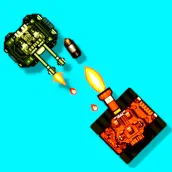
Tank 2D PC
KATbIK STUDIOS
Download Tank 2D on PC With GameLoop Emulator
Tank 2D on PC
Tank 2D, coming from the developer KATbIK STUDIOS, is running on Android systerm in the past.
Now, You can play Tank 2D on PC with GameLoop smoothly.
Download it in the GameLoop library or search results. No more eyeing the battery or frustrating calls at the wrong time any more.
Just enjoy Tank 2D PC on the large screen for free!
Tank 2D Introduction
Tank 2d is a retro game about the world of tank battles. Classic tanks made in retro style. Smash enemy tanks, destroy bosses and their bases. A game for two with a split screen. Pass the company with friends or alone. Fight and win! Collect coins to upgrade your tank's stats, purchase and improve weapons. Complete missions and unlock all levels in battle tanks. Many different weapons: everything for perfect annihilation. In the game tank there are various skills and bonuses scattered throughout the levels.
How to play?
The left stick controls the engine, the right stick controls the tower. The pixel tank on the left side of the screen is the autodisco. Auto aim allows you to conduct an enemy tank, which simplifies aiming. A click on any empty spot on the screen will instantly turn the tank turret in that direction. Do not miss the coins and crystals, they allow you to quickly improve the tunk.
In the two player mode, the device screen is divided in half. Player-controlled tanks shoot at enemies automatically. If you click in an empty place on the screen, then the tanchik will turn the tower into this area and shoot. Similar capabilities has a tank 2 (second player).
Features:
• Games for two players;
• A bunch of levels with mission;
• Epic tank war;
• Many tanks of your choice;
• Addictive gameplay;
• Classic pixel graphics as super tank battle city;
• Huge tank bosses;
• Indie retro game;
• Play for without the Internet in tank games;
• Top-Down game;
• Tank game for free.
Tags
ShooterCasualSingle playerStylizedOfflineInformation
Developer
KATbIK STUDIOS
Latest Version
0.67
Last Updated
2023-11-26
Category
Action
Available on
Google Play
Show More
How to play Tank 2D with GameLoop on PC
1. Download GameLoop from the official website, then run the exe file to install GameLoop
2. Open GameLoop and search for “Tank 2D” , find Tank 2D in the search results and click “Install”
3. Enjoy playing Tank 2D on GameLoop
Minimum requirements
OS
Windows 8.1 64-bit or Windows 10 64-bit
GPU
GTX 1050
CPU
i3-8300
Memory
8GB RAM
Storage
1GB available space
Recommended requirements
OS
Windows 8.1 64-bit or Windows 10 64-bit
GPU
GTX 1050
CPU
i3-9320
Memory
16GB RAM
Storage
1GB available space

