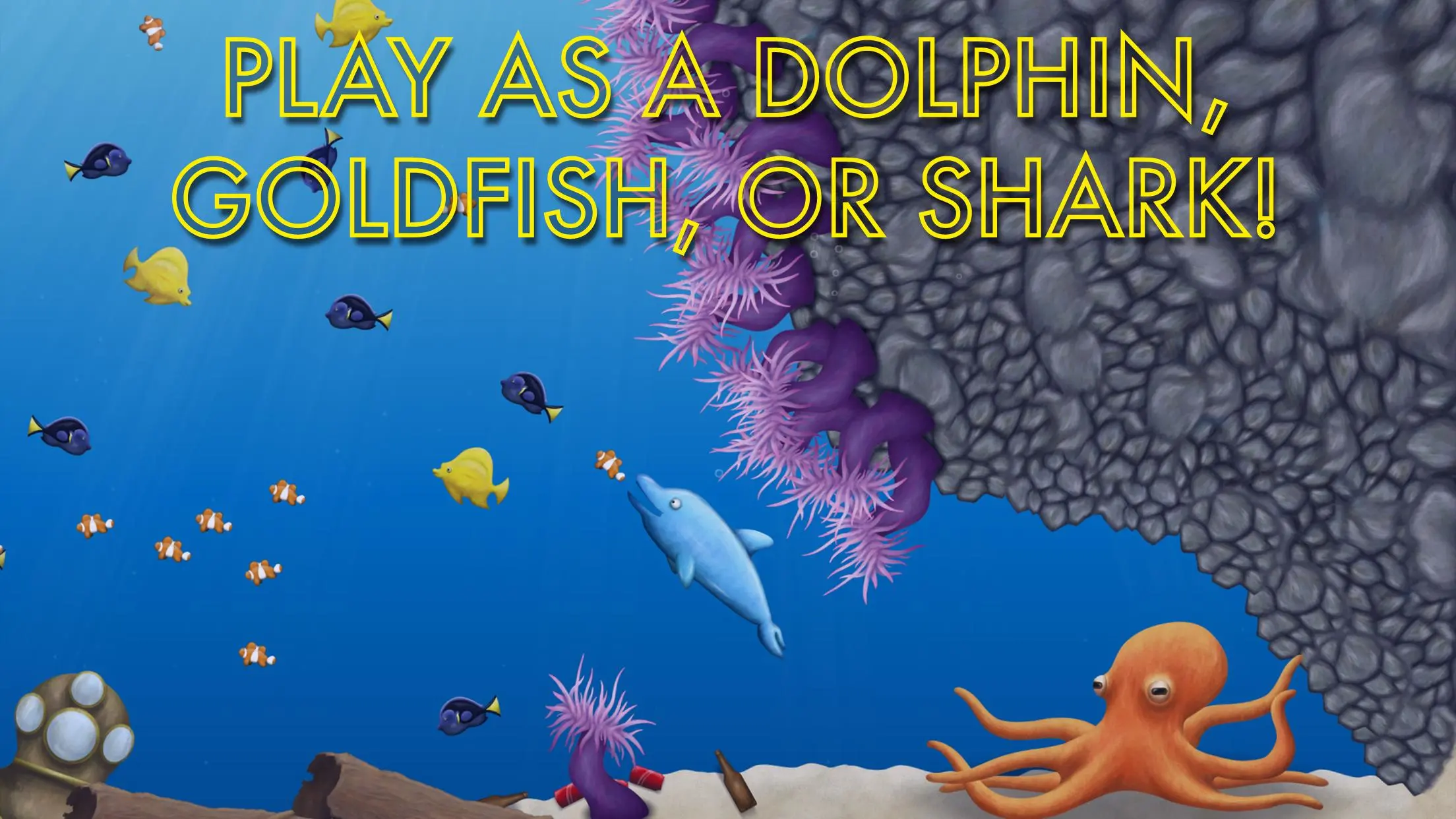Tasty Blue PC
Dingo Games
Download Tasty Blue on PC With GameLoop Emulator
Tasty Blue on PC
Tasty Blue, coming from the developer Dingo Games, is running on Android systerm in the past.
Now, You can play Tasty Blue on PC with GameLoop smoothly.
Download it in the GameLoop library or search results. No more eyeing the battery or frustrating calls at the wrong time any more.
Just enjoy Tasty Blue PC on the large screen for free!
Tasty Blue Introduction
In Tasty Blue, you play as a tiny goldfish with an insatiable appetite. After being overfed by your owner, you escape into the ocean and begin to eat everything that you encounter. The more you eat, the bigger you get!
In addition to the goldfish, you can also play as a hungry dolphin and a ravenous shark. The dolphin starts off as an overworked aquarium star, forced to jump through flaming hoops for food. He escapes from captivity by eating his way through the aquarium and taking revenge on his trainer. The shark is the final playable character, an artificial fish created by scientists to save Earth's oceans. It uses self-replicating nano technology to consume everything in its path and convert their matter into its own. There's no telling how big this shark will get.
Tags
CasualSingle playerStylizedOfflineAction-adventureSurvivalArcadeInformation
Developer
Dingo Games
Latest Version
1.4.4.0
Last Updated
2022-10-25
Category
Action
Show More
How to play Tasty Blue with GameLoop on PC
1. Download GameLoop from the official website, then run the exe file to install GameLoop
2. Open GameLoop and search for “Tasty Blue” , find Tasty Blue in the search results and click “Install”
3. Enjoy playing Tasty Blue on GameLoop
Minimum requirements
OS
Windows 8.1 64-bit or Windows 10 64-bit
GPU
GTX 1050
CPU
i3-8300
Memory
8GB RAM
Storage
1GB available space
Recommended requirements
OS
Windows 8.1 64-bit or Windows 10 64-bit
GPU
GTX 1050
CPU
i3-9320
Memory
16GB RAM
Storage
1GB available space