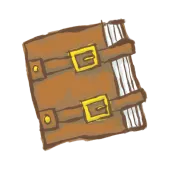
Draw a Stickman: Sketchbook PC
Hitcents
Download Draw a Stickman: Sketchbook on PC With GameLoop Emulator
Draw a Stickman: Sketchbook on PC
Draw a Stickman: Sketchbook, coming from the developer Hitcents, is running on Android systerm in the past.
Now, You can play Draw a Stickman: Sketchbook on PC with GameLoop smoothly.
Download it in the GameLoop library or search results. No more eyeing the battery or frustrating calls at the wrong time any more.
Just enjoy Draw a Stickman: Sketchbook PC on the large screen for free!
Draw a Stickman: Sketchbook Introduction
** Winner of 5 Webby Awards - Draw a Stickman Franchise **
** Played over 100 Million Times around the Globe **
Draw a Stickman: SKETCHBOOK is a FREE DEMO app that allows you to explore your creativity by giving you the freedom to draw anything! If you can think it, you can draw it! Let your imagination soar in this single sandbox level where you are given access to the same unique tools from Draw A Stickman: EPIC 2.
Draw A Stickman: SKETCHBOOK allows for unlimited drawings to be saved, shared, and used for gameplay in Draw A Stickman: EPIC 2! Dive into a colorful new world with this essential SKETCHBOOK companion, and enjoy hand-crafted interactions in a magical environment!
CREATE!
Experiment with the enhanced drawing tools, along with a medley of vibrant colors, and turn the blank canvas into your own creative masterpiece!
DISCOVER!
Use your tools to reveal new surprises in this Sketchbook adventure! Different patches unlock different secrets!
SHARE!
Download EPIC 2 to use the drawings you have created in your Sketchbook! Share those drawings with your friends, and they can also share their drawings with you!
Unlimited ideas make for endless amounts of fun! Draw A Stickman: SKETCHBOOK is just one chapter in the greater stickman universe. Experience the entire adventure!
Tags
CasualSingle playerStylizedOfflineInformation
Developer
Hitcents
Latest Version
1.0.3.232
Last Updated
2015-08-28
Category
Adventure
Available on
Google Play
Show More
How to play Draw a Stickman: Sketchbook with GameLoop on PC
1. Download GameLoop from the official website, then run the exe file to install GameLoop
2. Open GameLoop and search for “Draw a Stickman: Sketchbook” , find Draw a Stickman: Sketchbook in the search results and click “Install”
3. Enjoy playing Draw a Stickman: Sketchbook on GameLoop
Minimum requirements
OS
Windows 8.1 64-bit or Windows 10 64-bit
GPU
GTX 1050
CPU
i3-8300
Memory
8GB RAM
Storage
1GB available space
Recommended requirements
OS
Windows 8.1 64-bit or Windows 10 64-bit
GPU
GTX 1050
CPU
i3-9320
Memory
16GB RAM
Storage
1GB available space

