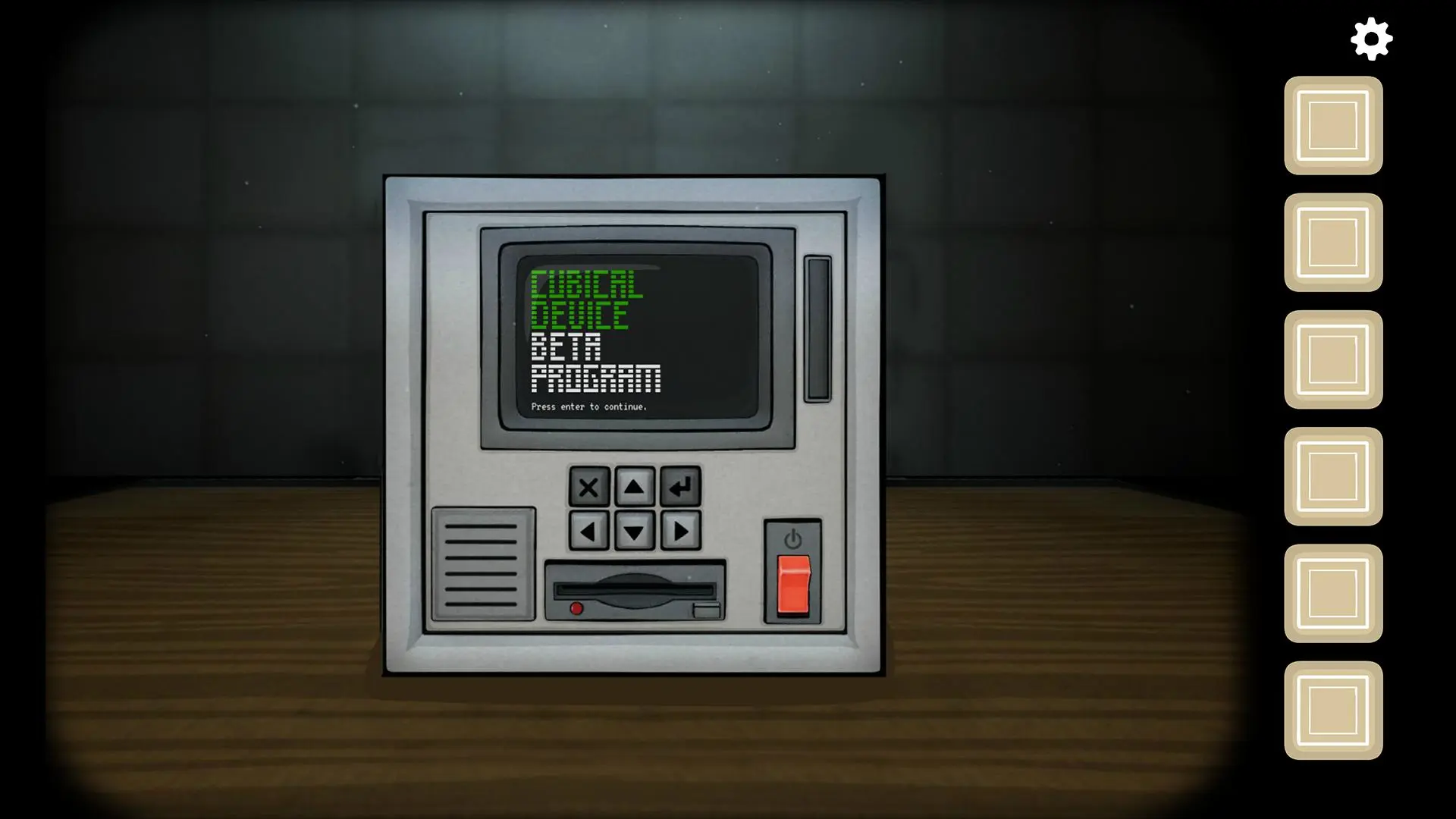The Past Within Lite PC
Rusty Lake
Download The Past Within Lite on PC With GameLoop Emulator
The Past Within Lite on PC
The Past Within Lite, coming from the developer Rusty Lake, is running on Android systerm in the past.
Now, You can play The Past Within Lite on PC with GameLoop smoothly.
Download it in the GameLoop library or search results. No more eyeing the battery or frustrating calls at the wrong time any more.
Just enjoy The Past Within Lite PC on the large screen for free!
The Past Within Lite Introduction
Welcome to The Past Within DEMO version, a 15 to 30 minutes co-op adventure by Rusty Lake. For this demo version of The Past Within, both players need to own a copy of the game in order to play. This version can be played cross-platform and has different content compared to the full premium version.
Choose between The Future or The Past and make some memories together with a friend. Join the Cubical Device Beta program in The Future to see if you can make a connection with The Past. The Past will be on the other side communicating valuable information to bring both universes together.
Key features
▪ Solve puzzles together with a friend
▪ This game is co-op only and can be played cross platform
▪ 15-30 minute gameplay, with a possibility to switch sides
▪ An atmospheric soundtrack composed by Victor Butzelaar
The full premium version of The Past Within releases November 2nd 2022 and will be translated in 18+ languages.
Tags
AdventureInformation
Developer
Rusty Lake
Latest Version
1.1.2
Last Updated
2023-10-15
Category
Adventure
Available on
Google Play
Show More
How to play The Past Within Lite with GameLoop on PC
1. Download GameLoop from the official website, then run the exe file to install GameLoop
2. Open GameLoop and search for “The Past Within Lite” , find The Past Within Lite in the search results and click “Install”
3. Enjoy playing The Past Within Lite on GameLoop
Minimum requirements
OS
Windows 8.1 64-bit or Windows 10 64-bit
GPU
GTX 1050
CPU
i3-8300
Memory
8GB RAM
Storage
1GB available space
Recommended requirements
OS
Windows 8.1 64-bit or Windows 10 64-bit
GPU
GTX 1050
CPU
i3-9320
Memory
16GB RAM
Storage
1GB available space