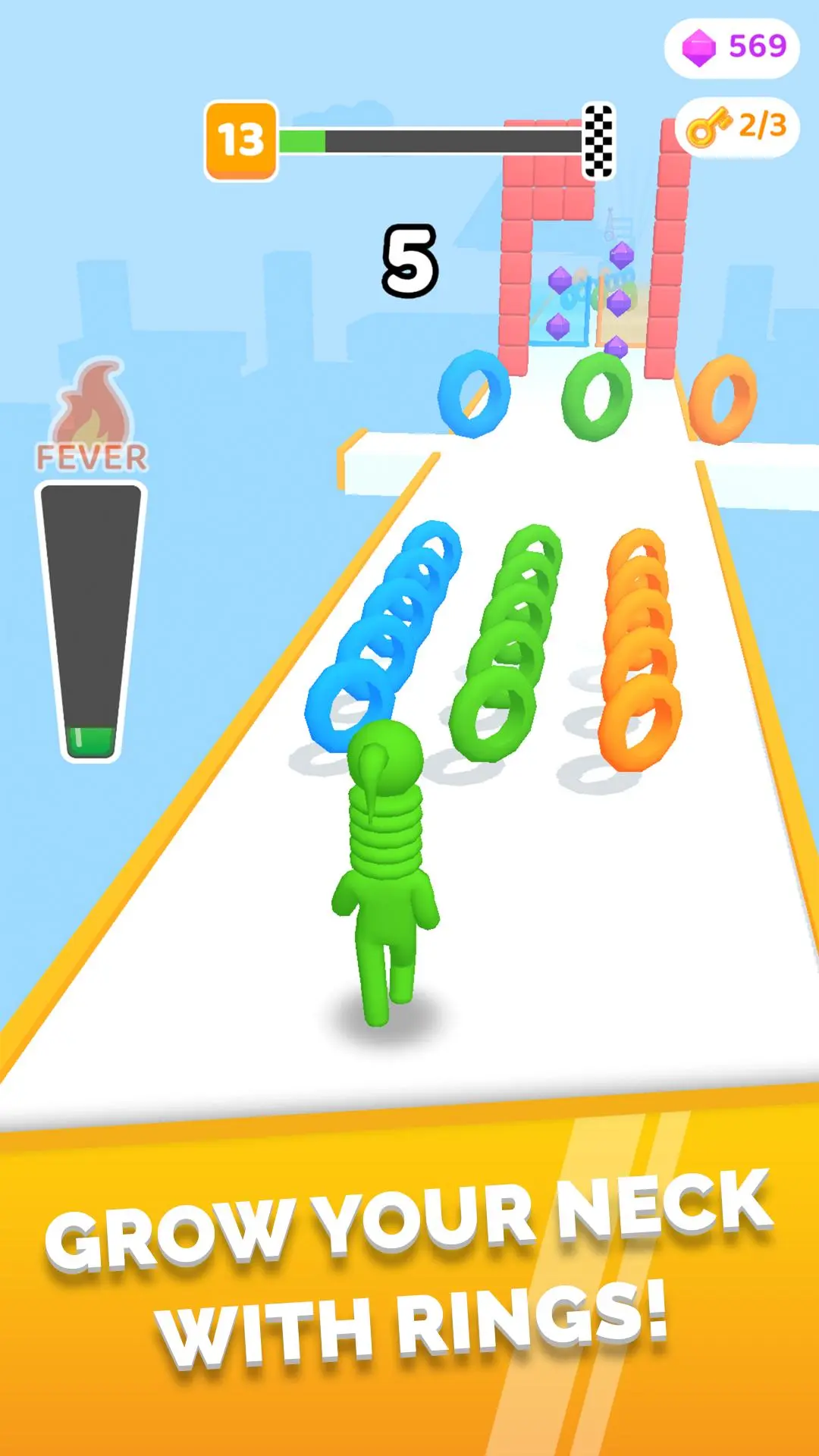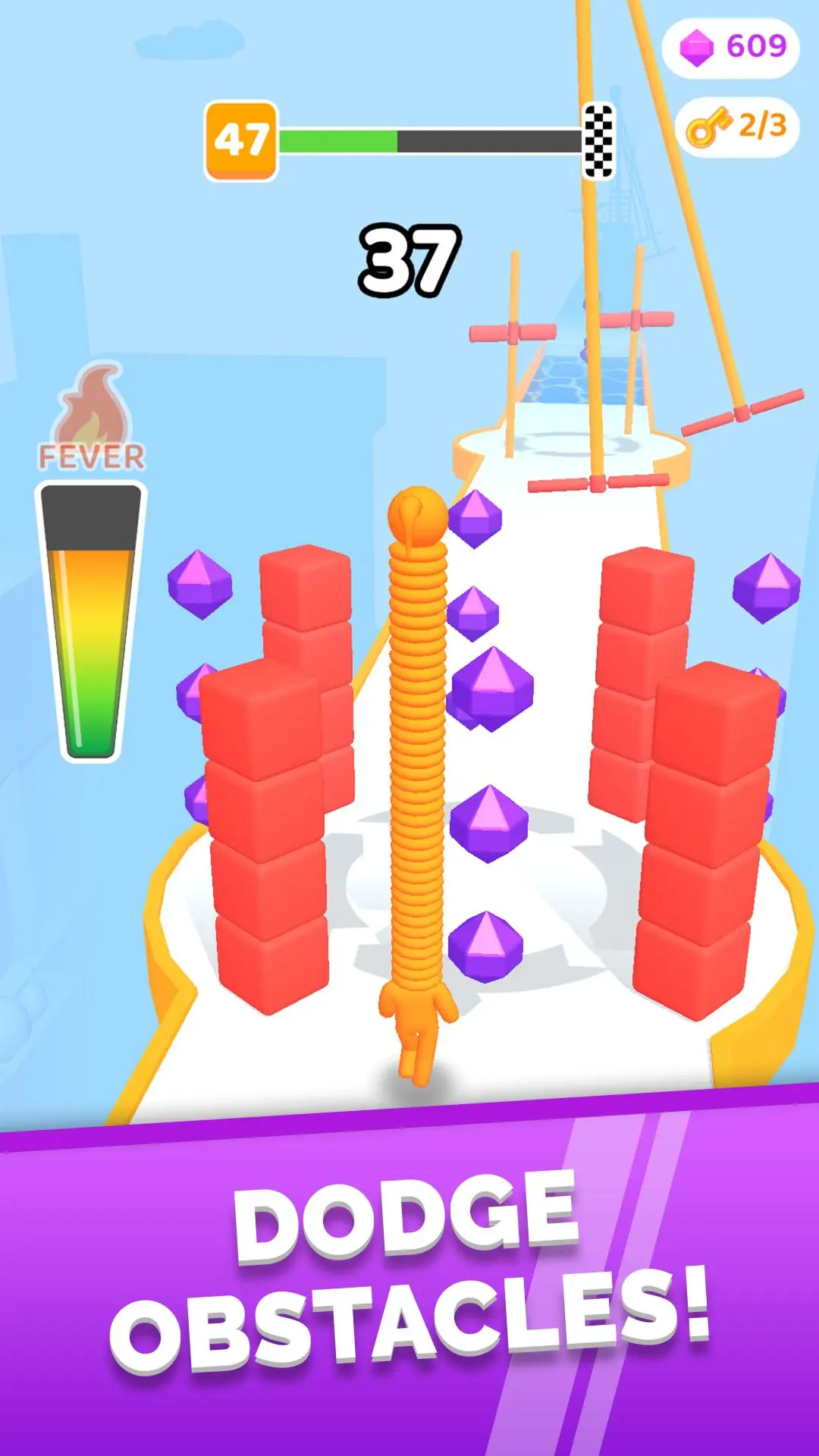Long Neck Run PC
Dual Cat
Download Long Neck Run on PC With GameLoop Emulator
Long Neck Run on PC
Long Neck Run, coming from the developer Dual Cat, is running on Android systerm in the past.
Now, You can play Long Neck Run on PC with GameLoop smoothly.
Download it in the GameLoop library or search results. No more eyeing the battery or frustrating calls at the wrong time any more.
Just enjoy Long Neck Run PC on the large screen for free!
Long Neck Run Introduction
Whether you're big or small, at home or on the road, Long Neck Run is the perfect obstacle racing game to have fun and show your reflexes. Reach peaks in just a few minutes.
Will you be able to avoid the traps you meet on the way? The further you go, the taller you get, and the harder the levels become. It's up to you to be as nimble as possible to discover the secrets we have in store for you.
Playing is easy, just control your character with your finger. Get as many rings as you can from your colors to make your neck grow, reach more bonuses and unlock many wonders. But beware! Each ring of the wrong color will make you lose part of your neck and you might not make it through the pitfalls like the zip lines or the swimming pools. Keep your head up.
As you play, win keys and gemstones in order to open and unlock new skins. Become a rabbit, a ninja, or a king by spending your gems in the shop. Remember, the longer your neck, the higher the winnings. Our skins can't be bought with money and can only be obtained by playing.
Our game only exists thanks to advertisements. Ads will be present throughout the game, and some will allow you to increase your rewards! However, you can support us by buying our paid version (without advertisements) directly from the game. That comes with a lot of gems to unlock more content.
Tags
ActionPlatformerCasualSingle playerAbstractOfflineInformation
Developer
Dual Cat
Latest Version
3.12.2
Last Updated
2024-02-09
Category
Arcade
Show More
How to play Long Neck Run with GameLoop on PC
1. Download GameLoop from the official website, then run the exe file to install GameLoop
2. Open GameLoop and search for “Long Neck Run” , find Long Neck Run in the search results and click “Install”
3. Enjoy playing Long Neck Run on GameLoop
Minimum requirements
OS
Windows 8.1 64-bit or Windows 10 64-bit
GPU
GTX 1050
CPU
i3-8300
Memory
8GB RAM
Storage
1GB available space
Recommended requirements
OS
Windows 8.1 64-bit or Windows 10 64-bit
GPU
GTX 1050
CPU
i3-9320
Memory
16GB RAM
Storage
1GB available space