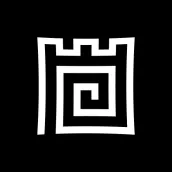
Castle - Make and Play PC
Monterey's Coast, Inc.
Download Castle - Make and Play on PC With GameLoop Emulator
Castle - Make and Play on PC
Castle - Make and Play, coming from the developer Monterey's Coast, Inc., is running on Android systerm in the past.
Now, You can play Castle - Make and Play on PC with GameLoop smoothly.
Download it in the GameLoop library or search results. No more eyeing the battery or frustrating calls at the wrong time any more.
Just enjoy Castle - Make and Play PC on the large screen for free!
Castle - Make and Play Introduction
Castle is social media for creating and playing games!
- Make your own games in our simple but powerful editor, then share them with friends, or post to the community and build a following.
- Explore the millions of games, animations, and drawings made by the community. Every genre, zero ads, thousands posted every day!
- Post comments, follow your favorite creators, compete for high scores, collect achievements, or just hang out.
- Get started with our simple templates, or remix the games you see and add your own touch. Pull from a library of millions of game objects to create anything you can imagine.
- Learn to bring your ideas to life with editor tools for art, physics, logic, music, and sound. Deepen your creativity and develop skills that last forever.
Some features in Castle may require in-app purchase, such as boosting your game to reach more players. Creating and sharing games never requires in-app purchase.
Tags
Art-&Information
Developer
Monterey's Coast, Inc.
Latest Version
169.0
Last Updated
2025-03-24
Category
Art-design
Available on
Google Play
Show More
How to play Castle - Make and Play with GameLoop on PC
1. Download GameLoop from the official website, then run the exe file to install GameLoop
2. Open GameLoop and search for “Castle - Make and Play” , find Castle - Make and Play in the search results and click “Install”
3. Enjoy playing Castle - Make and Play on GameLoop
Minimum requirements
OS
Windows 8.1 64-bit or Windows 10 64-bit
GPU
GTX 1050
CPU
i3-8300
Memory
8GB RAM
Storage
1GB available space
Recommended requirements
OS
Windows 8.1 64-bit or Windows 10 64-bit
GPU
GTX 1050
CPU
i3-9320
Memory
16GB RAM
Storage
1GB available space

