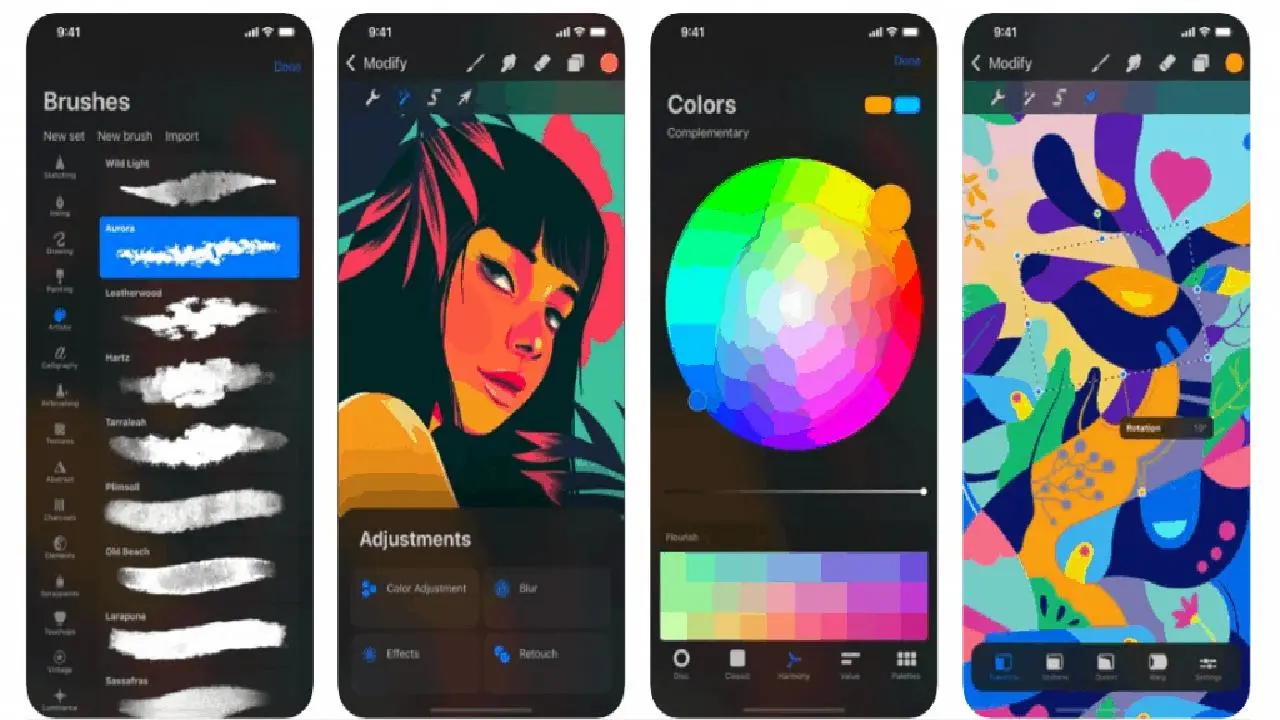Procreate Paint PC
Pomapps
Download Procreate Paint on PC With GameLoop Emulator
Procreate Paint on PC
Procreate Paint, coming from the developer Pomapps, is running on Android systerm in the past.
Now, You can play Procreate Paint on PC with GameLoop smoothly.
Download it in the GameLoop library or search results. No more eyeing the battery or frustrating calls at the wrong time any more.
Just enjoy Procreate Paint PC on the large screen for free!
Procreate Paint Introduction
Procreate is quickly becoming every creative’s best friend. But what is procreate?
Discover the endless capabilities of this digital illustration app and how to use its tools in your next project.
The Procreate app is a powerful application designed for sketching, illustrating, and prototyping artwork.
It closely resembles the setup of Adobe Photoshop in regards to its brush library, layer modes, various effects, and raster profile.
But with its endless features, tools, and brushes, this digital illustration app is in a league of its own.
+ Procreate Free Breakthrough brushes:
- Packed with hundreds of beautifully crafted brushes
- Procreate free brush sets keep your painting, sketching and drawing brushes organized
- Over 100 customizable settings for every brush
- Procreate art brush studio – design your own custom Procreate brushes
+ Highlights for Procreate :
- Ultra High Definition canvases - up to 16k by 4k on android
- Beautifully intuitive interface made for android
- Procreate revolutionary QuickShape feature for perfect shapes
- Smooth and responsive smudge sampling
- Procreate powered by Valkyrie: the fastest 64-bit painting engine for android
- Connect a keyboard to use shortcuts for advanced features
- Create art in stunning 64-bit color
- Procreate art 250 levels of undo and redo
- Continuous auto-save - never lose work again
+ Procreate art the design tools you need:
- Add vector Text to your illustrations
- Procreate art free easily import all your favorite fonts
- Crop and Resize your canvas for the perfect composition
- Procreate free perspective, Isometric, 2D, and Symmetry visual guides
- Drawing Assist perfects your strokes in real time
+ Time-lapse replay
- Relive your creative journey with Procreate's celebrated Time-lapse Replay
- Procreate art export your Time-lapse recording in 4K for high-end video production
- Share a thirty-second version of your Time-lapse recording with your social networks
* DISCLAIMER *
-This app is just a guide for the ios procreate app.
Tags
Art-&Information
Developer
Pomapps
Latest Version
1.0
Last Updated
2022-08-12
Category
Art-design
Available on
Google Play
Show More
How to play Procreate Paint with GameLoop on PC
1. Download GameLoop from the official website, then run the exe file to install GameLoop
2. Open GameLoop and search for “Procreate Paint” , find Procreate Paint in the search results and click “Install”
3. Enjoy playing Procreate Paint on GameLoop
Minimum requirements
OS
Windows 8.1 64-bit or Windows 10 64-bit
GPU
GTX 1050
CPU
i3-8300
Memory
8GB RAM
Storage
1GB available space
Recommended requirements
OS
Windows 8.1 64-bit or Windows 10 64-bit
GPU
GTX 1050
CPU
i3-9320
Memory
16GB RAM
Storage
1GB available space