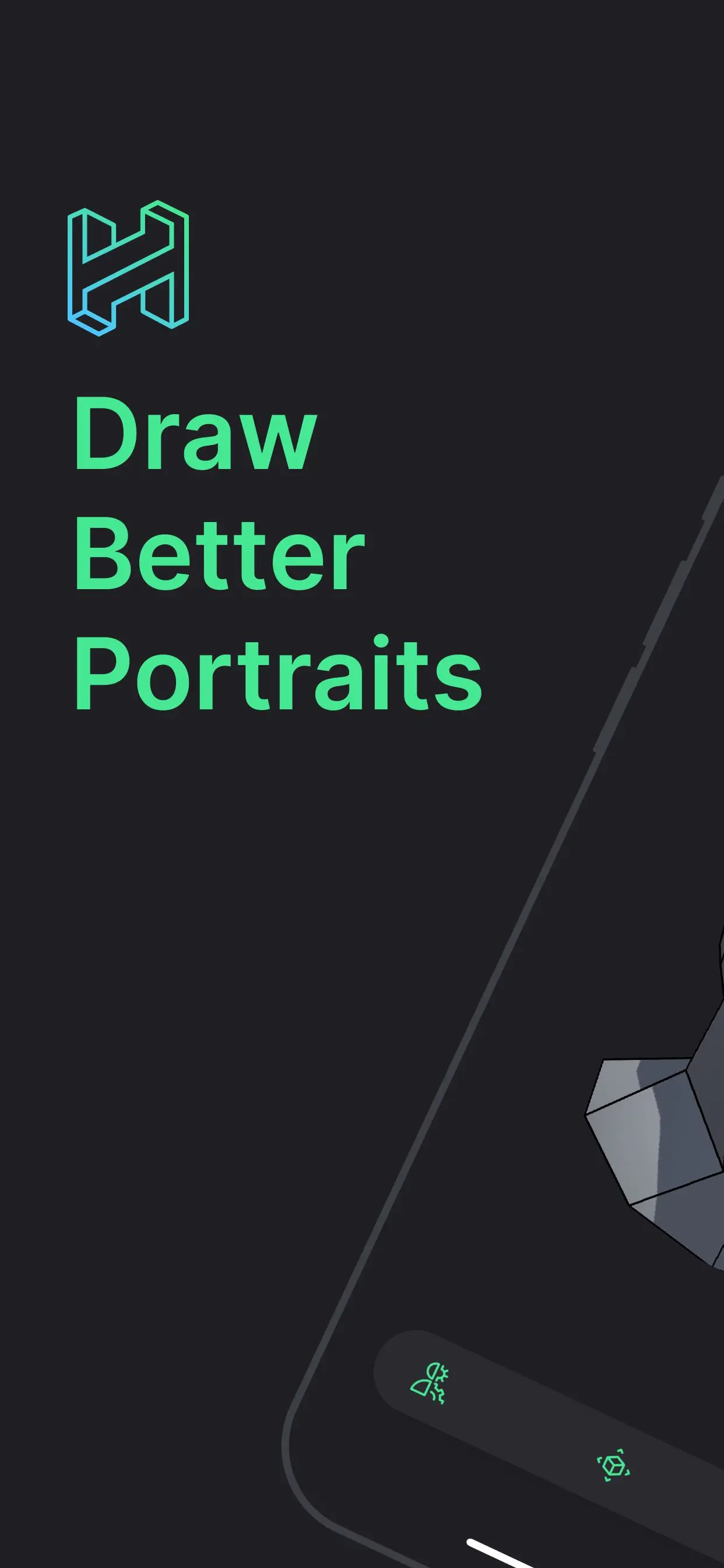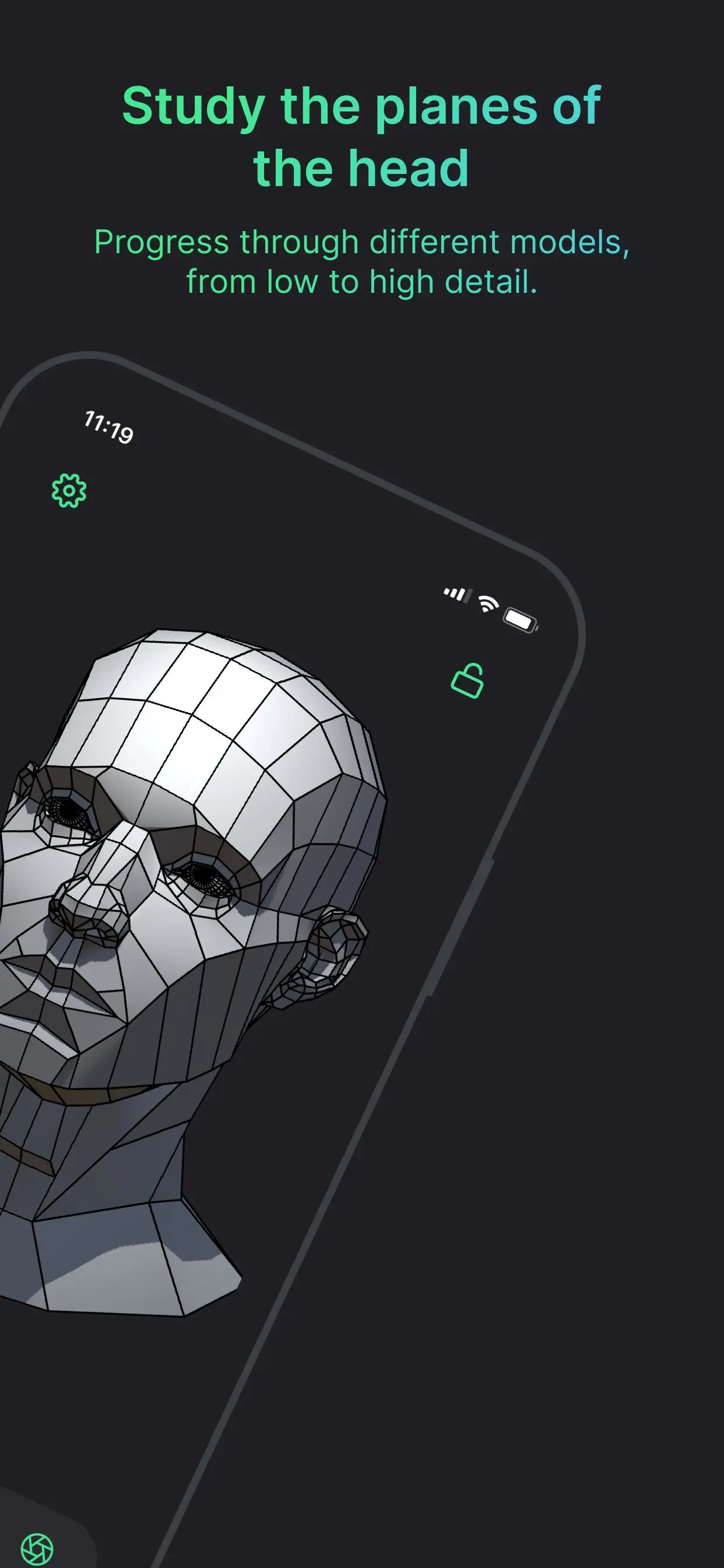Head Model Studio PC
Wes C
Download Head Model Studio on PC With GameLoop Emulator
Head Model Studio on PC
Head Model Studio, coming from the developer Wes C, is running on Android systerm in the past.
Now, You can play Head Model Studio on PC with GameLoop smoothly.
Download it in the GameLoop library or search results. No more eyeing the battery or frustrating calls at the wrong time any more.
Just enjoy Head Model Studio PC on the large screen for free!
Head Model Studio Introduction
Draw better portraits with Head Model. Study faces in detail from simple planes to complex geometry. It is the best Android application to learn and study faces in detail. Take your sketches to the next level.
INSPIRED BY FAMOUS TECHNIQUES
Inspired by master methodologies, Head Model Studio comes with 25 different models, including 2 free. From simple to more detailed models, progress easily by understanding the planes of the face. Expand your practice with 5 classical models.
COMPLETE CONTROL
You have complete control over the 3D models. Zoom, tilt, and rotate to study each part of the model at will.
ENVIRONMENTAL & STUDIO LIGHTING
Realistic environmental lighting based on HDR photos, recreate a sunrise, midday, or sunset illumination. Switch to Studio Lighting to create amazing lighting composition with multiple spotlights and different colors.
Change the lighting to be at any angle or intensity. Perfect to study the planes of the head and understand tones.
CUSTOMISABLE RENDERING
The edge outline highlights the planes for easier practice. Turn it off once comfortable and practice in a more realistic setting. Modify the shininess for a different material rendering.
PRICING
Head Model Studio offers a couple of free models. A premium access is required to access the rest of the models. Lifetime and Yearly (not a subscription) options are available.
WE LOVE FEEDBACK
I love coding and drawing, feel free to reach out, and tell me what feature you'd love to see in the app.
Tags
Art-&Information
Developer
Wes C
Latest Version
1.10.0
Last Updated
2023-12-13
Category
Art-design
Available on
Google Play
Show More
How to play Head Model Studio with GameLoop on PC
1. Download GameLoop from the official website, then run the exe file to install GameLoop
2. Open GameLoop and search for “Head Model Studio” , find Head Model Studio in the search results and click “Install”
3. Enjoy playing Head Model Studio on GameLoop
Minimum requirements
OS
Windows 8.1 64-bit or Windows 10 64-bit
GPU
GTX 1050
CPU
i3-8300
Memory
8GB RAM
Storage
1GB available space
Recommended requirements
OS
Windows 8.1 64-bit or Windows 10 64-bit
GPU
GTX 1050
CPU
i3-9320
Memory
16GB RAM
Storage
1GB available space