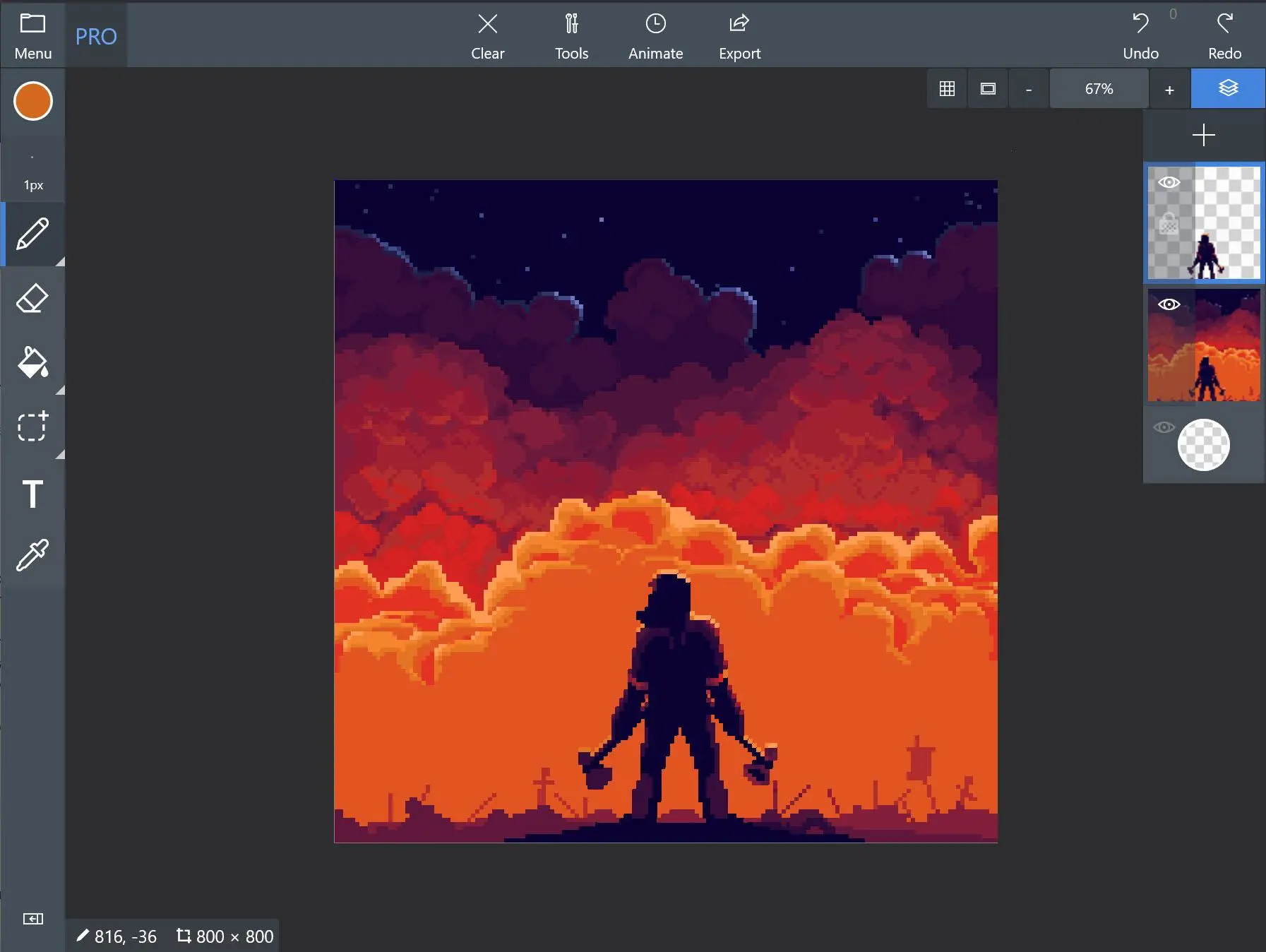Pix2D - Pixel art studio PC
Igor Gritsenko
Download Pix2D - Pixel art studio on PC With GameLoop Emulator
Pix2D - Pixel art studio on PC
Pix2D - Pixel art studio, coming from the developer Igor Gritsenko, is running on Android systerm in the past.
Now, You can play Pix2D - Pixel art studio on PC with GameLoop smoothly.
Download it in the GameLoop library or search results. No more eyeing the battery or frustrating calls at the wrong time any more.
Just enjoy Pix2D - Pixel art studio PC on the large screen for free!
Pix2D - Pixel art studio Introduction
Pix2D is a powerful animated sprite, game art and pixel art editor.
With modern UI and optimized for using on desktops, tablets and smartphones.
Easy to use and powerful user interface
Standard instruments for graphic editing (freehand drawing, flood-fill, erase, etc.)
Tiled and sprite preview mode
Import/export to PNG
Different brushes types
Brush opacity and size settings
Pen pressure supprort for some brushes
Special effects on layers (shadow, color overlay)
Custom canvas size
Advanced layers functionality
Symmetrical drawing
Control over every pixel of your artwork
Shape drawing with selected brushes
Tags
Art-&Information
Developer
Igor Gritsenko
Latest Version
3.2.1
Last Updated
2023-11-22
Category
Art-design
Available on
Google Play
Show More
How to play Pix2D - Pixel art studio with GameLoop on PC
1. Download GameLoop from the official website, then run the exe file to install GameLoop
2. Open GameLoop and search for “Pix2D - Pixel art studio” , find Pix2D - Pixel art studio in the search results and click “Install”
3. Enjoy playing Pix2D - Pixel art studio on GameLoop
Minimum requirements
OS
Windows 8.1 64-bit or Windows 10 64-bit
GPU
GTX 1050
CPU
i3-8300
Memory
8GB RAM
Storage
1GB available space
Recommended requirements
OS
Windows 8.1 64-bit or Windows 10 64-bit
GPU
GTX 1050
CPU
i3-9320
Memory
16GB RAM
Storage
1GB available space