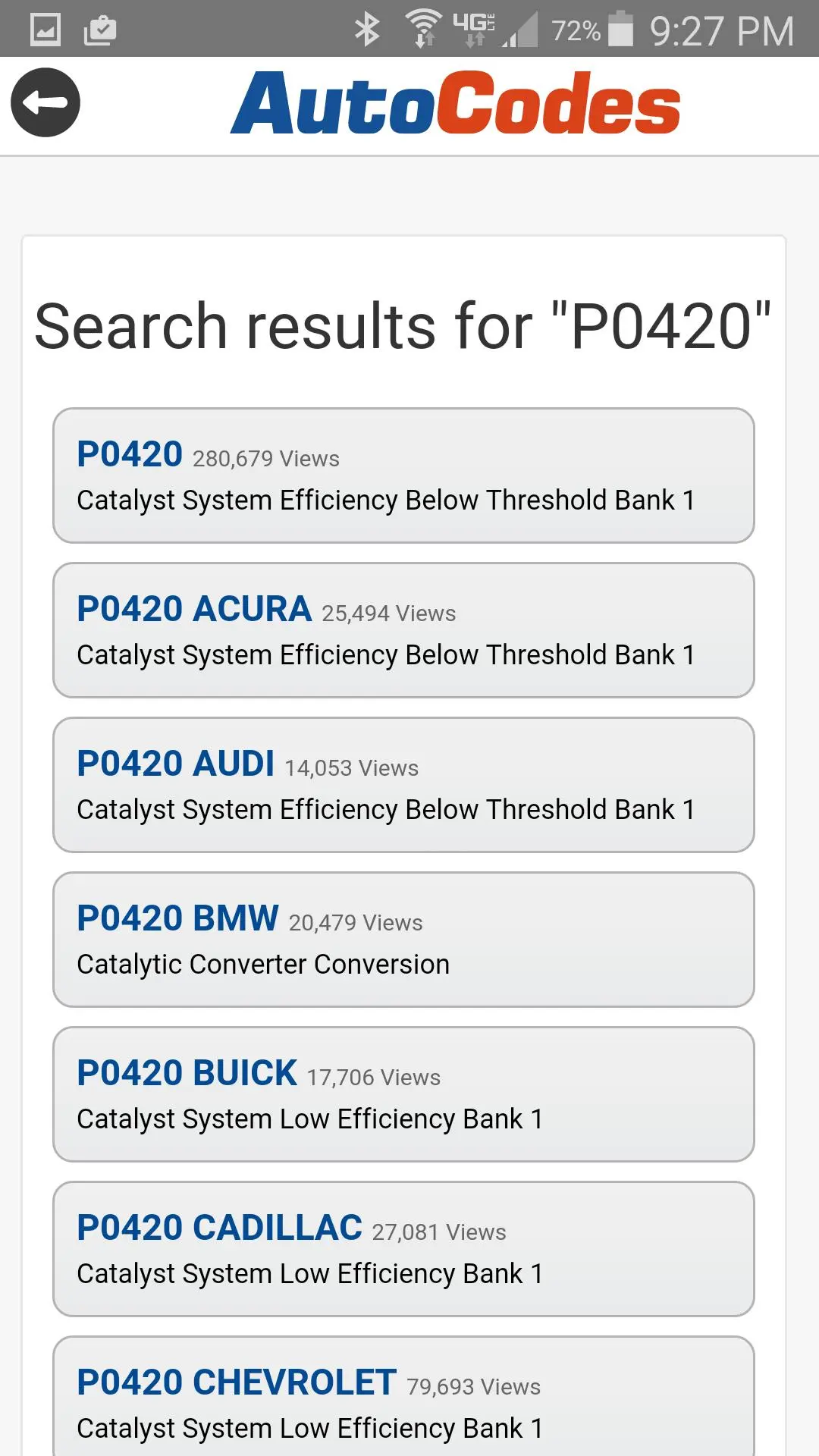AutoCodes PC
AutoCodes.com
Download AutoCodes on PC With GameLoop Emulator
AutoCodes on PC
AutoCodes, coming from the developer AutoCodes.com, is running on Android systerm in the past.
Now, You can play AutoCodes on PC with GameLoop smoothly.
Download it in the GameLoop library or search results. No more eyeing the battery or frustrating calls at the wrong time any more.
Just enjoy AutoCodes PC on the large screen for free!
AutoCodes Introduction
Welcome to the AutoCodes.com Android App, your go-to companion for decoding OBDII (OBD2) mysteries! Explore the largest database of over 50,000 meticulously detailed OBDII code descriptions tailored for all makes and models.
Designed for both seasoned technicians and passionate enthusiasts, this app serves as the perfect partner for OBDII diagnostic tools that might lack comprehensive code insights. Experience the ease of simply entering an OBDII code and unlocking a wealth of information, including a full definition, detailed description, potential causes, and expert repair guidance.
What sets us apart? Enjoy the convenience of a user-friendly interface, ensuring swift navigation to find the information you need, precisely when you need it. Stay ahead with real-time updates, ensuring that you're equipped with the latest code information and resolutions.
But that's not all—dive deeper into the automotive world with additional resources such as tutorials, informative articles, and a comprehensive glossary of automotive terms.
Simplify your OBDII (OBD2) code troubleshooting experience today with the AutoCodes.com Android App. Your reliable partner in deciphering automotive intricacies awaits!
Tags
Auto-&Information
Developer
AutoCodes.com
Latest Version
1.92
Last Updated
2023-11-20
Category
Auto-vehicles
Available on
Google Play
Show More
How to play AutoCodes with GameLoop on PC
1. Download GameLoop from the official website, then run the exe file to install GameLoop
2. Open GameLoop and search for “AutoCodes” , find AutoCodes in the search results and click “Install”
3. Enjoy playing AutoCodes on GameLoop
Minimum requirements
OS
Windows 8.1 64-bit or Windows 10 64-bit
GPU
GTX 1050
CPU
i3-8300
Memory
8GB RAM
Storage
1GB available space
Recommended requirements
OS
Windows 8.1 64-bit or Windows 10 64-bit
GPU
GTX 1050
CPU
i3-9320
Memory
16GB RAM
Storage
1GB available space