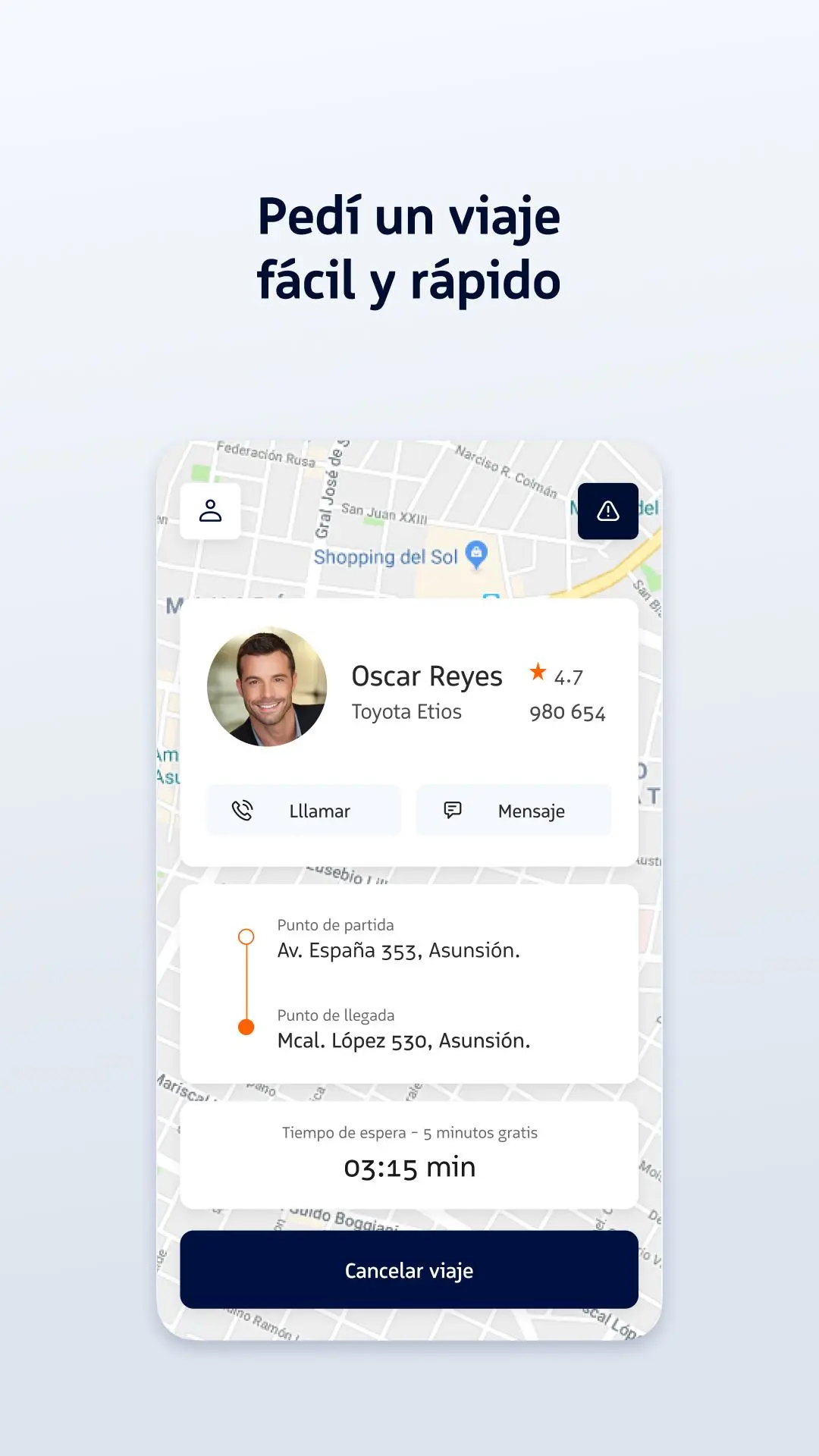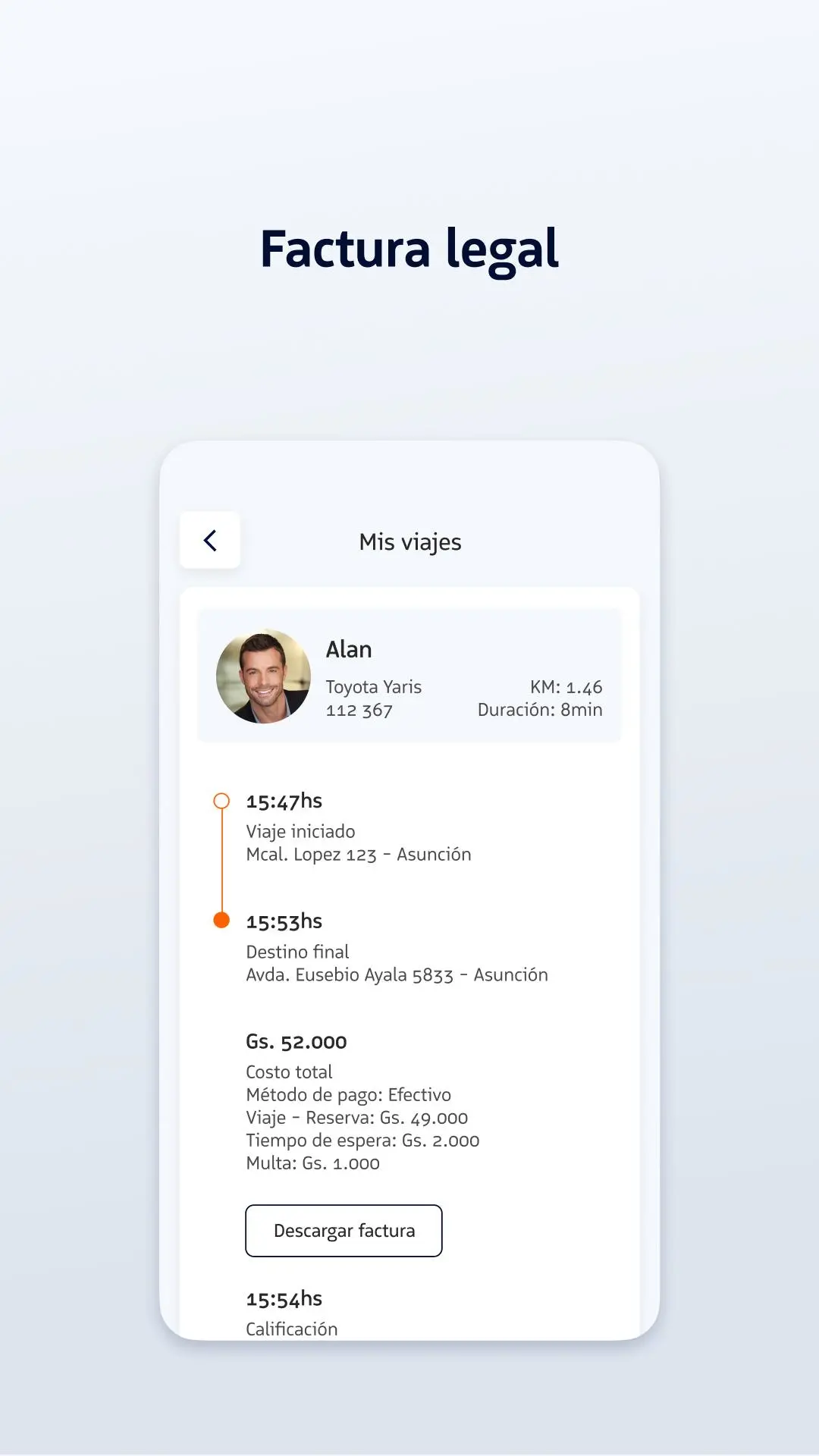MUV PC
CLICK S.A.
Download MUV on PC With GameLoop Emulator
MUV on PC
MUV, coming from the developer CLICK S.A., is running on Android systerm in the past.
Now, You can play MUV on PC with GameLoop smoothly.
Download it in the GameLoop library or search results. No more eyeing the battery or frustrating calls at the wrong time any more.
Just enjoy MUV PC on the large screen for free!
MUV Introduction
Muv is the first app in Paraguay to travel efficiently, safely and comfortably. Move around the city with drivers who offer the best quality on each trip. When you arrive at your destination, you will automatically receive the legal invoice in your email.
In addition, muv has a women's filter (you only travel with female drivers), a pet filter and a filter for people with disabilities.
How does muv work?
Download the free app and register your data. Validate your profile with your ID and a selfie for more security.
Choose your destination, your payment method and request the trip.
Travel comfortably and safely wherever you go. In addition, all your trips are insured by ueno insurance.
Where does muv work?
The application works in Asunción and Greater Asunción, Ciudad del Este and Encarnación.
Do you want to make a shipment?
With muv you can select the "shipping" category and a driver will take the package safely to its final destination.
Do you have a company? Join muv corporate
Muv corporate is the mobility solution for companies, a platform to manage the transfer of collaborators and the expense allocated to transfers, receiving a legal invoice per month for all trips made. More information at: https://muvapp.com/empresas.html
Do you want to be a driver with MUV?*
If you have a car from 2005 or later, you can download the driver app and complete your registration today.
With this update we bring you:
- Complete redesign of the app, easier to use and with better functions.
- For greater security, we will ask you to register your ID and a selfie.
- Now requesting a ride is easier! Request your next trip in fewer clicks and faster.
Tags
Auto-&Information
Developer
CLICK S.A.
Latest Version
2.6.1
Last Updated
2024-01-02
Category
Auto-vehicles
Available on
Google Play
Show More
How to play MUV with GameLoop on PC
1. Download GameLoop from the official website, then run the exe file to install GameLoop
2. Open GameLoop and search for “MUV” , find MUV in the search results and click “Install”
3. Enjoy playing MUV on GameLoop
Minimum requirements
OS
Windows 8.1 64-bit or Windows 10 64-bit
GPU
GTX 1050
CPU
i3-8300
Memory
8GB RAM
Storage
1GB available space
Recommended requirements
OS
Windows 8.1 64-bit or Windows 10 64-bit
GPU
GTX 1050
CPU
i3-9320
Memory
16GB RAM
Storage
1GB available space