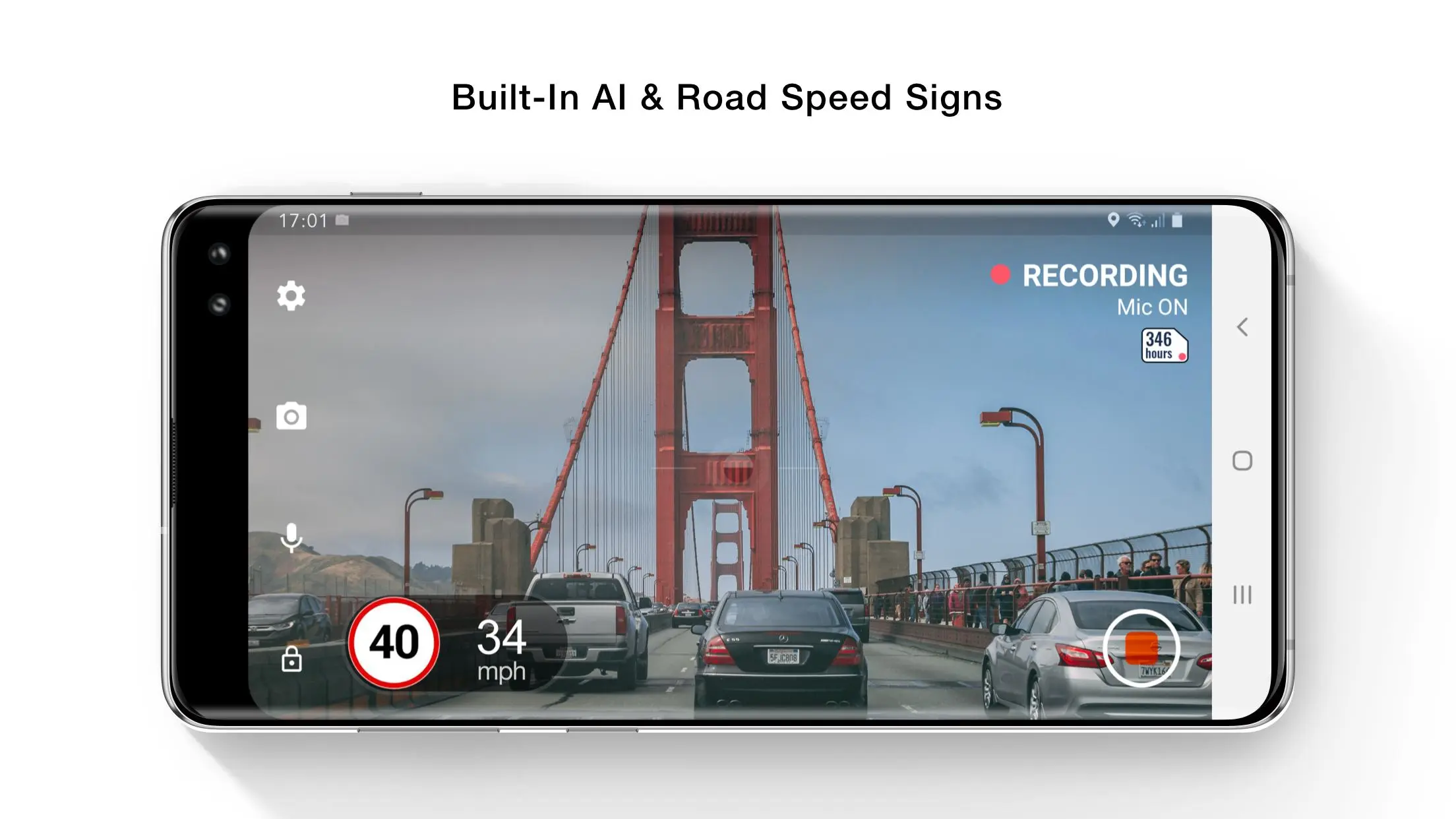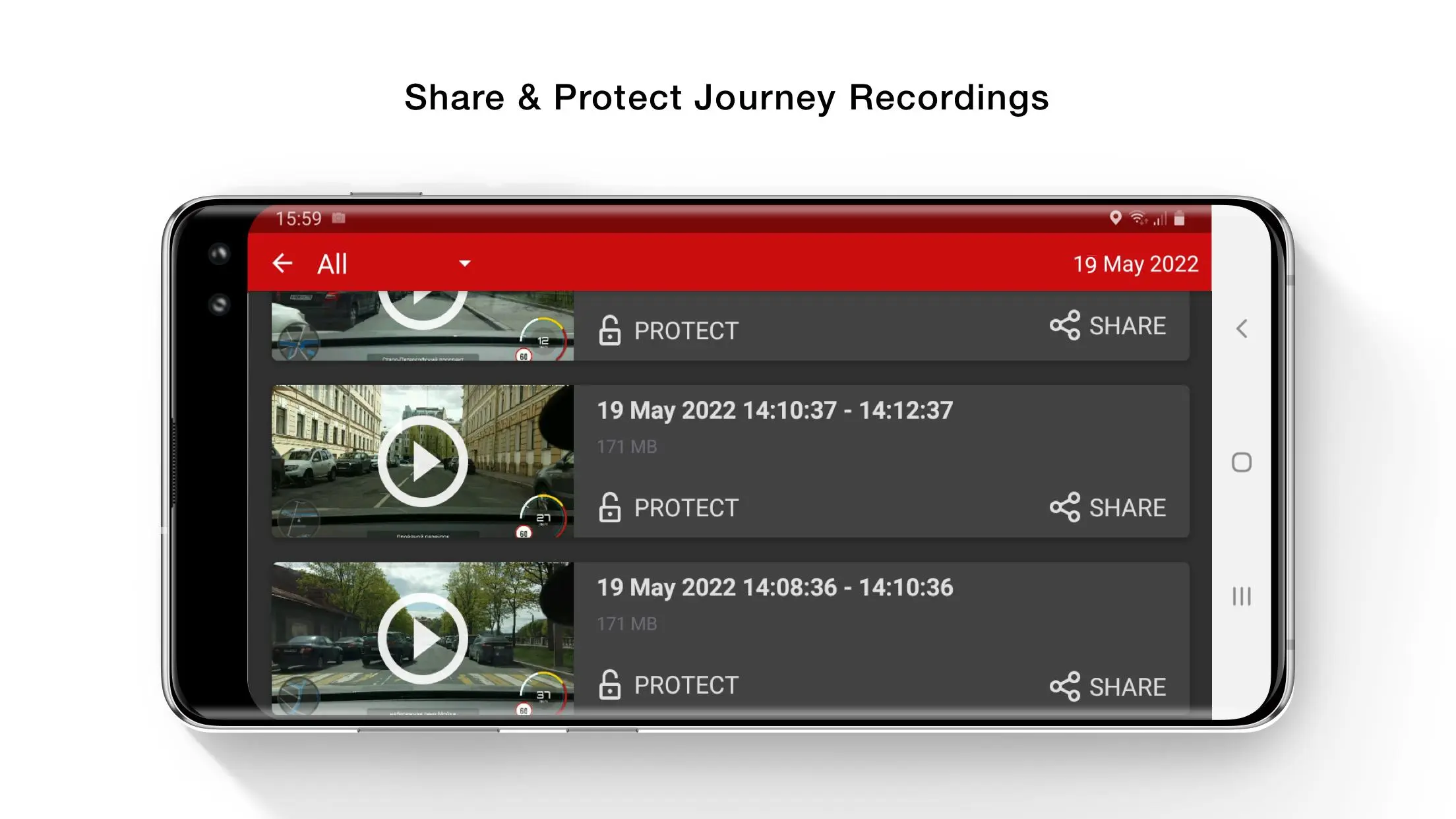Navmii AI Dashcam PC
Navmii
Download Navmii AI Dashcam on PC With GameLoop Emulator
Navmii AI Dashcam on PC
Navmii AI Dashcam, coming from the developer Navmii, is running on Android systerm in the past.
Now, You can play Navmii AI Dashcam on PC with GameLoop smoothly.
Download it in the GameLoop library or search results. No more eyeing the battery or frustrating calls at the wrong time any more.
Just enjoy Navmii AI Dashcam PC on the large screen for free!
Navmii AI Dashcam Introduction
NAVMII DASHCAM:
AI Dashcam by Navmii! A free application with built in Artificial Intelligence, which constantly analyses the road ahead providing useful information for your journey all whilst recording the road ahead.
The app is completely free with no ads providing complete driving peace of mind.
Other Key Features:
– On-screen speed display & high resolution recording
– Recorded videos are enhanced with useful overlays like mini map, speedo, timestamp, coordinates, etc.
– Journey video recording to internal memory or SD card
– Configurable recording loop length from 2 minutes to 30 minutes
– Background recording mode to allow incoming calls, music, etc
– Speed limit and actual speed tracking
– Cyclic video recording so your memory/SD card never fills up
– Configurable resolutions
– Single tap snapshots
– Ability to protect recorded video so it is never deleted
– Enable/Disable microphone recording
– Video playback
– Choose between metric (km/h) or imperial (mph) units.
– Optionally start recording as soon as the app starts
– Set the maximum disk space the application is permitted to use
- Email: support@navmii.com
- FAQ: https://www.navmii.com/navmii-faq
Tags
Auto-&Information
Developer
Navmii
Latest Version
3.1.0.1094-9de6443
Last Updated
2023-08-29
Category
Auto-vehicles
Available on
Google Play
Show More
How to play Navmii AI Dashcam with GameLoop on PC
1. Download GameLoop from the official website, then run the exe file to install GameLoop
2. Open GameLoop and search for “Navmii AI Dashcam” , find Navmii AI Dashcam in the search results and click “Install”
3. Enjoy playing Navmii AI Dashcam on GameLoop
Minimum requirements
OS
Windows 8.1 64-bit or Windows 10 64-bit
GPU
GTX 1050
CPU
i3-8300
Memory
8GB RAM
Storage
1GB available space
Recommended requirements
OS
Windows 8.1 64-bit or Windows 10 64-bit
GPU
GTX 1050
CPU
i3-9320
Memory
16GB RAM
Storage
1GB available space