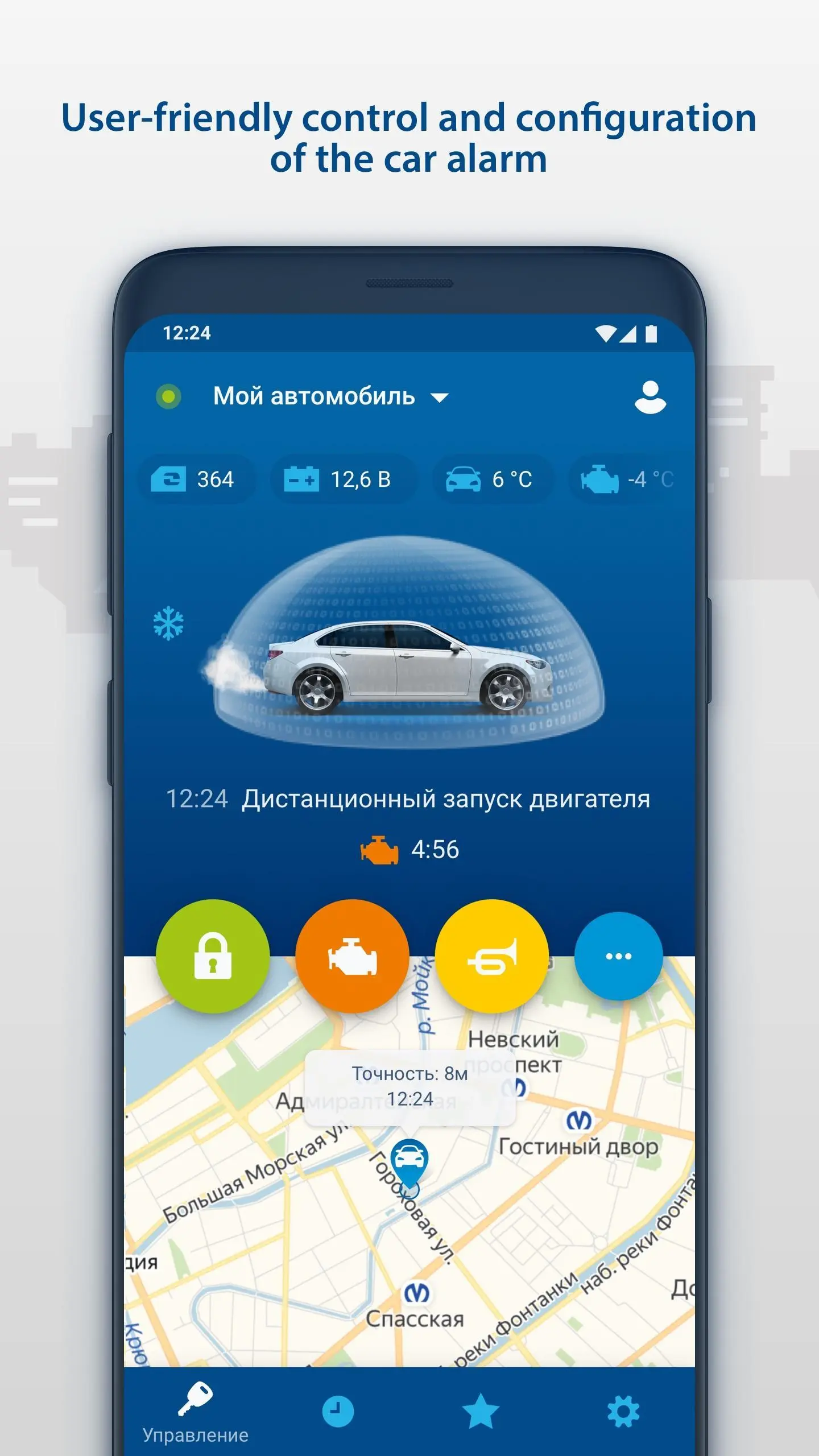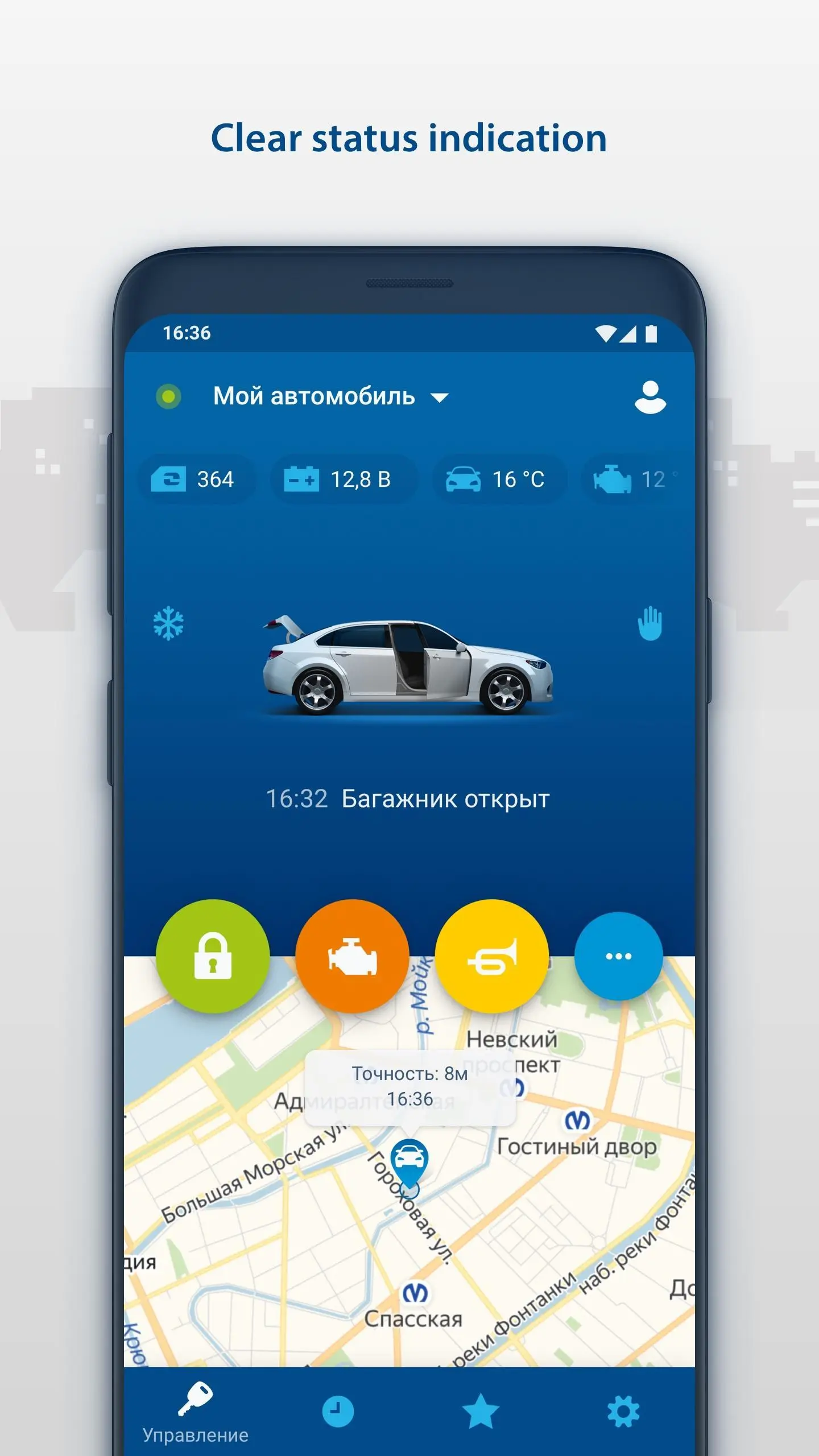StarLine 2 PC
StarLine LLC
Download StarLine 2 on PC With GameLoop Emulator
StarLine 2 on PC
StarLine 2, coming from the developer StarLine LLC, is running on Android systerm in the past.
Now, You can play StarLine 2 on PC with GameLoop smoothly.
Download it in the GameLoop library or search results. No more eyeing the battery or frustrating calls at the wrong time any more.
Just enjoy StarLine 2 PC on the large screen for free!
StarLine 2 Introduction
StarLine 2: Your vehicle on the palm of your hand!
Download the free StarLine 2 mobile application to manage your car security settings from your smartphone. The application will work with any GSM alarm systems, GSM modules and beacons by StarLine. Use the demo mode to learn more about the application.
For non-commercial use only.
The positioning accuracy depends on the GPS signal strength and may vary according to the map service of choice.
APPLICATION CAPABILITIES
Simple registration
- Register your car security system using a simple installation wizard.
Easy selection of devices
- Work with several StarLine devices: convenient for owners of several vehicles
Easy to set up and manage
- Arm and disarm your car security system;
- Start and turn off your engine at unlimited distances
- (*) Choose auto-start parameters with certain timer and temperature settings, set the time for engine warm-up
- In emergencies use "Anti-hijack" mode: your vehicle's engine will turn off at a safe distance from you
- (*) If you turn over your vehicle for repair or diagnostics, set your security settings to "service" mode
- Find your vehicle on a parking lot by initiating a short siren signal
- (*) Adjust shock and tilt sensor settings manually or turn them off when parking in a busy place
- Create shortcuts for often used commands
Easy to understand your car's security status
- Make sure that the alarm system is on
- (*) The intuitive interface allows interpreting and understanding all security messages at a glance.
- (*) You can see your equipment SIM card balance, the car battery charge, the engine temperature and the temperature inside your vehicle
Get messages about any events with your vehicle
- Receive PUSH messages on any events with your vehicle (alarm, engine started, security mode switched off, etc.)
- Select the types of messages you want to receive
- Browse the history of engine start-ups
- (*) Learn the equipment SIM card balance: low balance warnings delivered via PUSH messages
Search for and monitor your vehicle
- (*) Comprehensive monitoring with track record. Study the tracks, the length of each route, speeds on various legs of the trip
- Find your car on an online map in just seconds
- Select the most convenient type of map for you
- Find your own location
Quick Help
- Call the StarLine Technical Support Line directly from your application!
- Rescue and assistance service numbers have been added (you can add your local phone numbers, too)
- Feedback form has been incorporated into the application.
Compatible with Wear OS. Use tile to provide quick access of your car from the watch face.
(*) This function is available only to owners of products manufactured since 2014 (with "Telematics 2.0" sticker on the packaging)
We are always happy to answer your questions. The StarLine team is on call 24 hours a day Federal Technical Support Service:
- Russia: 8-800-333-80-30
- Ukraine: 0-800-502-308
- Kazakhstan: 8-800-070-80-30
- Belarus: 8-10-8000-333-80-30
- Germany: +49-2181-81955-35
StarLine LLC, developer and manufacturer of security telematic equipment under StarLine brand, retains the right unilaterally to introduce changes into design and the interface of the mobile application.
StarLine 2: Accessible Telematics!
Tags
Auto-&Information
Developer
StarLine LLC
Latest Version
1.38.1722
Last Updated
2025-03-04
Category
Auto-vehicles
Available on
Google Play
Show More
How to play StarLine 2 with GameLoop on PC
1. Download GameLoop from the official website, then run the exe file to install GameLoop
2. Open GameLoop and search for “StarLine 2” , find StarLine 2 in the search results and click “Install”
3. Enjoy playing StarLine 2 on GameLoop
Minimum requirements
OS
Windows 8.1 64-bit or Windows 10 64-bit
GPU
GTX 1050
CPU
i3-8300
Memory
8GB RAM
Storage
1GB available space
Recommended requirements
OS
Windows 8.1 64-bit or Windows 10 64-bit
GPU
GTX 1050
CPU
i3-9320
Memory
16GB RAM
Storage
1GB available space