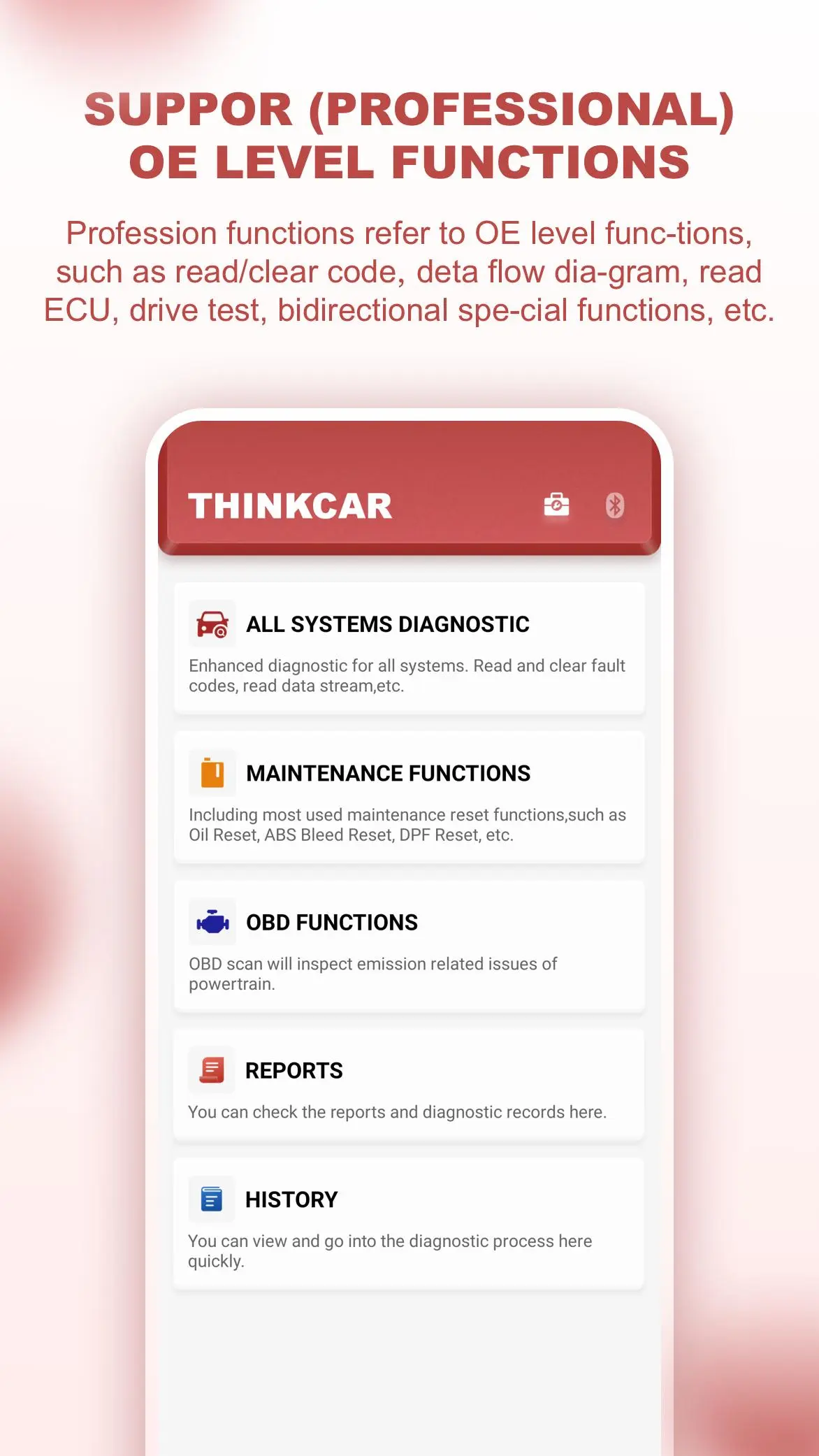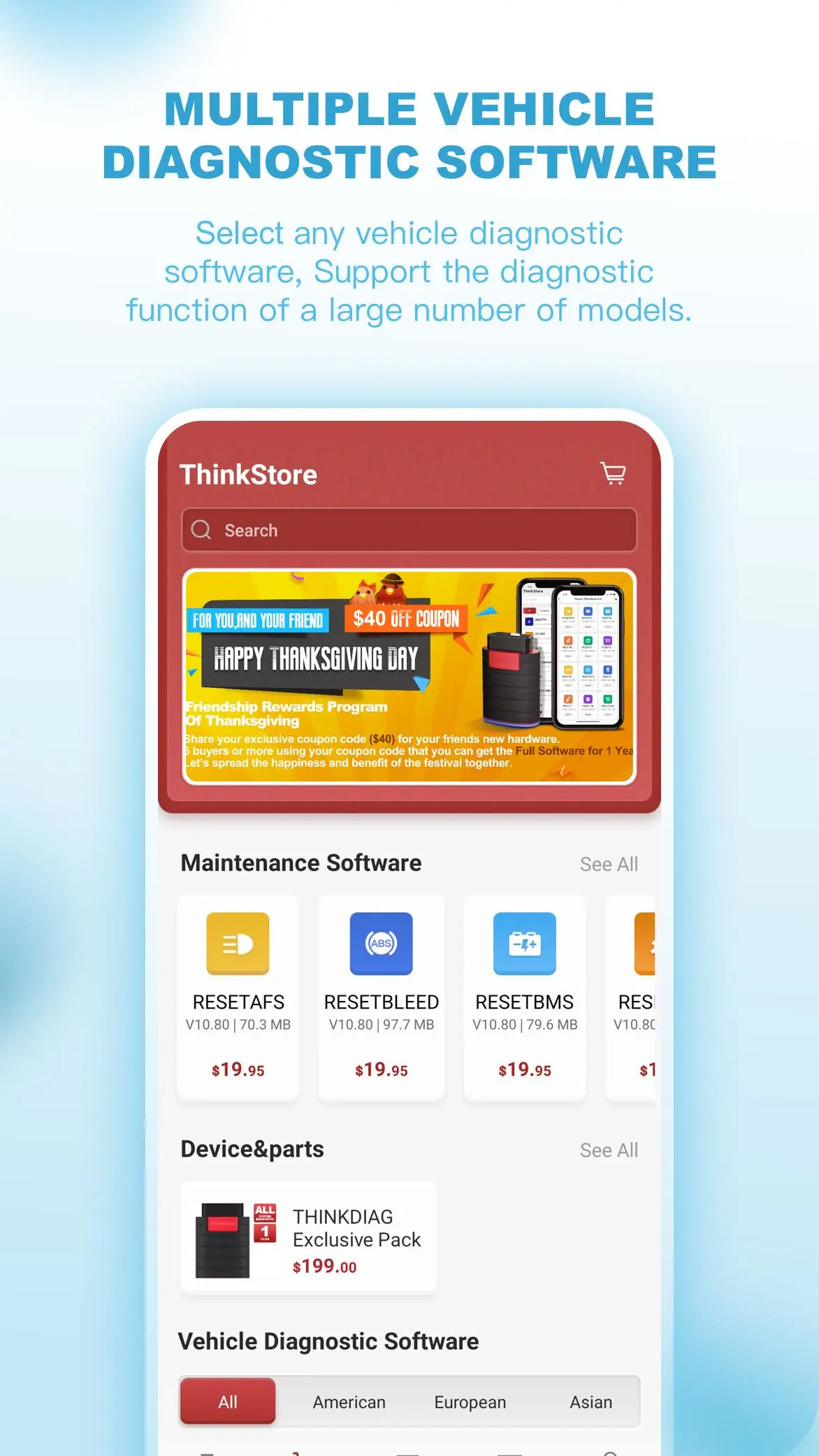ThinkCar pro PC
THINKCAR TECH INC
Download ThinkCar pro on PC With GameLoop Emulator
ThinkCar pro on PC
ThinkCar pro, coming from the developer THINKCAR TECH INC, is running on Android systerm in the past.
Now, You can play ThinkCar pro on PC with GameLoop smoothly.
Download it in the GameLoop library or search results. No more eyeing the battery or frustrating calls at the wrong time any more.
Just enjoy ThinkCar pro PC on the large screen for free!
ThinkCar pro Introduction
ThinkCar pro is a smart Bluetooth diagnostic tool for DIYers and car owners, which is extremely close to professional diagnostic tools. Besides the full OBDII function, ThinkCar pro supports the vehicle's full system diagnostics to help you know every module in the car. Goodbye to normal OBDII dongle!
**Features
1. Professional diagnostic functions such as read/clear code, data flow diagram, read ECU, etc.
2. Support full OBD II diagnosis, read data flow, freeze frame read IM/real-time data, read/clear fault code, vehicle on-board monitoring/computer system control operation and read vehicle information.
3. cover up to 115 car brands from 39 major automobile manufacturers .
4. Support automatic VIN decoding and one-key diagnosis.
5. Clear fault codes and generate professional diagnostic reports.
6. ThinkCar pro community services (share/help/support).
7. 0-100 km/h (0-60 mph) acceleration test helps you know the performance of your car!
Tags
Auto-&Information
Developer
THINKCAR TECH INC
Latest Version
2.9.1
Last Updated
2023-10-30
Category
Auto-vehicles
Available on
Google Play
Show More
How to play ThinkCar pro with GameLoop on PC
1. Download GameLoop from the official website, then run the exe file to install GameLoop
2. Open GameLoop and search for “ThinkCar pro” , find ThinkCar pro in the search results and click “Install”
3. Enjoy playing ThinkCar pro on GameLoop
Minimum requirements
OS
Windows 8.1 64-bit or Windows 10 64-bit
GPU
GTX 1050
CPU
i3-8300
Memory
8GB RAM
Storage
1GB available space
Recommended requirements
OS
Windows 8.1 64-bit or Windows 10 64-bit
GPU
GTX 1050
CPU
i3-9320
Memory
16GB RAM
Storage
1GB available space