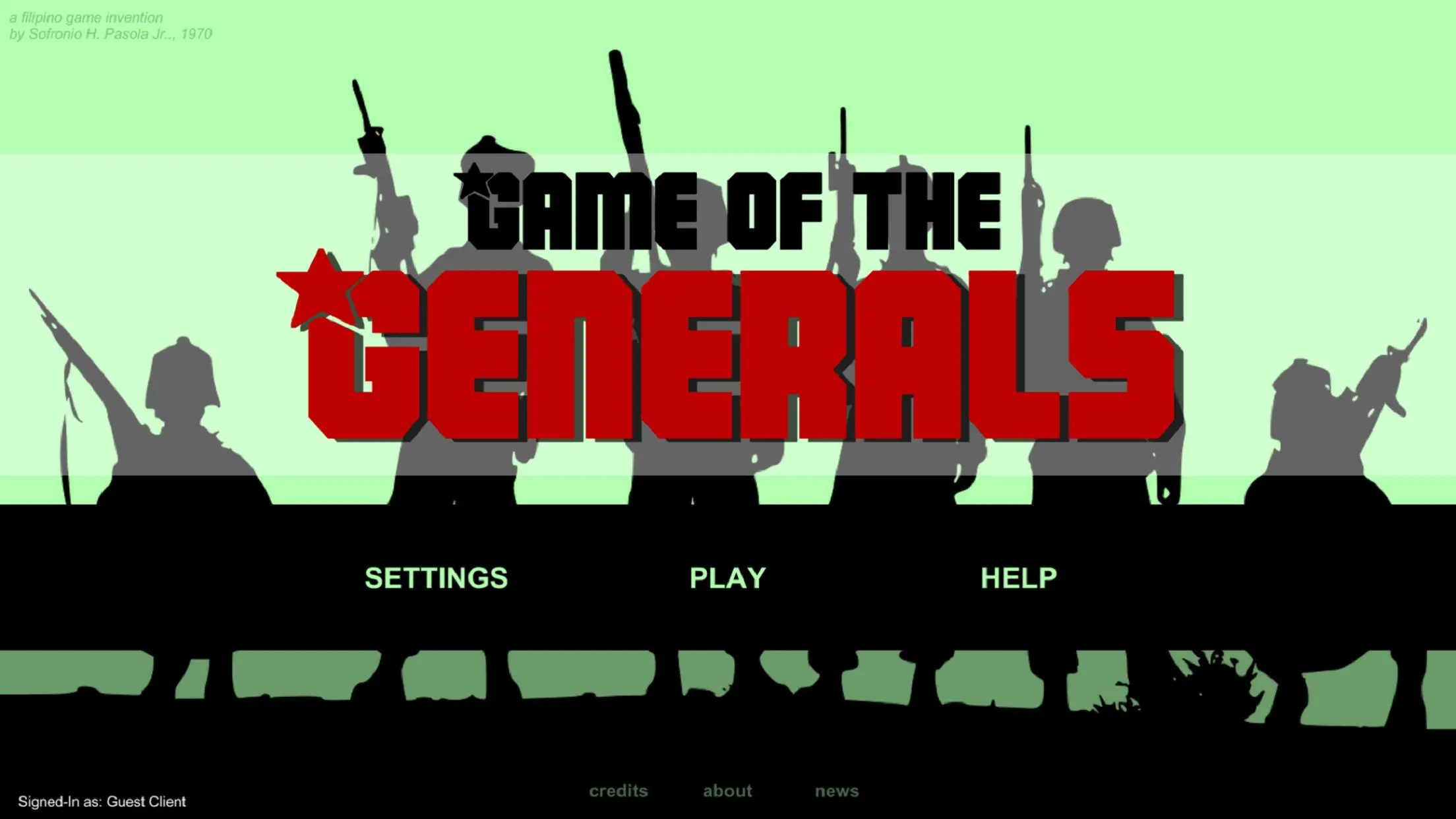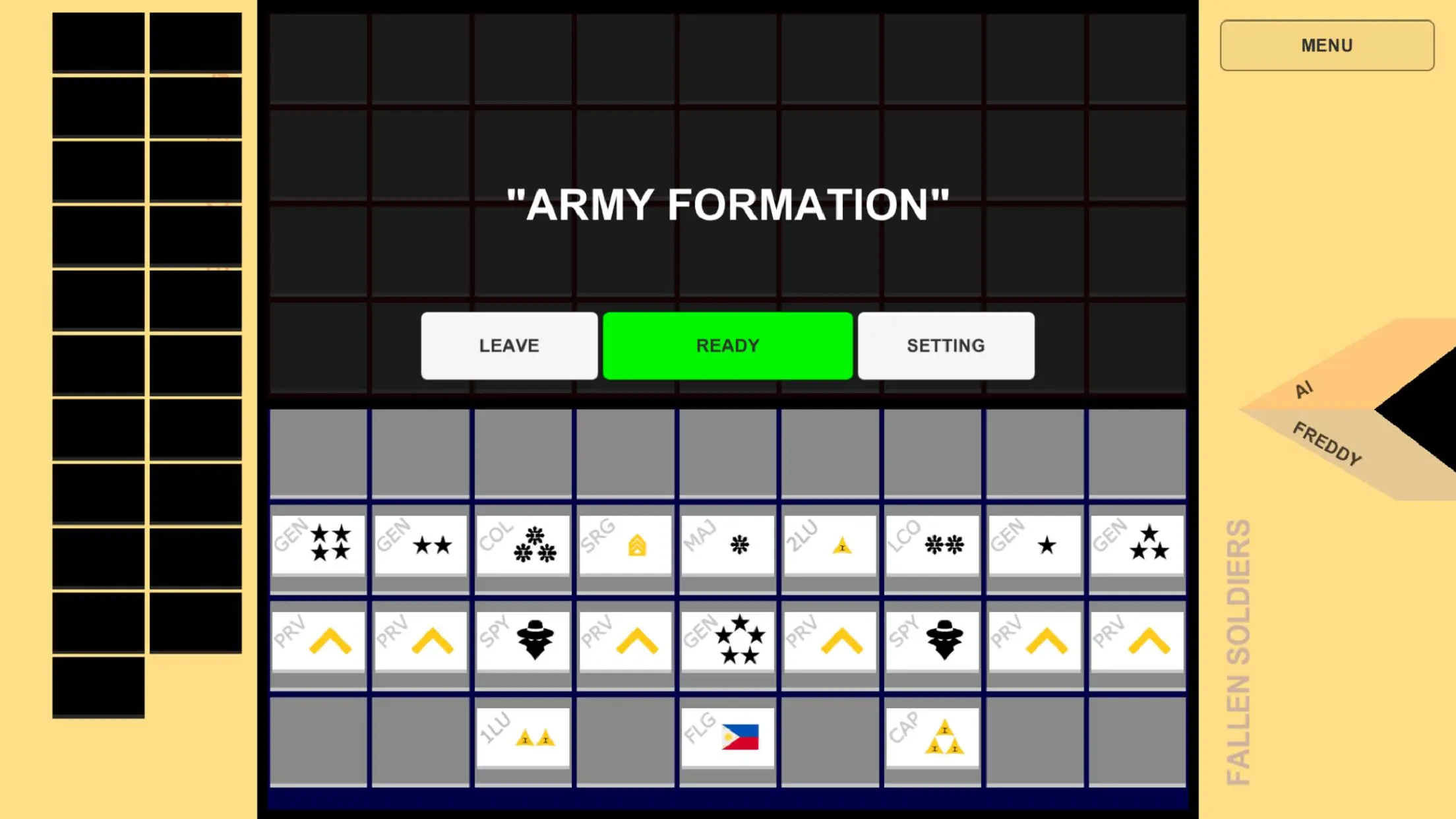Game of the Generals Mobile PC
Mawkins Entertainment
Download Game of the Generals Mobile on PC With GameLoop Emulator
Game of the Generals Mobile on PC
Game of the Generals Mobile, coming from the developer Mawkins Entertainment, is running on Android systerm in the past.
Now, You can play Game of the Generals Mobile on PC with GameLoop smoothly.
Download it in the GameLoop library or search results. No more eyeing the battery or frustrating calls at the wrong time any more.
Just enjoy Game of the Generals Mobile PC on the large screen for free!
Game of the Generals Mobile Introduction
Comes from the original board game, "Game of the Generals", GG is a strategy game designed for two players. Each player will control an army that has their individual identities "hidden" from the opposing side. The only way to win is to use your own logic, memory, deductive thinking, and psychological prowess.
UNIQUE STRATEGY
Game of the Generals is a turn based-game that is in a lot of ways, different from any other strategy games. Device your own battle formations and strategies to defeat the unseen enemy ranks. There is no one-for-all strategy that can beat anything. Use deceit and manipulation to break down enemy lines or, gather up your strongest troops to strike the heart of the enemy.
SOCIAL GAME
Play now with your friends anytime, anywhere, on any mobile devices. Communicate your way to victory by using talking tactics or bluffs. Battle with anyone around the world, or practice you skills with an enemy AI.
SKILL-BASED
Gather up experiences, harness your skills, and prove your worth as the Commander General on this new adaptation of the "Game of the Generals". Salpakan na!
Current Features:
- Online/Offline Play
- Army Setting
- Daily Leaderboards
- Games Lobby
- Match Replay
- Custom Match
- Play with AI
- Ranked Match
Tags
Abstract strategyCasualMultiplayerCompetitive multiplayerSingle playerRealisticOfflineInformation
Developer
Mawkins Entertainment
Latest Version
3.0.7
Last Updated
2024-02-26
Category
Board
Available on
Google Play
Show More
How to play Game of the Generals Mobile with GameLoop on PC
1. Download GameLoop from the official website, then run the exe file to install GameLoop
2. Open GameLoop and search for “Game of the Generals Mobile” , find Game of the Generals Mobile in the search results and click “Install”
3. Enjoy playing Game of the Generals Mobile on GameLoop
Minimum requirements
OS
Windows 8.1 64-bit or Windows 10 64-bit
GPU
GTX 1050
CPU
i3-8300
Memory
8GB RAM
Storage
1GB available space
Recommended requirements
OS
Windows 8.1 64-bit or Windows 10 64-bit
GPU
GTX 1050
CPU
i3-9320
Memory
16GB RAM
Storage
1GB available space