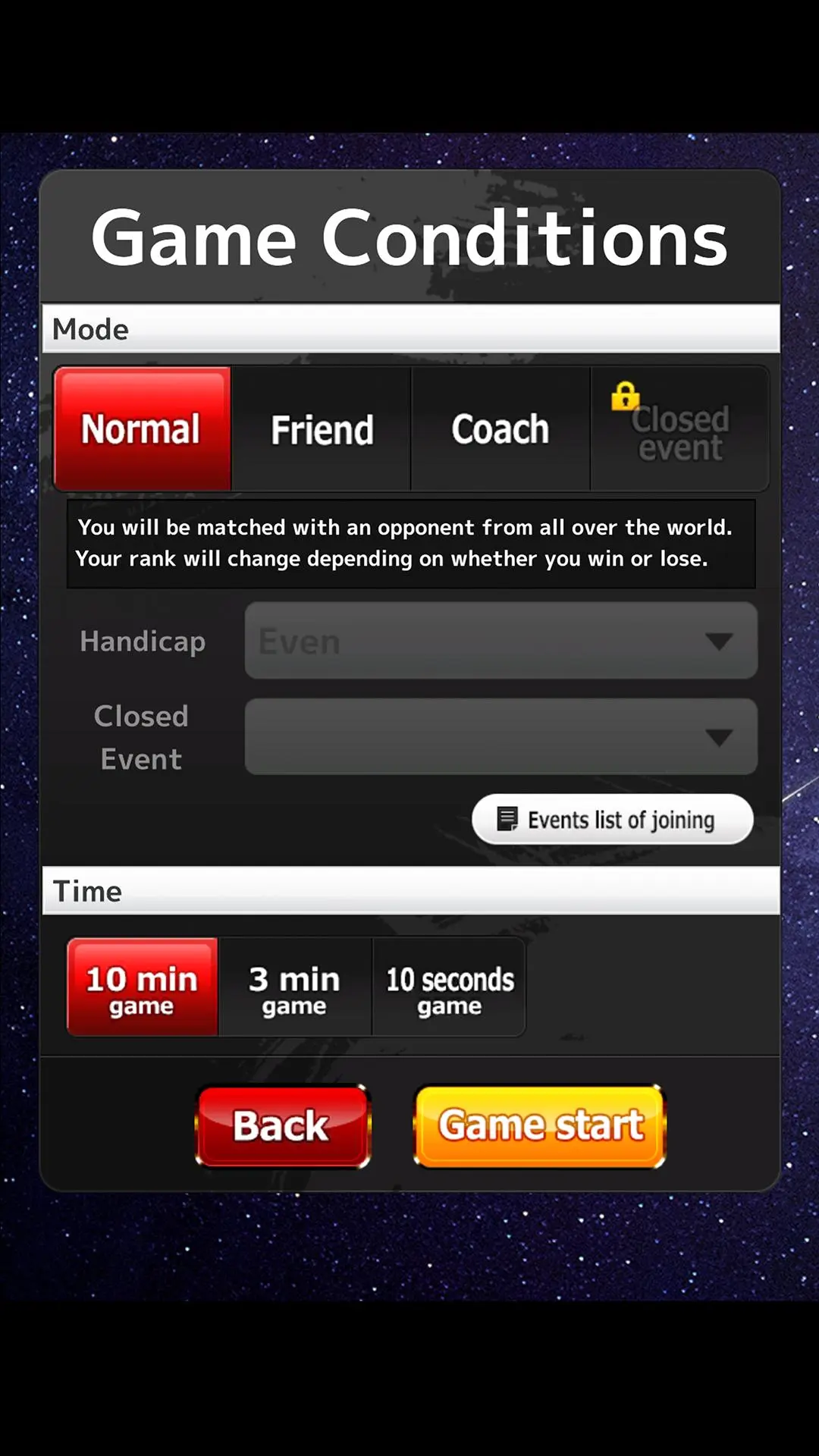Shogi Wars PC
HEROZ, Inc.
Download Shogi Wars on PC With GameLoop Emulator
Shogi Wars on PC
Shogi Wars, coming from the developer HEROZ, Inc., is running on Android systerm in the past.
Now, You can play Shogi Wars on PC with GameLoop smoothly.
Download it in the GameLoop library or search results. No more eyeing the battery or frustrating calls at the wrong time any more.
Just enjoy Shogi Wars PC on the large screen for free!
Shogi Wars Introduction
History of the fastest and the most furious entertaining Shogi begins here!
Shogi Wars, officially approved by Japan Shogi Association, is a completely new type of Shogi app with fancy performance, fantastic graphics and the world-class AI.
This app defies the common wisdom that Shogi is only meant for certain experts, allowing everyone from a novice to an expert to enjoy speedy match-ups online with different time controls: 10MIN, 3MIN, and 10SEC.
The app also provides offline match-ups with computers. And with the rank (dan/kyu) of Shogi Wars, players can apply for Menjo (dan diploma: from 6 dan to 5 kyu) that is also officially approved by Japan Shogi Association.
So come and experience a high realistic sensation of Shogi.
■Charge
free to 3 battle a day
free to play for 30 days/¥500
■Language
Japanese
English
■Shogi Wars official twitter account
@warsminamin
https://twitter.com/warsminamin
■Inquiry
https://support.heroz.jp/shogi_wars/Contact/
Tags
Abstract strategyCasualMultiplayerCompetitive multiplayerSingle playerOfflineMiscellaneousBoard-GamesInformation
Developer
HEROZ, Inc.
Latest Version
10.0.0
Last Updated
2025-02-21
Category
Board
Available on
Google Play
Show More
How to play Shogi Wars with GameLoop on PC
1. Download GameLoop from the official website, then run the exe file to install GameLoop
2. Open GameLoop and search for “Shogi Wars” , find Shogi Wars in the search results and click “Install”
3. Enjoy playing Shogi Wars on GameLoop
Minimum requirements
OS
Windows 8.1 64-bit or Windows 10 64-bit
GPU
GTX 1050
CPU
i3-8300
Memory
8GB RAM
Storage
1GB available space
Recommended requirements
OS
Windows 8.1 64-bit or Windows 10 64-bit
GPU
GTX 1050
CPU
i3-9320
Memory
16GB RAM
Storage
1GB available space