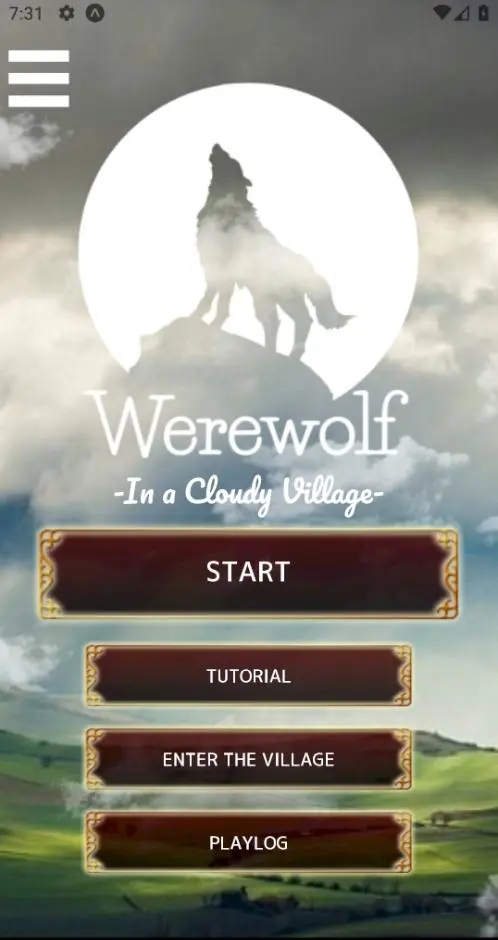Werewolf -In a Cloudy Village- PC
TAKUMI NODA
Download Werewolf -In a Cloudy Village- on PC With GameLoop Emulator
Werewolf -In a Cloudy Village- on PC
Werewolf -In a Cloudy Village-, coming from the developer TAKUMI NODA, is running on Android systerm in the past.
Now, You can play Werewolf -In a Cloudy Village- on PC with GameLoop smoothly.
Download it in the GameLoop library or search results. No more eyeing the battery or frustrating calls at the wrong time any more.
Just enjoy Werewolf -In a Cloudy Village- PC on the large screen for free!
Werewolf -In a Cloudy Village- Introduction
This app acts as a game master for werewolf games and supports remote play.
Remote play can be done by using a voice chat tool such as zoom.
▼ Main Features
Voting at daytime is based on the free voting rule in order to reflect the will of the players as much as possible.
In order to prevent people from being identified by the amount of time they spend on the device at night, all roles are designed to operate their phones in the same way.
There is a feature that allows you to save events that occur in the game as a play log.
There is a feature to save your battle record to understand your strengths and weaknesses.
▼ Available Roles
Werewolf
Madwolf
Direwolf
Madman
Energumen
Killer
Demonfox
Hangedman
Fortuneteller
Necromancer
Knight
Monstercat
Baker
Lover
Alchemist
Dancer
Queen
PhantomThief
Almighty
Villager
▼ Configurable Rules
Omen (Fortunetellers can know a human at first night.)
Sequencial guard (Knights can guard a same person two nights in a row.)
Copycat suicide (When a lover died, the other lover commit suicide.)
Chipped role (A role of other than Werewolf, Direwolf, or Madwolf replace Villager.)
Soul mates (Two person chosen at random become the ThirdCamp.)
▼ Vote
Vote freely outside the app and choose the person with the most votes.
◎If you have any requests or bug reports, please contact me on Twitter.◎
https://twitter.com/jinrou_g
Tags
BoardInformation
Developer
TAKUMI NODA
Latest Version
6.1.28
Last Updated
2025-03-31
Category
Board
Available on
Google Play
Show More
How to play Werewolf -In a Cloudy Village- with GameLoop on PC
1. Download GameLoop from the official website, then run the exe file to install GameLoop
2. Open GameLoop and search for “Werewolf -In a Cloudy Village-” , find Werewolf -In a Cloudy Village- in the search results and click “Install”
3. Enjoy playing Werewolf -In a Cloudy Village- on GameLoop
Minimum requirements
OS
Windows 8.1 64-bit or Windows 10 64-bit
GPU
GTX 1050
CPU
i3-8300
Memory
8GB RAM
Storage
1GB available space
Recommended requirements
OS
Windows 8.1 64-bit or Windows 10 64-bit
GPU
GTX 1050
CPU
i3-9320
Memory
16GB RAM
Storage
1GB available space