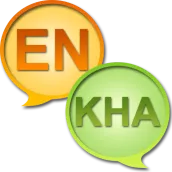
English Khasi Dictionary PC
vdru
Download English Khasi Dictionary on PC With GameLoop Emulator
English Khasi Dictionary on PC
English Khasi Dictionary, coming from the developer vdru, is running on Android systerm in the past.
Now, You can play English Khasi Dictionary on PC with GameLoop smoothly.
Download it in the GameLoop library or search results. No more eyeing the battery or frustrating calls at the wrong time any more.
Just enjoy English Khasi Dictionary PC on the large screen for free!
English Khasi Dictionary Introduction
This is English Khasi and Khasi English Dictionary. The Dictionary is OFFLINE and does not need the internet connection.
English Khasi Dictionary database will be downloaded when the application is run first time. We recommend you to use Wi-Fi connection.
Main features of English Khasi Dictionary:
1. History – every word you ever viewed is stored in history.
2. Favorites – you are able to add words to favorites list by clicking the “star” icon.
3. Managing History and Favorites lists – you are able edit those lists or clear them.
4. Various Settings – you may change application’s font and theme (choose one of several color themes).
5. Word spelling, using Text-To-Speech module (requires internet connection). Powered by iSpeech®.
6. Context word search – click any word in translation article and search for it’s translation.
7. Random word of the day widget. To see the widget in the list the application must be installed to phone memory (dictionary database may be installed anywhere).
This app contains advertising.
Tags
Books-&Information
Developer
vdru
Latest Version
1.104
Last Updated
2019-08-18
Category
Books-reference
Available on
Google Play
Show More
How to play English Khasi Dictionary with GameLoop on PC
1. Download GameLoop from the official website, then run the exe file to install GameLoop
2. Open GameLoop and search for “English Khasi Dictionary” , find English Khasi Dictionary in the search results and click “Install”
3. Enjoy playing English Khasi Dictionary on GameLoop
Minimum requirements
OS
Windows 8.1 64-bit or Windows 10 64-bit
GPU
GTX 1050
CPU
i3-8300
Memory
8GB RAM
Storage
1GB available space
Recommended requirements
OS
Windows 8.1 64-bit or Windows 10 64-bit
GPU
GTX 1050
CPU
i3-9320
Memory
16GB RAM
Storage
1GB available space

