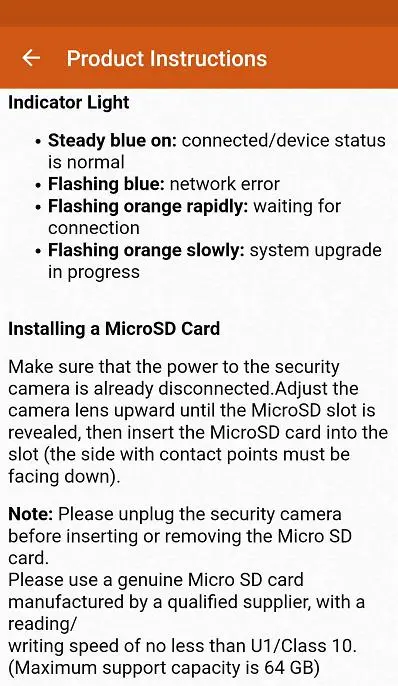Mi Home Security Camera Guide PC
Smarterapp
Download Mi Home Security Camera Guide on PC With GameLoop Emulator
Mi Home Security Camera Guide on PC
Mi Home Security Camera Guide, coming from the developer Smarterapp, is running on Android systerm in the past.
Now, You can play Mi Home Security Camera Guide on PC with GameLoop smoothly.
Download it in the GameLoop library or search results. No more eyeing the battery or frustrating calls at the wrong time any more.
Just enjoy Mi Home Security Camera Guide PC on the large screen for free!
Mi Home Security Camera Guide Introduction
This mobile app is a guide that provides information about the Mi Home Security Camera 360. From our mobile application, you can learn information about the device, night vision, playback, mounting the device on the wall and Mi home camera instructions.
The device has infrared night vision and artificial intelligence motion detection features. Mi home cctv camera is resistant to impact and shake and can rotate 360 degrees. The image quality is high even in low light and its memory can be increased with an SD card. With Mi 360 home security camera 2k app, you can provide a panoramic view with tilting and zooming without leaving blind spots in your home.
Your device clearly records full HD video images. Mi camera 360 app 1080p captures high resolution video footage in challenging lighting conditions.
You can talk to each other from the device. Mi cctv camera app supports two-way real-time voice call, so you can chat with your loved ones wherever you are.
Mi wifi camera is also encrypted data transfer to protect your privacy. With the Mi camera app, you can configure your sleep mode and security settings.
A wireless connection is required in order to use the "Xiaomi Mi home security camera 360 app 1080p" features with high efficiency, to receive notifications or to manage your device with voice command.
Mi 360 home security camera 2k pro offers you more storage space.
Note: This mobile application is a guide. It is not an official app product.
Tags
Books-&Information
Developer
Smarterapp
Latest Version
3.44.0.6
Last Updated
2024-07-16
Category
Books-reference
Available on
Google Play
Show More
How to play Mi Home Security Camera Guide with GameLoop on PC
1. Download GameLoop from the official website, then run the exe file to install GameLoop
2. Open GameLoop and search for “Mi Home Security Camera Guide” , find Mi Home Security Camera Guide in the search results and click “Install”
3. Enjoy playing Mi Home Security Camera Guide on GameLoop
Minimum requirements
OS
Windows 8.1 64-bit or Windows 10 64-bit
GPU
GTX 1050
CPU
i3-8300
Memory
8GB RAM
Storage
1GB available space
Recommended requirements
OS
Windows 8.1 64-bit or Windows 10 64-bit
GPU
GTX 1050
CPU
i3-9320
Memory
16GB RAM
Storage
1GB available space