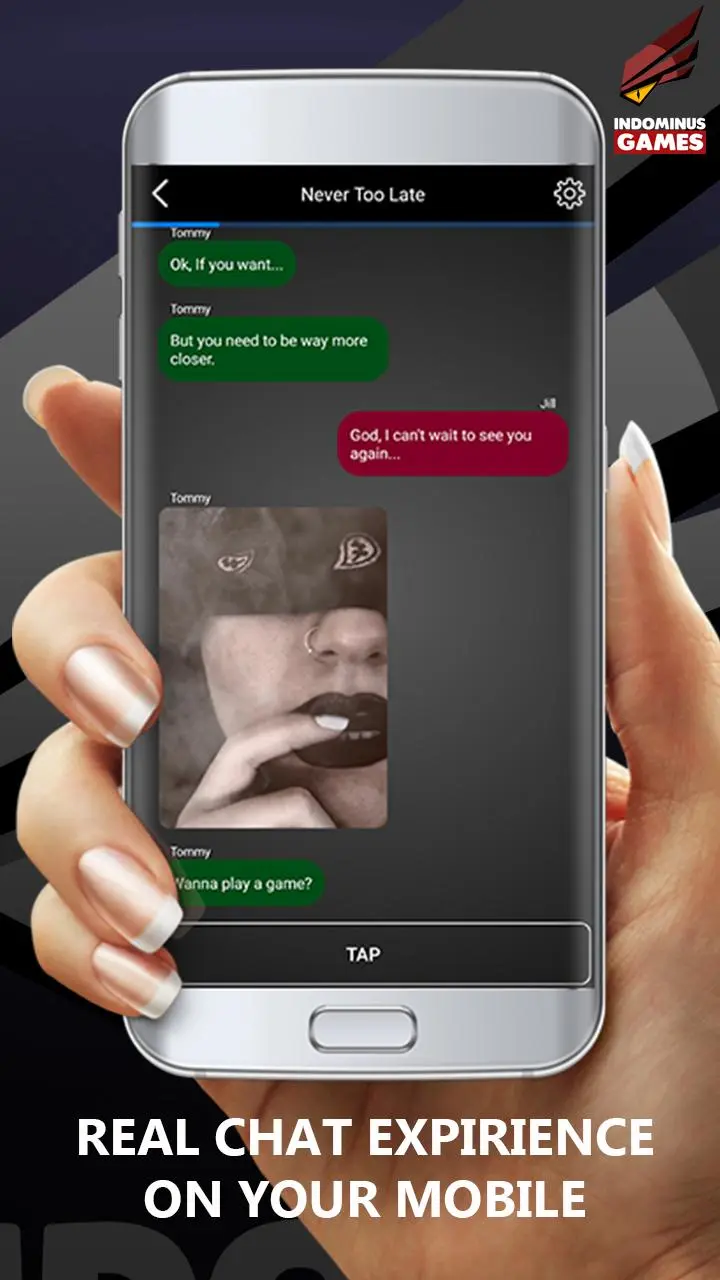Horror Chat Stories PC
Indominus Games
Download Horror Chat Stories on PC With GameLoop Emulator
Horror Chat Stories on PC
Horror Chat Stories, coming from the developer Indominus Games, is running on Android systerm in the past.
Now, You can play Horror Chat Stories on PC with GameLoop smoothly.
Download it in the GameLoop library or search results. No more eyeing the battery or frustrating calls at the wrong time any more.
Just enjoy Horror Chat Stories PC on the large screen for free!
Horror Chat Stories Introduction
INTERACTIVE gameplay! You are not just a passive reader. We give you choices throughout the story so you can lead it to two different endings. Our advice – CHOOSE WISELY!
We all have our guilty pleasures. If yours is to stick a nose into other people’s affairs, this is a game for you! There’s no need to feel bad about it. Your secret if safe with us!
We give you exclusive chance to swoop through some real Horror Chat Stories. Ok, they are not exactly REAL but the chills which you’ll experience while reading it, would definitely be!
If you love a good read but don’t have much time for it, this is a great way to have it all. These stories are not long but they last enough to put you on the edge of your seat! They are scary, addictive, creepy and they will definitely get you hooked in minutes! The only question is… Are you brave enough to be a part of it?
EVERY WEEK, we’ll bring you new, addictive Horror Chat Stories!
Tags
Books-&Information
Developer
Indominus Games
Latest Version
1.9.4
Last Updated
2019-11-12
Category
Books-reference
Available on
Google Play
Show More
How to play Horror Chat Stories with GameLoop on PC
1. Download GameLoop from the official website, then run the exe file to install GameLoop
2. Open GameLoop and search for “Horror Chat Stories” , find Horror Chat Stories in the search results and click “Install”
3. Enjoy playing Horror Chat Stories on GameLoop
Minimum requirements
OS
Windows 8.1 64-bit or Windows 10 64-bit
GPU
GTX 1050
CPU
i3-8300
Memory
8GB RAM
Storage
1GB available space
Recommended requirements
OS
Windows 8.1 64-bit or Windows 10 64-bit
GPU
GTX 1050
CPU
i3-9320
Memory
16GB RAM
Storage
1GB available space