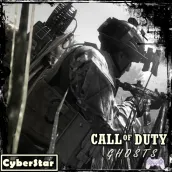
ProGuide Call Of Duty: Ghosts PC
CyberStar Dev
Download ProGuide Call Of Duty: Ghosts on PC With GameLoop Emulator
ProGuide Call Of Duty: Ghosts on PC
ProGuide Call Of Duty: Ghosts, coming from the developer CyberStar Dev, is running on Android systerm in the past.
Now, You can play ProGuide Call Of Duty: Ghosts on PC with GameLoop smoothly.
Download it in the GameLoop library or search results. No more eyeing the battery or frustrating calls at the wrong time any more.
Just enjoy ProGuide Call Of Duty: Ghosts PC on the large screen for free!
ProGuide Call Of Duty: Ghosts Introduction
ProGuide Call Of Duty: Ghosts
Call of Duty: Ghosts is the next game in the Call of Duty series, released for PC, PlayStation 3 and Xbox 360 on November 5th, 2013. Ghosts is also coming to Xbox One, PlayStation 4 and Wii U. The new Infinity Ward team has created an entirely new storyline and engine that brings Call of Duty into the next generation. Ghosts will be available on both current gen systems and next gen consoles. For that reason, Infinity Ward has allowed players to Transfer Data to the Next Gen Consoles.
Guide to Call of Duty Ghosts contains detailed description of single player campaign walkthrough. In each mission you can find hints concerning performing missions and effective elimination of enemies. Besides, this guide contains videos with locations and activities required to get all intelligences. You can find here also a list of all in-game achievements with instruction of how get them.
This guide is made by fans of the Call Of Duty: Ghosts Game,
if you are also a fans Call Of Duty: Ghosts game, it is the best guides for playing Call Of Duty: Ghosts to learn the steps and tricks for playing Call Of Duty: Ghosts.
To get the best results from this guide, always follow all the Tips for playing Call Of Duty: Ghosts in this Application, this Application will help you hint for playing Call Of Duty: Ghosts to become a good gamer.
Inside this Application there are tips, tricks and sine cheats for playing Call Of Duty: Ghosts that you can use.
Call Of Duty: Ghosts
Information
Developer
CyberStar Dev
Latest Version
1.0
Last Updated
2017-10-07
Category
Books-reference
Available on
Google Play
Show More
How to play ProGuide Call Of Duty: Ghosts with GameLoop on PC
1. Download GameLoop from the official website, then run the exe file to install GameLoop
2. Open GameLoop and search for “ProGuide Call Of Duty: Ghosts” , find ProGuide Call Of Duty: Ghosts in the search results and click “Install”
3. Enjoy playing ProGuide Call Of Duty: Ghosts on GameLoop
Minimum requirements
OS
Windows 8.1 64-bit or Windows 10 64-bit
GPU
GTX 1050
CPU
i3-8300
Memory
8GB RAM
Storage
1GB available space
Recommended requirements
OS
Windows 8.1 64-bit or Windows 10 64-bit
GPU
GTX 1050
CPU
i3-9320
Memory
16GB RAM
Storage
1GB available space

