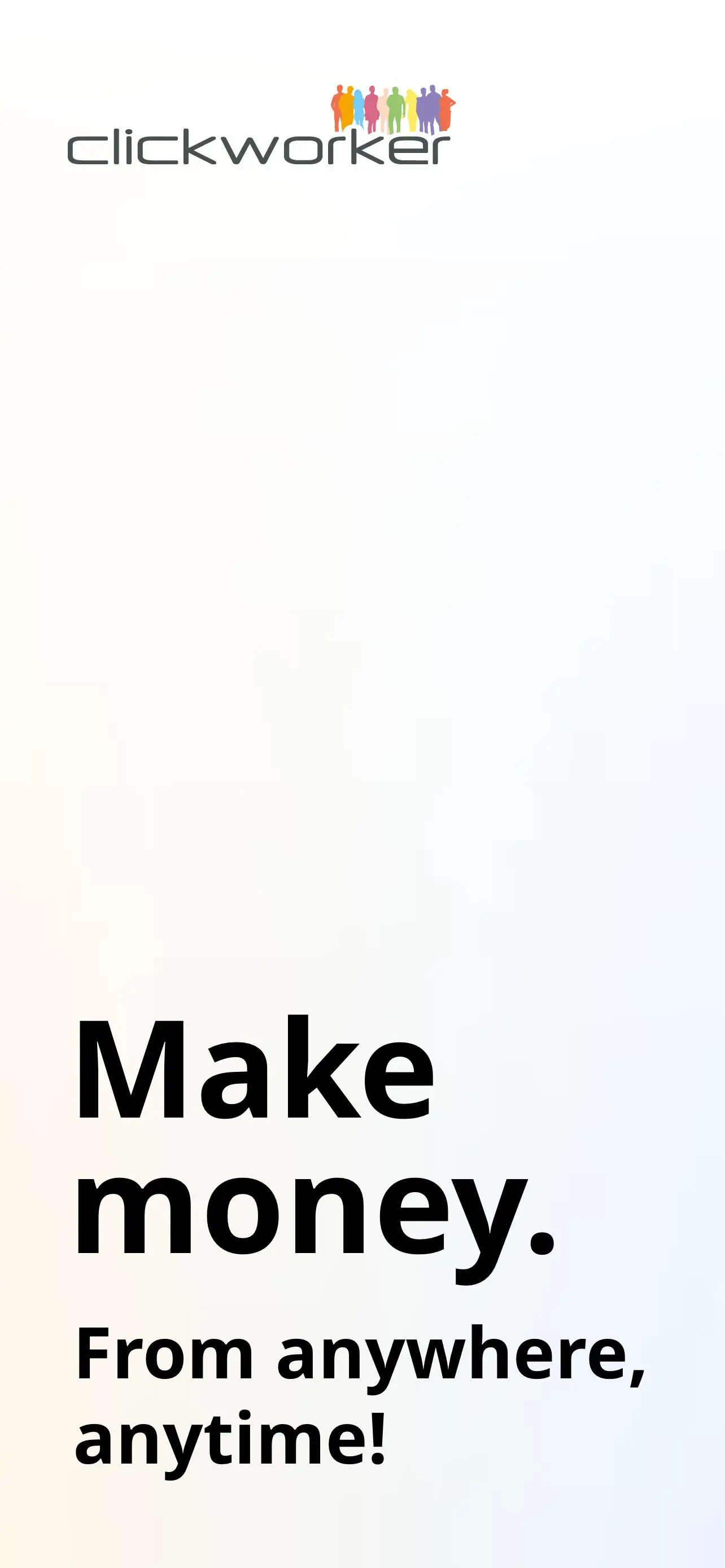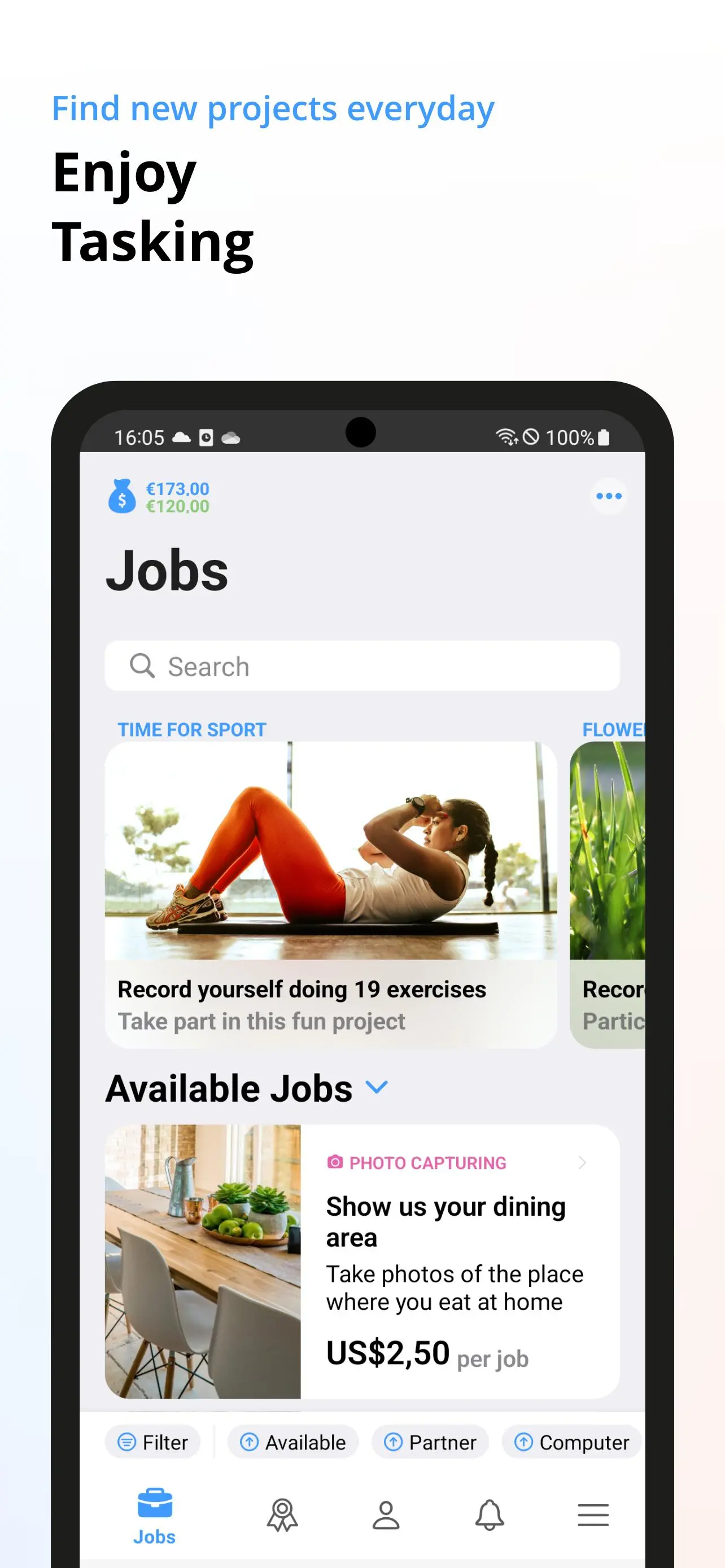clickworker PC
clickworker GmbH
Download clickworker on PC With GameLoop Emulator
clickworker on PC
clickworker, coming from the developer clickworker GmbH, is running on Android systerm in the past.
Now, You can play clickworker on PC with GameLoop smoothly.
Download it in the GameLoop library or search results. No more eyeing the battery or frustrating calls at the wrong time any more.
Just enjoy clickworker PC on the large screen for free!
clickworker Introduction
Earn money easily with your smartphone, at home or on the go.
People from all over the world can become part of the Clickworker community. You simply log in through the app or on your PC, complete micro jobs and quickly earn a little money on the side.
There’s a variety of available tasks:
Surveys
Online research
App testing
Making audio and video recordings
Mystery photography / store visits
Writing and proofing texts
Categorizing data
And many other micro jobs...
There’s a lot to do, sometimes more, sometimes less! Checking in daily on the clickworker app is definitely worthwhile.
Becoming a clickworker is super easy:
1) Register online or on the app
2) Fill out your profile so we can learn some more about you
3) Get started with your first online jobs
4) To keep the work interesting and fun, you should ideally also take some of the tests to become qualified to work on additional jobs.
5) Have your earnings paid out weekly to your PayPal account.
Do you still have questions about this kind of work? Contact us directly or connect with lots of other Clickworkers in our Clickworker forum!
Tags
BusinessInformation
Developer
clickworker GmbH
Latest Version
1.21.17
Last Updated
2024-12-05
Category
Business
Available on
Google Play
Show More
How to play clickworker with GameLoop on PC
1. Download GameLoop from the official website, then run the exe file to install GameLoop
2. Open GameLoop and search for “clickworker” , find clickworker in the search results and click “Install”
3. Enjoy playing clickworker on GameLoop
Minimum requirements
OS
Windows 8.1 64-bit or Windows 10 64-bit
GPU
GTX 1050
CPU
i3-8300
Memory
8GB RAM
Storage
1GB available space
Recommended requirements
OS
Windows 8.1 64-bit or Windows 10 64-bit
GPU
GTX 1050
CPU
i3-9320
Memory
16GB RAM
Storage
1GB available space