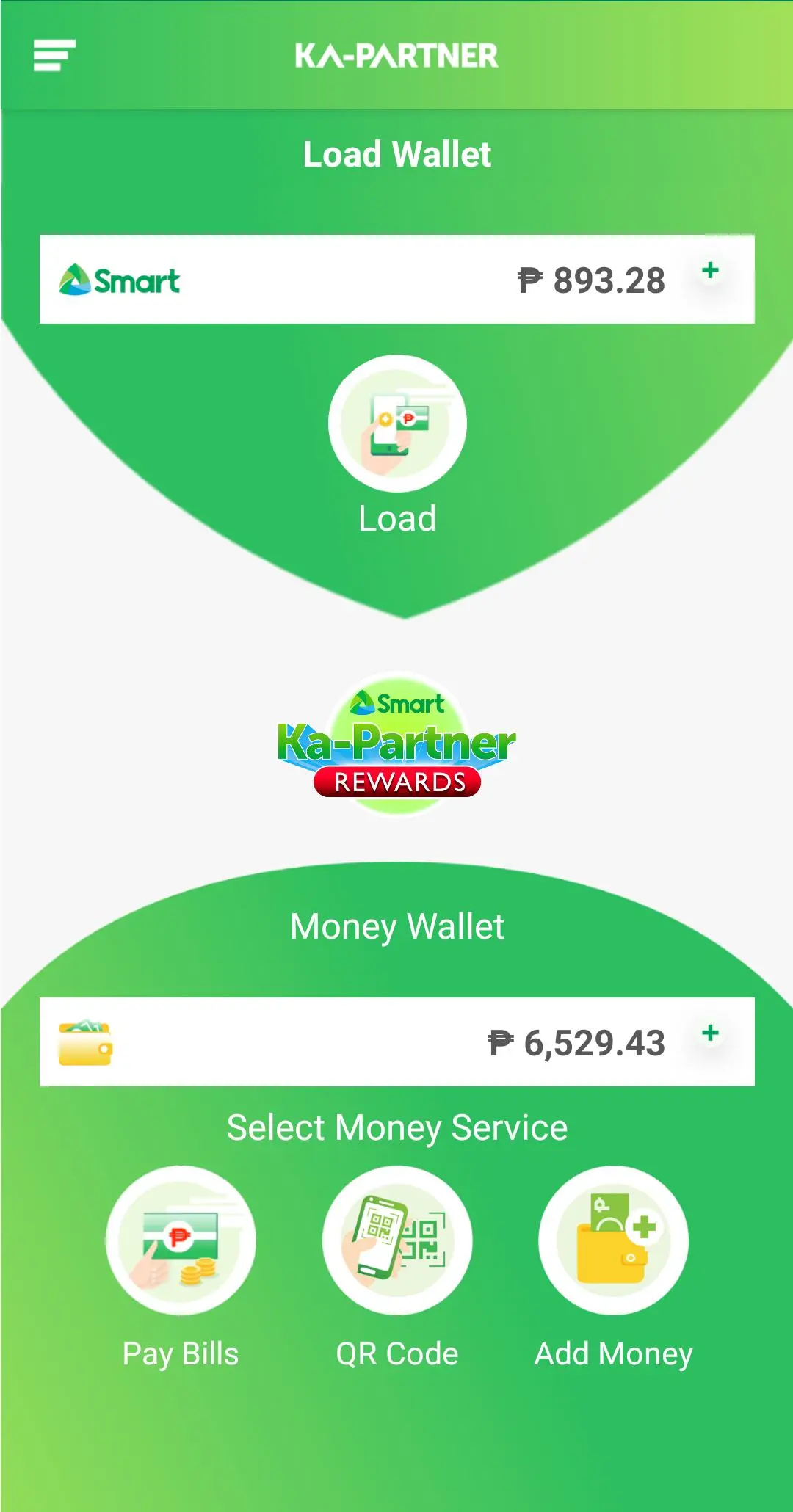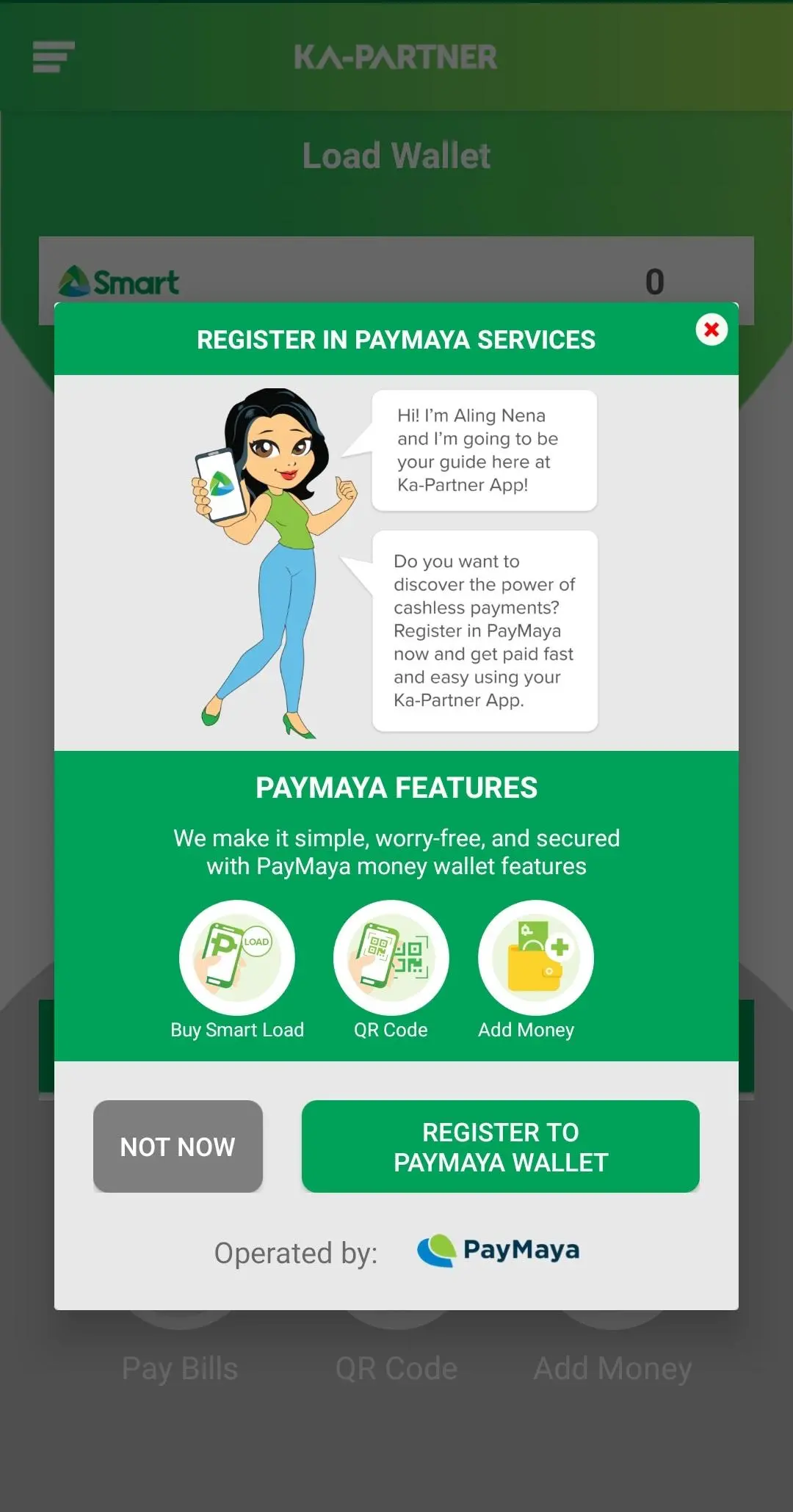Ka-Partner App PC
Smart Communications, Inc.
Download Ka-Partner App on PC With GameLoop Emulator
Ka-Partner App on PC
Ka-Partner App, coming from the developer Smart Communications, Inc., is running on Android systerm in the past.
Now, You can play Ka-Partner App on PC with GameLoop smoothly.
Download it in the GameLoop library or search results. No more eyeing the battery or frustrating calls at the wrong time any more.
Just enjoy Ka-Partner App PC on the large screen for free!
Ka-Partner App Introduction
The Smart Ka-Partner App provides you more than what you need to make your loading business easier to manage and more convenient for load selling. Now, the new features will give you business opportunities to earn more!
FEATURES:
• [NEW] Buy Smart Load: Top-up your Smart load wallet using your Paymaya money wallet.
• [NEW] QR Code Payment: Receive payments from your customers through your PayMaya accounts. Your customer must simply scan your unique PayMaya Negosyo Account QR Code.
• [NEW] Add Money to PayMaya Consumer Wallet: Top-up or replenish your customers’ Paymaya money wallets.
• [NEW] Accept Pay Bills transactions for water, electricity, telco utility bills, and many more.
• [NEW] Ka-Partner Rewards: Earn rewards points by selling Smart load services and redeem rewards like E-tickets, food items, load credits, bills rebates and many more!
• Zero-rated: No charge in using the app
• Registration for Existing Retailers: Paperless registration
• Load Wallet: For loading Smart, TNT, and other telco products and offers (PLDT, Meralco, Cignal).
• Product Offer Description: Gives you information on the offer inclusions to help your suki decide on what product offer to buy based on their needs
• Notebook: View BENTA at KITA and all loading transactions
• Security PIN: Protects the load wallet. The app will ask to input the PIN for each loading transaction and app timeout
• Suki List: Load faster by saving your loyal customers' (suki) mobile number
• Tools and Other Services: Set load wallet THRESHOLD amount so you could replenish your load wallet before it runs out
REMINDER: PLEASE USE RETAILER SIM'S MOBILE DATA CONNECTION DURING REGISTRATION
REQUIREMENTS:
1. Make sure to have Load Wallet Credits in Retailer SIM
2. Insert Retailer SIM in SIM1 slot for dual SIM phones
3. Recommended to use mobile data. Please make sure that you are using the Retailer SIM as default SIM for mobile data connection.
4. Smartphone OS must be Android version 4.1, Jellybean and up
Note: Recommended OS for the app is Oreo Android 8 and up
Recommended RAM or smartphone memory is 3GB and up
Stay tuned for our announcements and upcoming Ka-Partner App features. Happy selling, Ka-Partner!
Tags
BusinessInformation
Developer
Smart Communications, Inc.
Latest Version
2.11.149
Last Updated
2025-03-10
Category
Business
Available on
Google Play
Show More
How to play Ka-Partner App with GameLoop on PC
1. Download GameLoop from the official website, then run the exe file to install GameLoop
2. Open GameLoop and search for “Ka-Partner App” , find Ka-Partner App in the search results and click “Install”
3. Enjoy playing Ka-Partner App on GameLoop
Minimum requirements
OS
Windows 8.1 64-bit or Windows 10 64-bit
GPU
GTX 1050
CPU
i3-8300
Memory
8GB RAM
Storage
1GB available space
Recommended requirements
OS
Windows 8.1 64-bit or Windows 10 64-bit
GPU
GTX 1050
CPU
i3-9320
Memory
16GB RAM
Storage
1GB available space