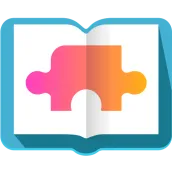
Learn and Grow PC
Reliance Enterprise Mobility
Download Learn and Grow on PC With GameLoop Emulator
Learn and Grow on PC
Learn and Grow, coming from the developer Reliance Enterprise Mobility, is running on Android systerm in the past.
Now, You can play Learn and Grow on PC with GameLoop smoothly.
Download it in the GameLoop library or search results. No more eyeing the battery or frustrating calls at the wrong time any more.
Just enjoy Learn and Grow PC on the large screen for free!
Learn and Grow Introduction
Learn and Grow is a one stop shop solution for all learning needs for RIL employees. It is not just another traditional Learning Management System; Learn and Grow offers a different approach to talent management. It works by capturing, archiving, and growing the knowledge that already exists within or about the organization. The platform is intuitive with its recommendation engine and a centralized repository of current information available at everyone’s fingertips. Easy access to the insights provide employees with the tools they need to drive growth and innovation.
The app engages user by providing segregated information; nicely packed in the form of small widgets in which a user can navigate through all RIL academies, user dashboard etc. Additionally, manager can track his/her team learning assignments. Using the app, user can watch more than 4000 courses/lessons from all in house learning academies as well as from integrated third party learning platforms like Lynda. The app provides multiple theme which suits various user preferences. A personalized dashboard makes it easy for a user to track his/her assignments.
Tags
BusinessInformation
Developer
Reliance Enterprise Mobility
Latest Version
1.8
Last Updated
2023-06-06
Category
Business
Available on
Google Play
Show More
How to play Learn and Grow with GameLoop on PC
1. Download GameLoop from the official website, then run the exe file to install GameLoop
2. Open GameLoop and search for “Learn and Grow” , find Learn and Grow in the search results and click “Install”
3. Enjoy playing Learn and Grow on GameLoop
Minimum requirements
OS
Windows 8.1 64-bit or Windows 10 64-bit
GPU
GTX 1050
CPU
i3-8300
Memory
8GB RAM
Storage
1GB available space
Recommended requirements
OS
Windows 8.1 64-bit or Windows 10 64-bit
GPU
GTX 1050
CPU
i3-9320
Memory
16GB RAM
Storage
1GB available space

