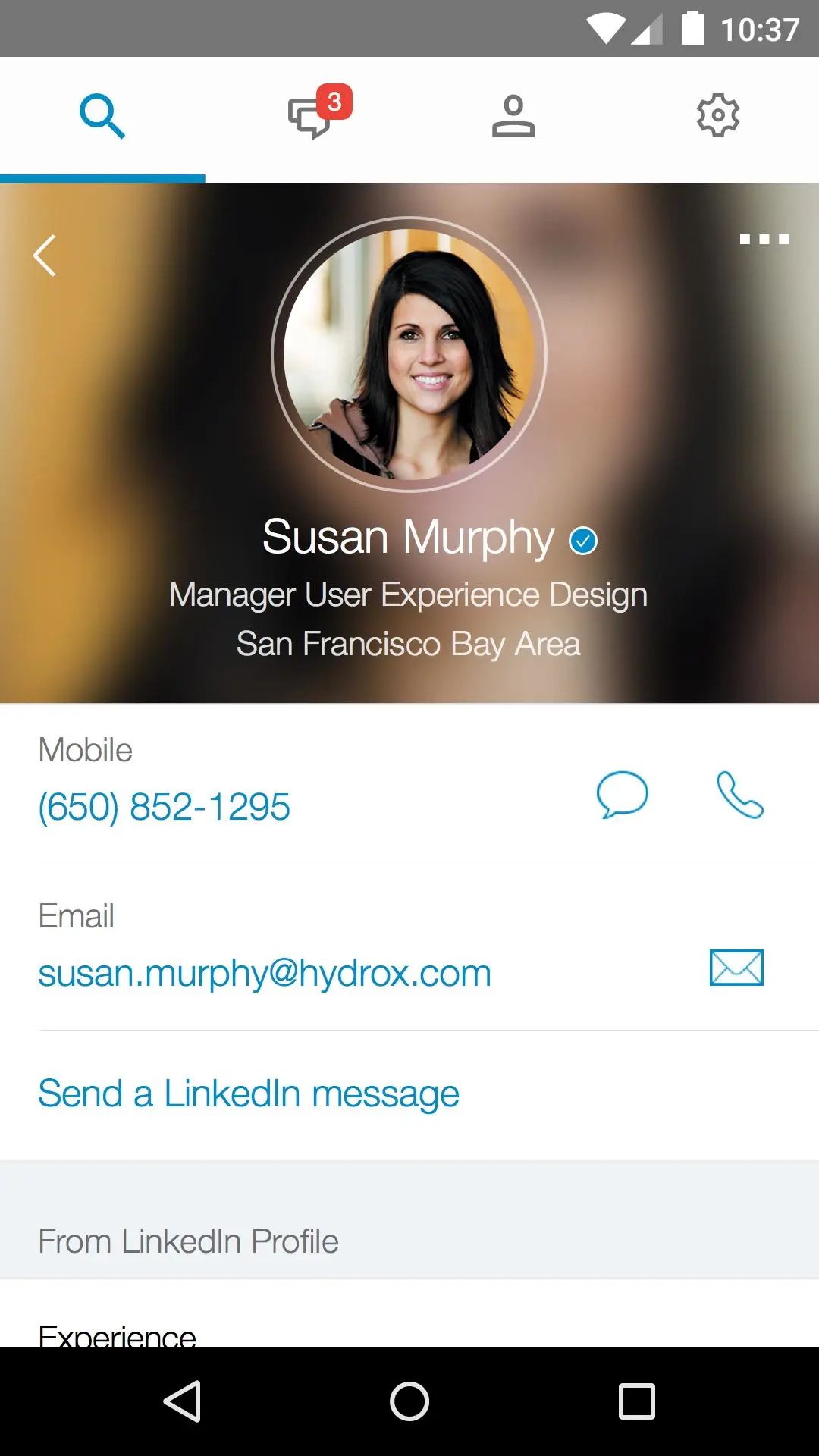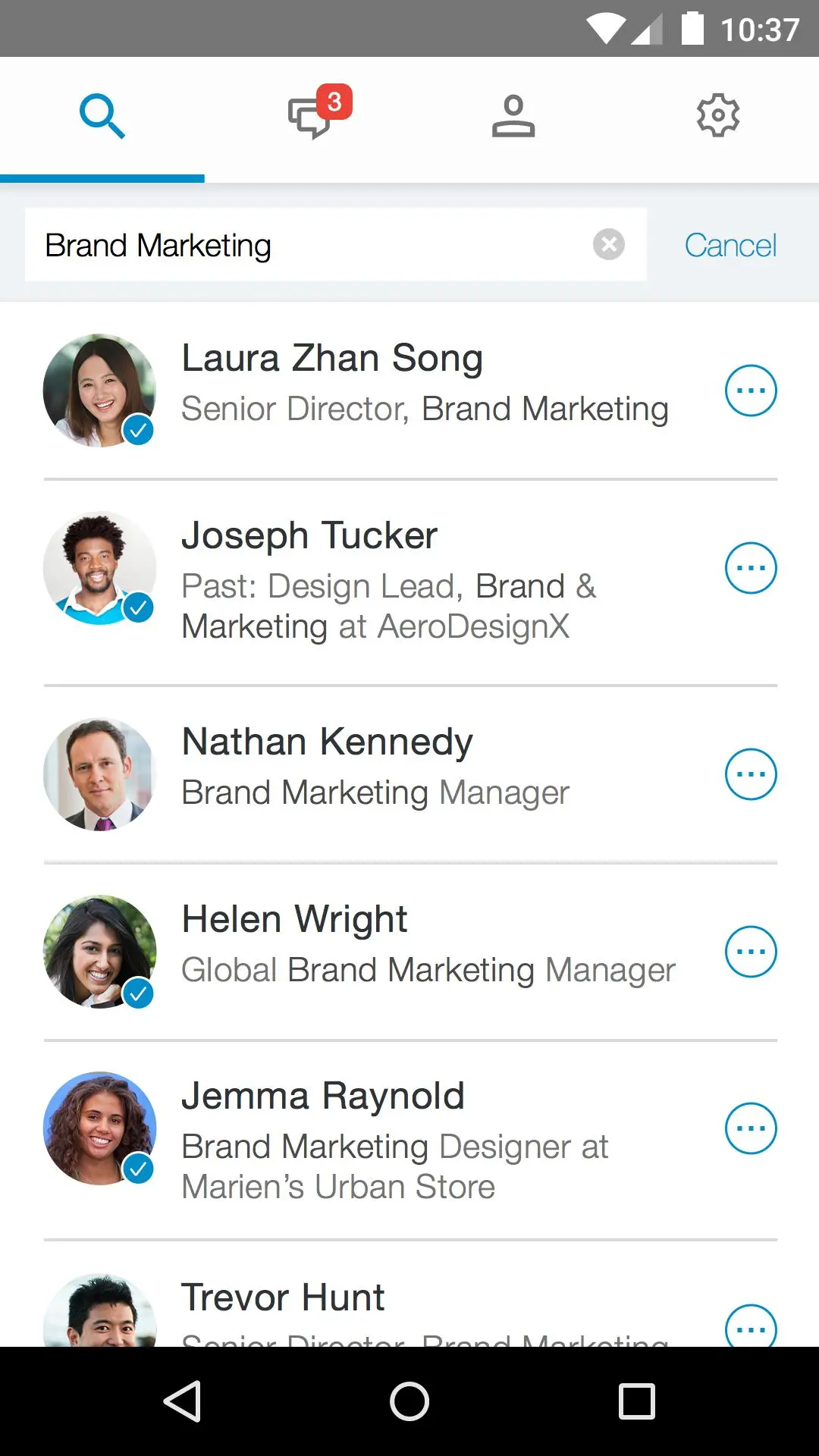LinkedIn Lookup PC
Download LinkedIn Lookup on PC With GameLoop Emulator
LinkedIn Lookup on PC
LinkedIn Lookup, coming from the developer LinkedIn, is running on Android systerm in the past.
Now, You can play LinkedIn Lookup on PC with GameLoop smoothly.
Download it in the GameLoop library or search results. No more eyeing the battery or frustrating calls at the wrong time any more.
Just enjoy LinkedIn Lookup PC on the large screen for free!
LinkedIn Lookup Introduction
LinkedIn Lookup is the fastest way to find, learn about, and contact anyone at your company, even if you’re not connected to them on LinkedIn. In seconds, you can find a coworker by title, skill, name, expertise and more. Learn about them by checking out their up-to-date, streamlined profile. And when you ready, instantly make contact, even if you’re not at your desk.
*Find: Looking for someone with a specific skill set or job responsibility?
Search by name, title, skill, expertise, or something about what they do.
*Discover: Meeting someone new at work?
Put a face to a name, learn more about them, and find common ground.
*Contact: Need to get in touch right away?
Reach out instantly through the app, wherever you are.
Plus, it’s just between you and your coworkers. Only coworkers using LinkedIn Lookup can view the profile data you enter into this application.
LinkedIn Lookup- the perfect tool for quickly connecting with coworkers who might otherwise be hard to find, uncovering hidden resources, and improving information sharing.
** To use this app, you need a LinkedIn account. The app is currently only available in English. **
Information
Developer
LinkedIn
Latest Version
1.19
Last Updated
2017-06-07
Category
Business
Available on
Google Play
Show More
How to play LinkedIn Lookup with GameLoop on PC
1. Download GameLoop from the official website, then run the exe file to install GameLoop
2. Open GameLoop and search for “LinkedIn Lookup” , find LinkedIn Lookup in the search results and click “Install”
3. Enjoy playing LinkedIn Lookup on GameLoop
Minimum requirements
OS
Windows 8.1 64-bit or Windows 10 64-bit
GPU
GTX 1050
CPU
i3-8300
Memory
8GB RAM
Storage
1GB available space
Recommended requirements
OS
Windows 8.1 64-bit or Windows 10 64-bit
GPU
GTX 1050
CPU
i3-9320
Memory
16GB RAM
Storage
1GB available space