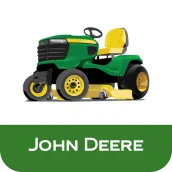
MowerPlus PC
John Deere
Download MowerPlus on PC With GameLoop Emulator
MowerPlus on PC
MowerPlus, coming from the developer John Deere, is running on Android systerm in the past.
Now, You can play MowerPlus on PC with GameLoop smoothly.
Download it in the GameLoop library or search results. No more eyeing the battery or frustrating calls at the wrong time any more.
Just enjoy MowerPlus PC on the large screen for free!
MowerPlus Introduction
Keep your John Deere riding lawn mower running its best and know how you mow with the John Deere MowerPlus app. Simply scan your barcode or enter your serial number and the MowerPlus app is optimized for your specific mower. Ready for maintenance? You can order the Home Maintenance Kit – almost everything you need to perform maintenance for your specific mower – right from the app. Simple step-by-step instructions make performing maintenance quick and easy. Not a DIYer? Contact your dealer for service and support directly from the MowerPlus app.
Ready to mow? Select “Mow Now”, slide your phone into your pocket, and MowerPlus records your mowing path, total mowing time, as well as speed and coverage data for your mowing session. Compare this mow with previous mows – even mows from past seasons – and gain insights into your mowing performance.
Note: The app uses most recent product images. Some variation may exist from prior model years.
Disclaimer: This app uses GPS for mow tracking, continuous use will dramatically decrease battery level.
Tags
BusinessInformation
Developer
John Deere
Latest Version
4.2.0
Last Updated
2024-11-13
Category
Business
Available on
Google Play
Show More
How to play MowerPlus with GameLoop on PC
1. Download GameLoop from the official website, then run the exe file to install GameLoop
2. Open GameLoop and search for “MowerPlus” , find MowerPlus in the search results and click “Install”
3. Enjoy playing MowerPlus on GameLoop
Minimum requirements
OS
Windows 8.1 64-bit or Windows 10 64-bit
GPU
GTX 1050
CPU
i3-8300
Memory
8GB RAM
Storage
1GB available space
Recommended requirements
OS
Windows 8.1 64-bit or Windows 10 64-bit
GPU
GTX 1050
CPU
i3-9320
Memory
16GB RAM
Storage
1GB available space

