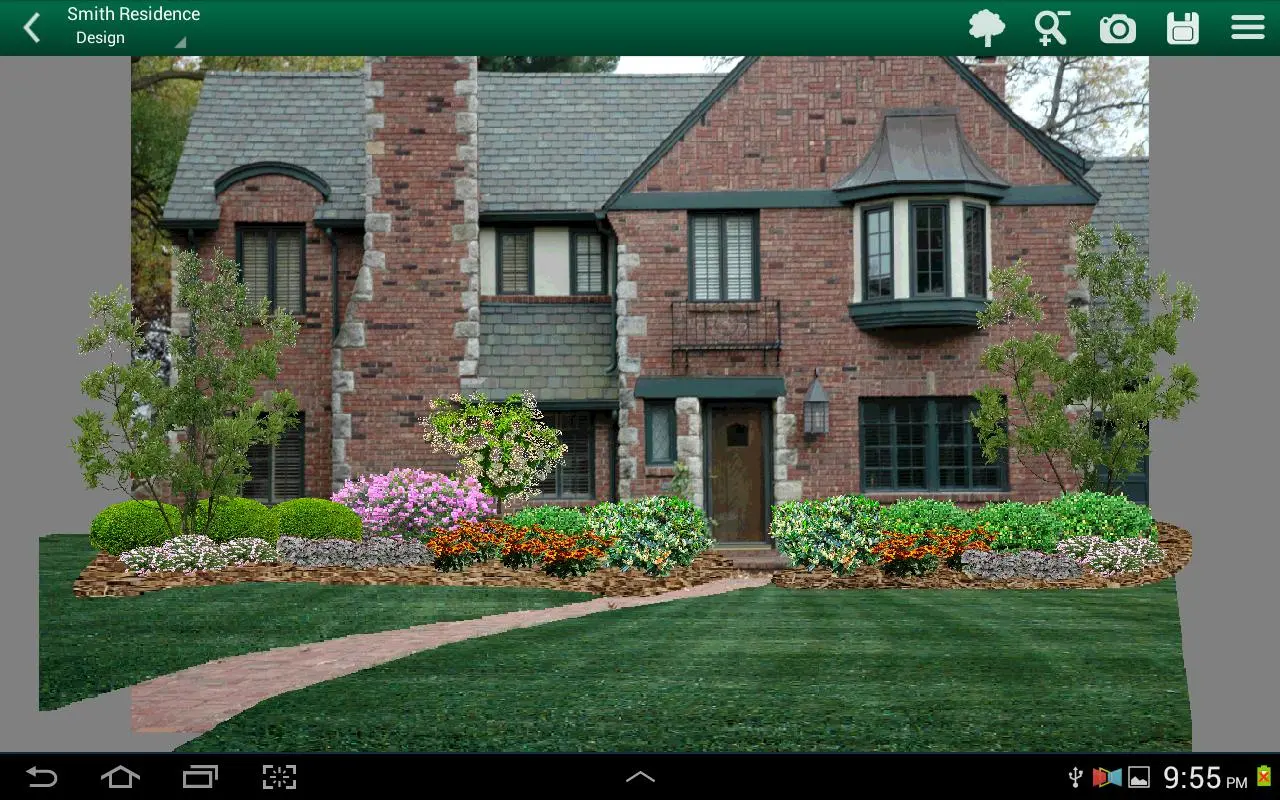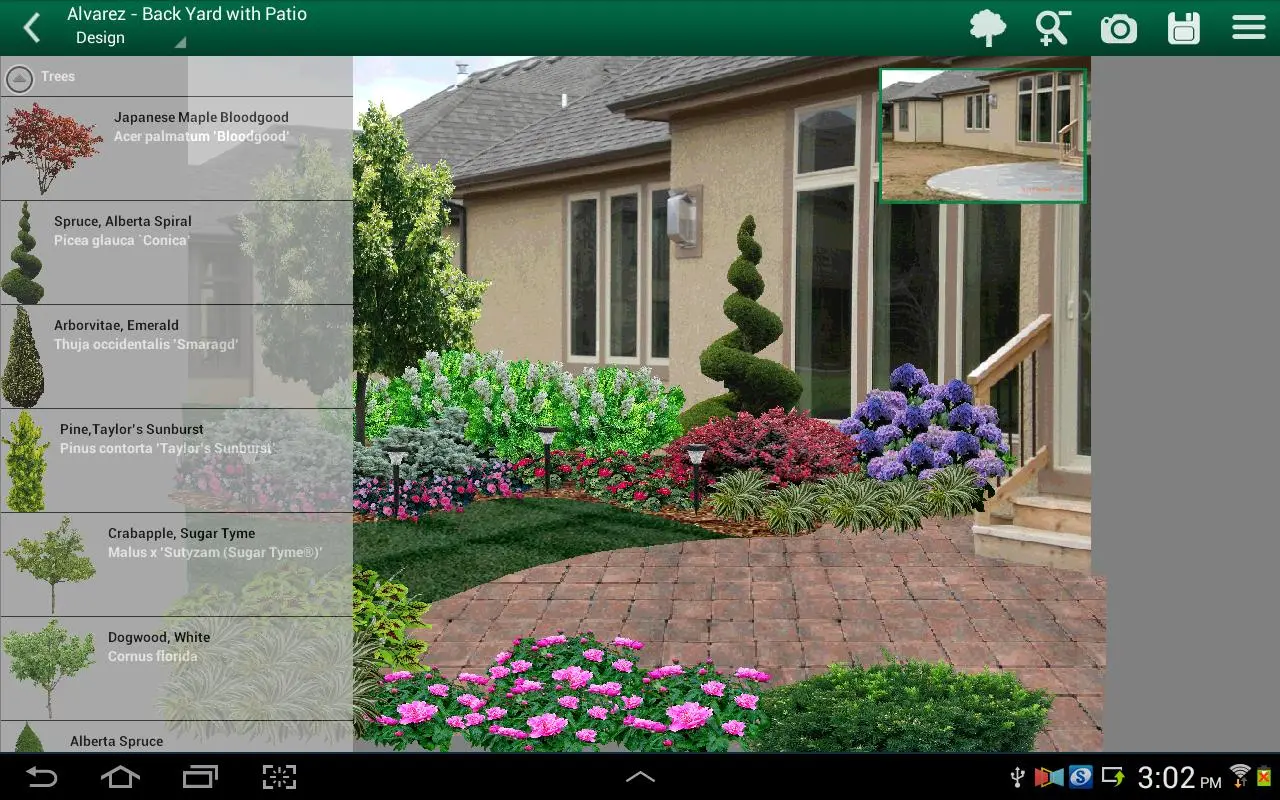PRO Landscape Companion PC
Drafix Software, Inc.
Download PRO Landscape Companion on PC With GameLoop Emulator
PRO Landscape Companion on PC
PRO Landscape Companion, coming from the developer Drafix Software, Inc., is running on Android systerm in the past.
Now, You can play PRO Landscape Companion on PC with GameLoop smoothly.
Download it in the GameLoop library or search results. No more eyeing the battery or frustrating calls at the wrong time any more.
Just enjoy PRO Landscape Companion PC on the large screen for free!
PRO Landscape Companion Introduction
PRO Landscape Companion is a free app for PRO Landscape design software users. This app requires PRO Landscape Version 18 or higher to function. If you are a landscape professional or serious gardener looking for a standalone landscape or garden design app please be sure to download our PRO Landscape Contractor app. If you are looking for a landscape & garden design app for personal use be sure to download our PRO Landscape Home app.
PRO Landscape Companion allows you to:
- Create and Edit Designs – Create new designs using pictures taken from your tablet, or projects you started on your computer. Add to your designs with plants, mulch, grass, and more.
- Create Proposals based on your prices. Create an instant proposal, then edit quantities, prices or sizes and email to customers or save as PDF.
- Show presentations – Put together complete proposals, 3D movies or design alternatives in PRO Landscape and present them to your prospective customers on your Android tablet using PRO Landscape Companion.
PRO Landscape Companion integrates seamlessly with PRO Landscape, Version 18.2 or higher. Transfer designs between your tablet and desktop/laptop version of PRO Landscape, giving you the upmost flexibility on when and where you want to design and present.
Tags
BusinessInformation
Developer
Drafix Software, Inc.
Latest Version
2.4
Last Updated
2021-01-23
Category
Business
Available on
Google Play
Show More
How to play PRO Landscape Companion with GameLoop on PC
1. Download GameLoop from the official website, then run the exe file to install GameLoop
2. Open GameLoop and search for “PRO Landscape Companion” , find PRO Landscape Companion in the search results and click “Install”
3. Enjoy playing PRO Landscape Companion on GameLoop
Minimum requirements
OS
Windows 8.1 64-bit or Windows 10 64-bit
GPU
GTX 1050
CPU
i3-8300
Memory
8GB RAM
Storage
1GB available space
Recommended requirements
OS
Windows 8.1 64-bit or Windows 10 64-bit
GPU
GTX 1050
CPU
i3-9320
Memory
16GB RAM
Storage
1GB available space