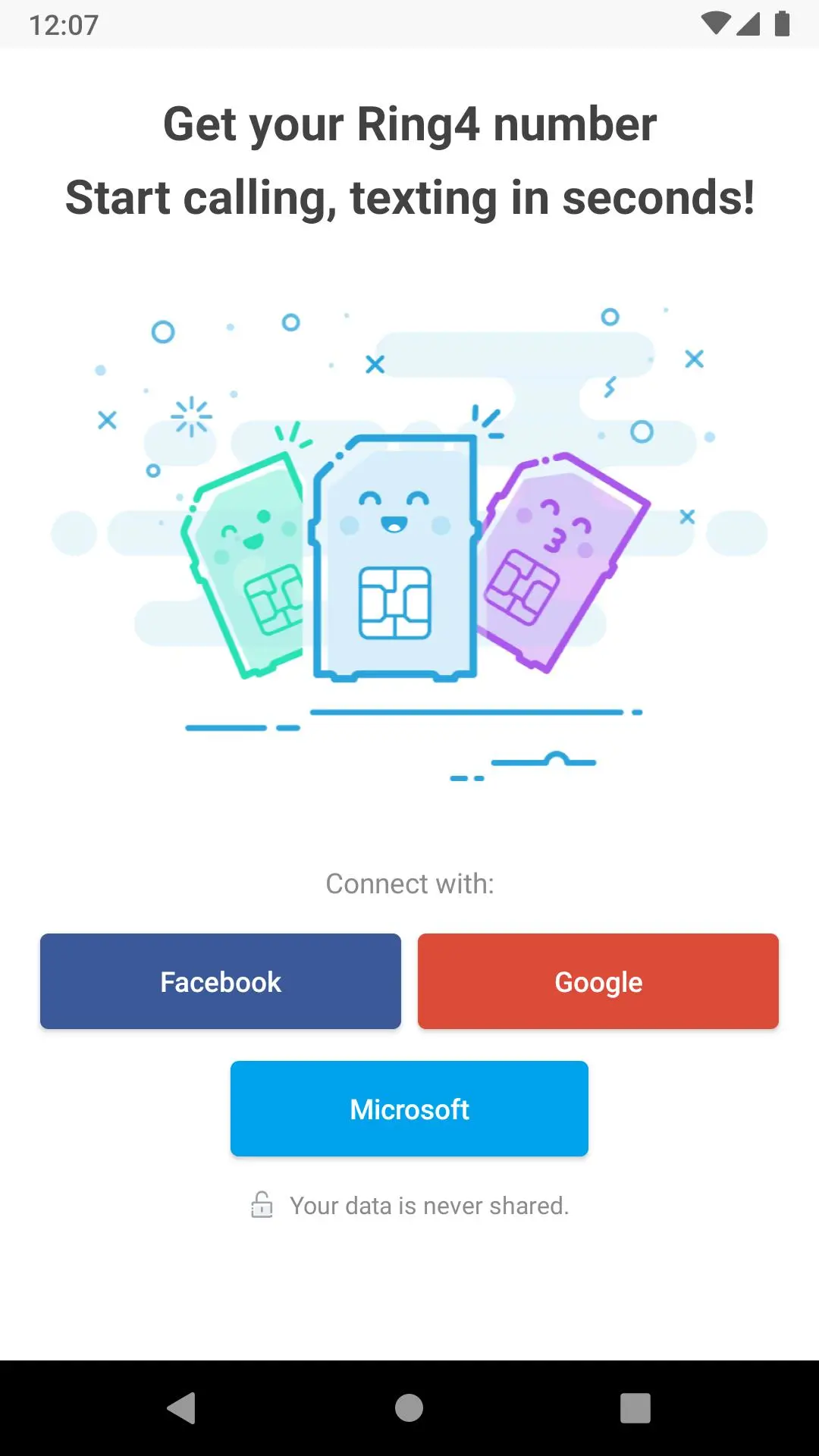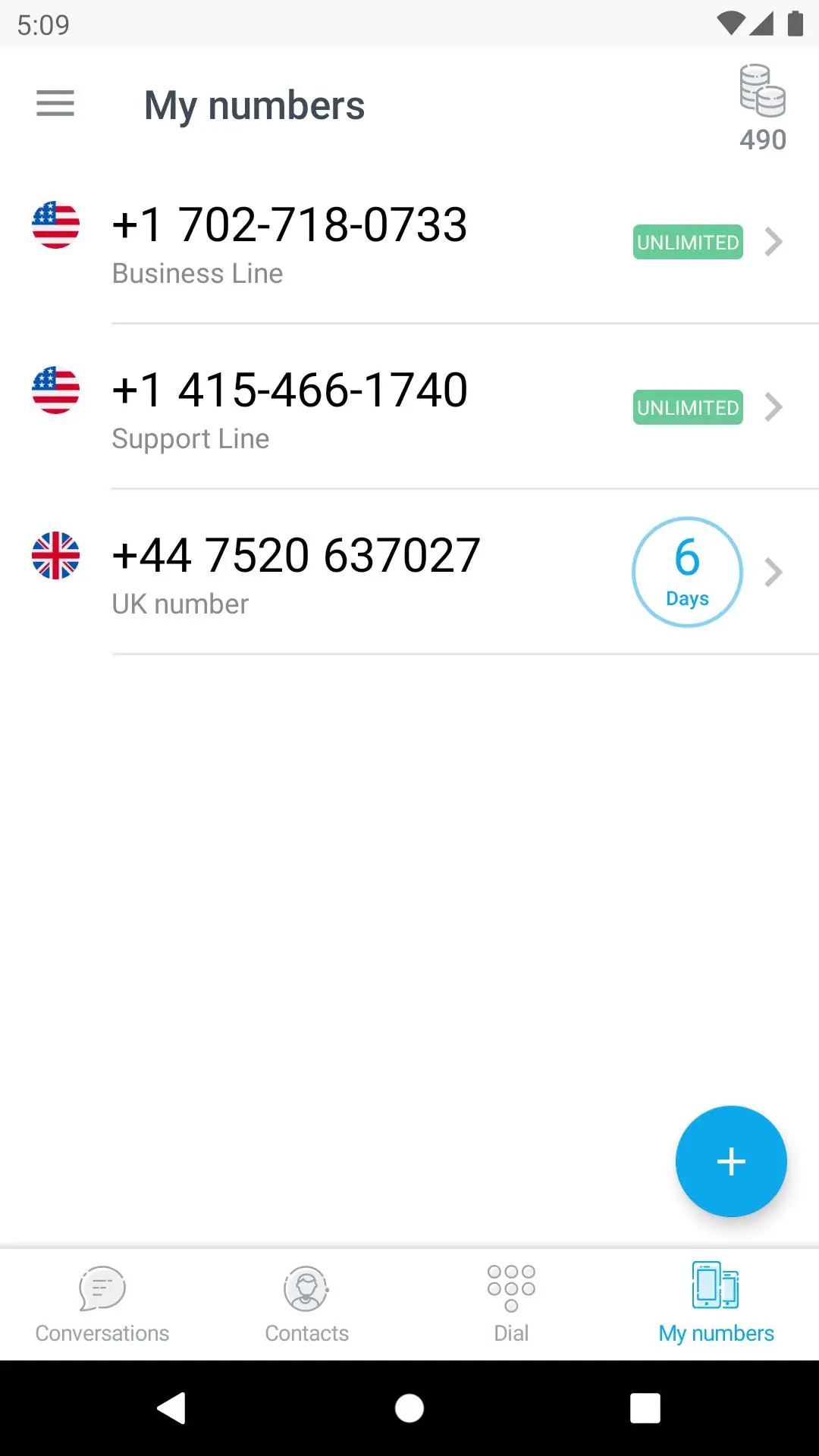Ring4: Phone + Text + Video PC
yourVirtualSIM
Download Ring4: Phone + Text + Video on PC With GameLoop Emulator
Ring4: Phone + Text + Video on PC
Ring4: Phone + Text + Video, coming from the developer yourVirtualSIM, is running on Android systerm in the past.
Now, You can play Ring4: Phone + Text + Video on PC with GameLoop smoothly.
Download it in the GameLoop library or search results. No more eyeing the battery or frustrating calls at the wrong time any more.
Just enjoy Ring4: Phone + Text + Video PC on the large screen for free!
Ring4: Phone + Text + Video Introduction
Ring4 lets you generate a second phone number to call and text for personal use. More than just a second phone line or eSIM, Ring4 numbers also support HD video conferences, voicemails, call recording, robocall blocking, international calls, area code selection, and more.
With an unlimited text, call, and video meeting plan, Ring4 is the perfect solution.
Generate a new US number with your area code in seconds, or get a mobile phone line in 3 other countries: Canada, France, UK,
Dial or receive calls locally and overseas, with no roaming charges! Access features like wifi calling, call recording and texting, emoji messages and anti-spam.
TOP 3 USES OF RING4
• Second Number: a 2nd phone line for privacy, with your area code.
• Video Conferencing: Start a video meeting with one tap and share the meeting link, as opposed to Zoom, no app is needed to join the conference.
• World phone: a local or international phone number with WiFi calling & no roaming charges.
WHAT USERS SAY:
"Having an additional line on my mobile phone enhances my ability of direct specific calls to a particular line thereby amplifying call screening and privacy." - Scott K., Attorney
"I started using Ring4 for my side hustle so I wouldn't need to use my personal (home number). I really liked that I could get an extra number with my local area code and the price isn't too bad." - Morgan B., Owner Retail
TOP FEATURES
• Create & Manage multiple phone lines as easily as your email accounts.
• Select your US number with your local Area Code e.g. SF(415), NY(212), LA(310)
• Video meetings up to 5 participants in High Definition included in the unlimited plan
• Dialpad
• Contact list
• Text with emoji, picture messaging (SMS and MMS supported)
• Call Recorder
• Block unwanted callers and robocalls
• Custom voicemail greetings
• Visual voicemail and voicemail transcript
• Do Not Disturb mode
• Cheap international phone calls in the U.S & 40+ countries (including Australia, Belgium, Brazil, Canada, China, France, Germany, India, Ireland, Italy, Japan, Mexico, Netherlands, Russia, Spain, Sweden, UK & more)
• Ring4 uses an internet connection (WiFi, 4G or LTE recommended) for voip calls & texts , as opposed to Google Voice, Sideline or OpenPhone
PLANS AND PRICING
• Monthly subscription including unlimited calls, texts, and video meetings for a phone line starting at $15/month
Free trial:
• First-time users receive 20 free credits to generate their first phone line
• 0 credits to receive calls - it's free!
• 10 credits to generate 1 new virtual number available for 1 week
• 5 credits to make a call in the US or internationally
• 5 credits for a video conference
• 1 credit to send a text message
PAYMENT AND SUBSCRIPTIONS DETAILS:
• Payment will be charged via credit card.
• Activate the monthly auto-renewing subscription of a Ring4 number to unlock the Unlimited Calls and Texts plan.
• Subscriptions include auto-renewing line(s) with unlimited calls, and texts.
• Subscriptions automatically renew unless auto-renew is turned off at least 24-hours before the end of the current period.
• Account will be charged for renewal within 24-hours prior to the end of the current period, and identify the cost of the renewal.
• No cancellation of the current subscription is allowed during active subscription period.
• No more than 3 subscriptions are authorized per account.
IMPORTANT
• Emergency calls and texts to 911 are not supported
• Texts to/from short codes might not always be supported
Tags
BusinessInformation
Developer
yourVirtualSIM
Latest Version
1.5.11
Last Updated
2024-01-17
Category
Business
Available on
Google Play
Show More
How to play Ring4: Phone + Text + Video with GameLoop on PC
1. Download GameLoop from the official website, then run the exe file to install GameLoop
2. Open GameLoop and search for “Ring4: Phone + Text + Video” , find Ring4: Phone + Text + Video in the search results and click “Install”
3. Enjoy playing Ring4: Phone + Text + Video on GameLoop
Minimum requirements
OS
Windows 8.1 64-bit or Windows 10 64-bit
GPU
GTX 1050
CPU
i3-8300
Memory
8GB RAM
Storage
1GB available space
Recommended requirements
OS
Windows 8.1 64-bit or Windows 10 64-bit
GPU
GTX 1050
CPU
i3-9320
Memory
16GB RAM
Storage
1GB available space