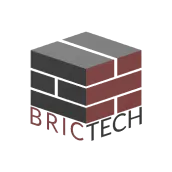
Sennco DPC PC
Stephen Strom
Download Sennco DPC on PC With GameLoop Emulator
Sennco DPC on PC
Sennco DPC, coming from the developer Stephen Strom, is running on Android systerm in the past.
Now, You can play Sennco DPC on PC with GameLoop smoothly.
Download it in the GameLoop library or search results. No more eyeing the battery or frustrating calls at the wrong time any more.
Just enjoy Sennco DPC PC on the large screen for free!
Sennco DPC Introduction
Sennco DPC is a Security and Retail Management solution for in-store retailers, carriers and 3rd party customers.
DEVICE MANAGEMENT POLICY
Sennco is an EMM solutions provider partnering with device resellers. Sennco DPC is configured as the device owner offering custom solutions to our customers.
Our customers are able to leverage program compliance with use of the Sennco DPC. Sennco DPC does not collect or retain any geo location, end user data or access end user specific data for certain use cases.
Sennco DPC solution is used only to confirm program acceptance in such applications.
RETAIL MODE POLICY
Sennco is an EMM solutions provider partnering with cellular retail stores. Sennco DPC is configured as the device owner offering custom retail and demo solutions to our customers.
The device is a fully managed device by Sennco DPC providing Retail Demo and advanced security functionality.
Sennco DPC may sanitize devices on a predetermined schedule to give the end user a standardized experience. Sanitization may include resetting specific applications data and cache, clearing contacts, clearing sms messages and clearing call logs.
Tags
BusinessInformation
Developer
Stephen Strom
Latest Version
4.3.1
Last Updated
2024-11-09
Category
Business
Available on
Google Play
Show More
How to play Sennco DPC with GameLoop on PC
1. Download GameLoop from the official website, then run the exe file to install GameLoop
2. Open GameLoop and search for “Sennco DPC” , find Sennco DPC in the search results and click “Install”
3. Enjoy playing Sennco DPC on GameLoop
Minimum requirements
OS
Windows 8.1 64-bit or Windows 10 64-bit
GPU
GTX 1050
CPU
i3-8300
Memory
8GB RAM
Storage
1GB available space
Recommended requirements
OS
Windows 8.1 64-bit or Windows 10 64-bit
GPU
GTX 1050
CPU
i3-9320
Memory
16GB RAM
Storage
1GB available space

