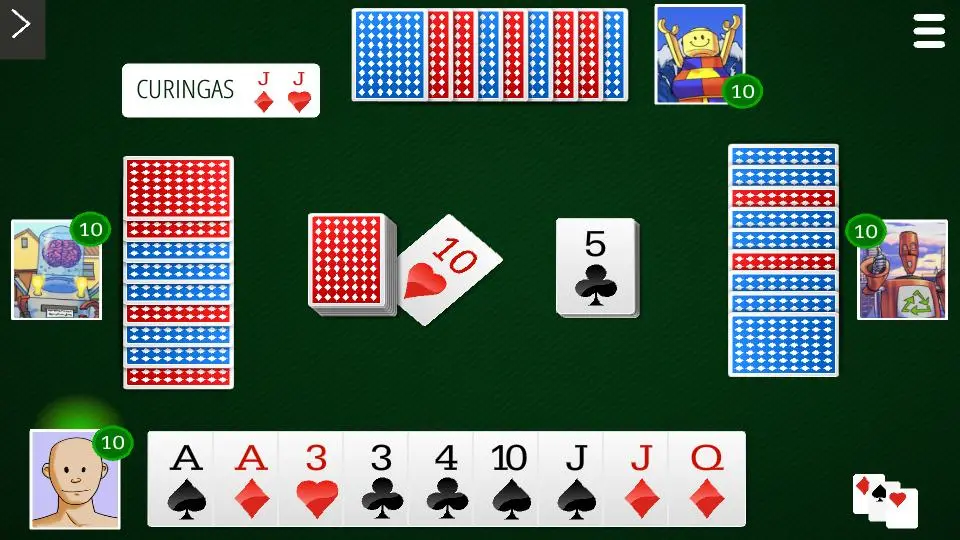Card Games Online - Classics PC
MegaJogos
Download Card Games Online - Classics on PC With GameLoop Emulator
Card Games Online - Classics on PC
Card Games Online - Classics, coming from the developer MegaJogos, is running on Android systerm in the past.
Now, You can play Card Games Online - Classics on PC with GameLoop smoothly.
Download it in the GameLoop library or search results. No more eyeing the battery or frustrating calls at the wrong time any more.
Just enjoy Card Games Online - Classics PC on the large screen for free!
Card Games Online - Classics Introduction
World's most complete application to play for free the classic and traditional Online Card Games played around the world.
Play cards with real people from USA and the rest of the world.
It's easy and fast! No need to register, click and play.
There are more than 10 online and offline card games for you to play:
• Rouba Monte *new*
• Canasta - ⭐ Most Played
• Royal Canasta
• Poker 5 Card Draw
• Poker Texas Hold'em Poker
• Crazy 8
• Spades
• Hearts
• Scala 40 Online
• Brazilian Tranca (traditional in Brazil)
• Cacheta and Pife (traditional in Brazil and Portugal)
• Truco and Truco Mineiro
• Sueca (traditional in Portugal)
• Italian Canasta (traditional in Italy)
• and more
App Features:
• Play for free with your friends or against the computer (no internet - offline)
• Game rules to learn how to play cards online
• Rooms for different levels of card players
• Multiplayer or 1 player mode
• Daily, weekly, monthly and yearly rankings
• Participate in tournaments and win trophies
• Check your game statistics
Online Card Games is a free application brought to you by MegaJogos for amateurs and card professionals!
Install now and have fun with your friends on your phone, tablet or computer.
Tags
CasualMultiplayerCompetitive multiplayerSingle playerRealisticOfflineInformation
Developer
MegaJogos
Latest Version
128.1.23
Last Updated
2023-12-17
Category
Card
Available on
Google Play
Show More
How to play Card Games Online - Classics with GameLoop on PC
1. Download GameLoop from the official website, then run the exe file to install GameLoop
2. Open GameLoop and search for “Card Games Online - Classics” , find Card Games Online - Classics in the search results and click “Install”
3. Enjoy playing Card Games Online - Classics on GameLoop
Minimum requirements
OS
Windows 8.1 64-bit or Windows 10 64-bit
GPU
GTX 1050
CPU
i3-8300
Memory
8GB RAM
Storage
1GB available space
Recommended requirements
OS
Windows 8.1 64-bit or Windows 10 64-bit
GPU
GTX 1050
CPU
i3-9320
Memory
16GB RAM
Storage
1GB available space