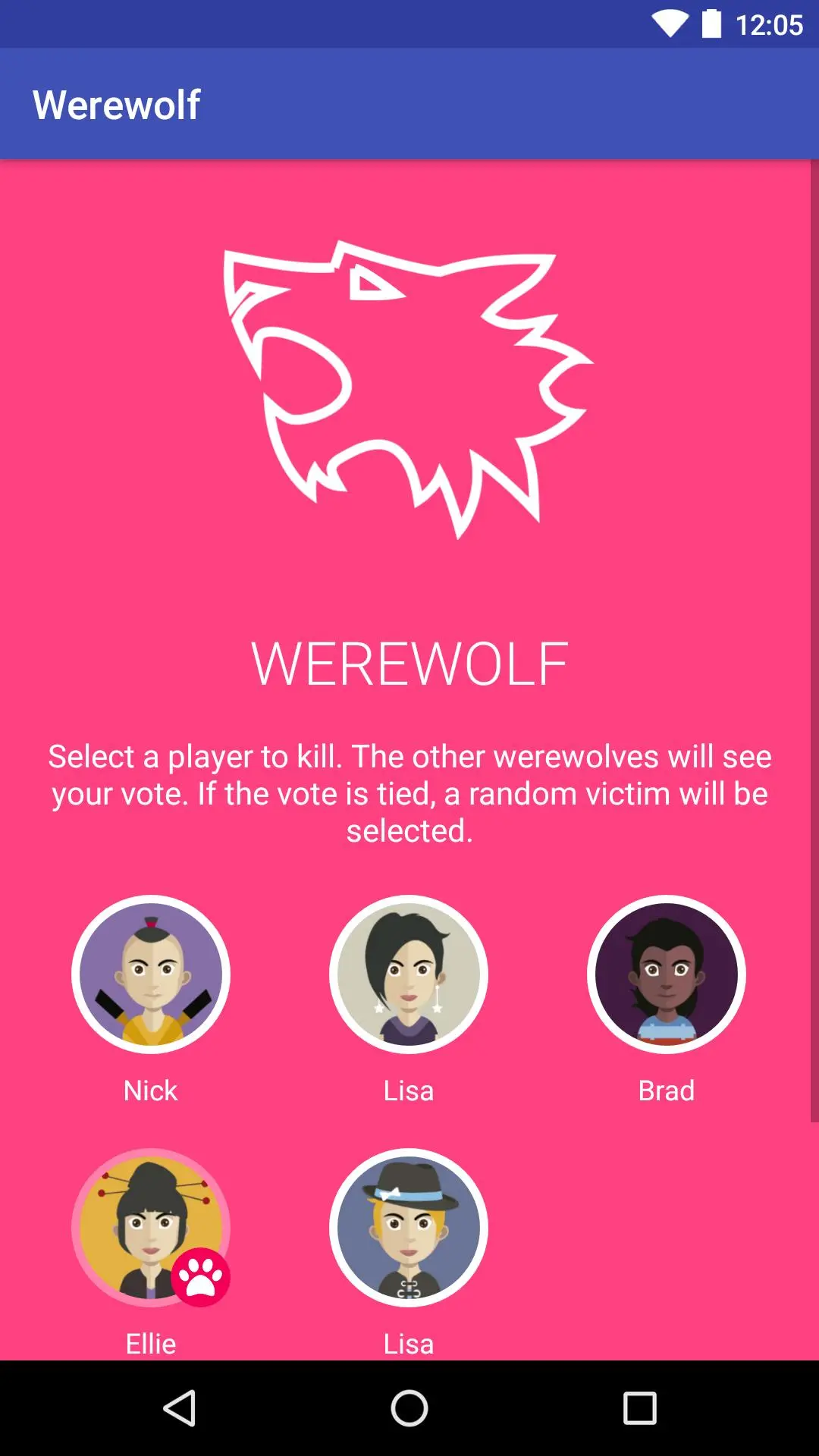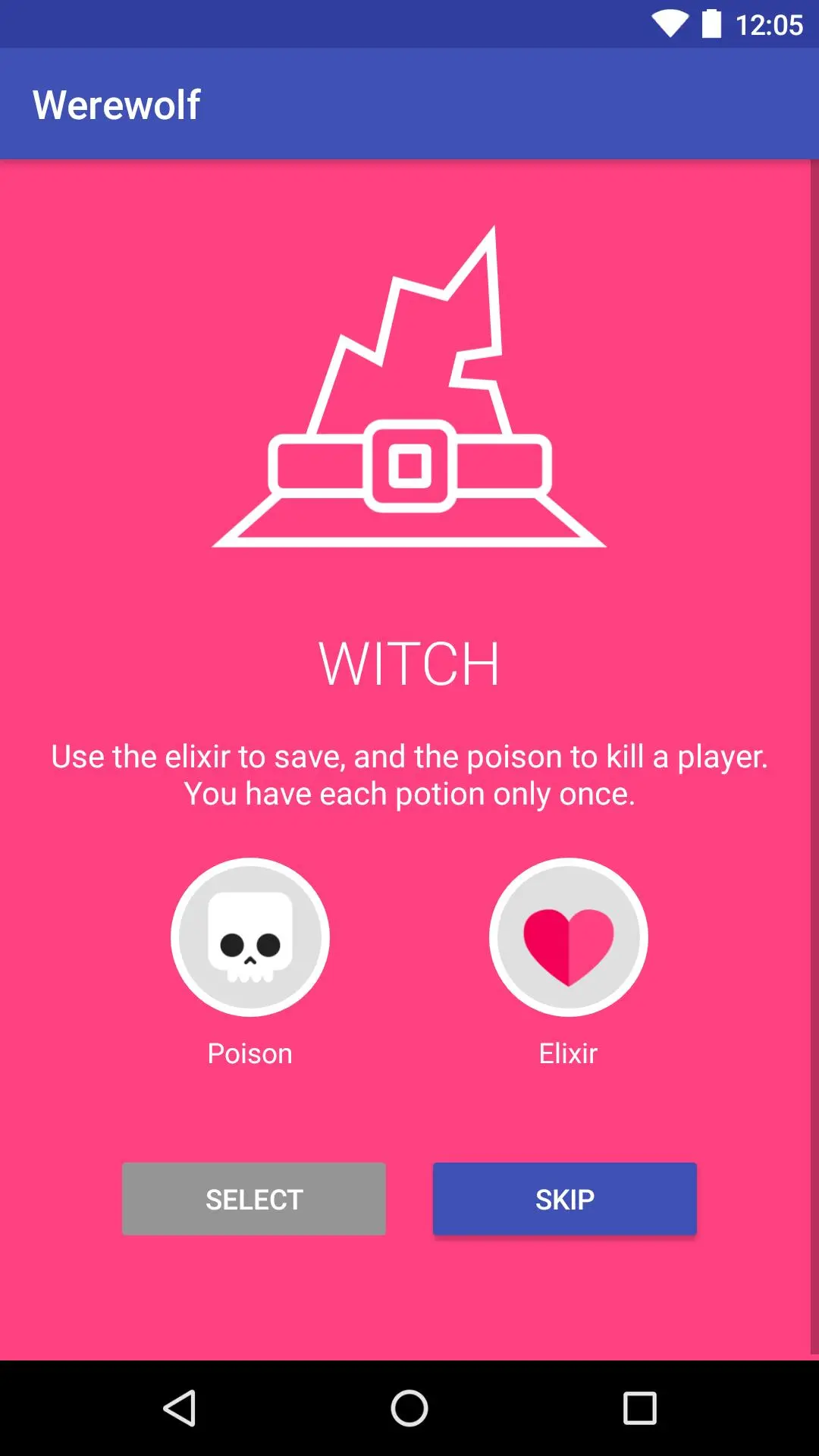Wolvesville Classic PC
Wolvesville GmbH & Co. KG
Download Wolvesville Classic on PC With GameLoop Emulator
Wolvesville Classic on PC
Wolvesville Classic, coming from the developer Wolvesville GmbH & Co. KG, is running on Android systerm in the past.
Now, You can play Wolvesville Classic on PC with GameLoop smoothly.
Download it in the GameLoop library or search results. No more eyeing the battery or frustrating calls at the wrong time any more.
Just enjoy Wolvesville Classic PC on the large screen for free!
Wolvesville Classic Introduction
If you want to play the party game Werewolf (also known as Mafia), but all you are missing is a set of cards and you don't feel like using pen and paper, this app is for you. Simply configure how many players are participating, which roles you would like to use (e.g. how many werewolves etc.) and off you go. You will then be able to hand around your device and each player can tap to see their role.
More than 30 roles available!
- Werewolf
- Villager
- Seer
- Doctor
- Hunter
- Witch
- Priest
- Drunk
- Cupid
- Bodyguard
- Aura seer
- Seer apprentice
- Junior werewolf
- Sect leader
- Lone wolf
- Cursed human
- Grumpy grandma
- Mayor
- Tough guy
- Handsome prince
- Red lady
- Mason
- Arsonist
- Sorcerer
- Gunner
- Serial killer
Tags
BoardPartyCasualMultiplayerCompetitive multiplayerOfflineInformation
Developer
Wolvesville GmbH & Co. KG
Latest Version
2.9.1
Last Updated
2022-06-27
Category
Card
Show More
How to play Wolvesville Classic with GameLoop on PC
1. Download GameLoop from the official website, then run the exe file to install GameLoop
2. Open GameLoop and search for “Wolvesville Classic” , find Wolvesville Classic in the search results and click “Install”
3. Enjoy playing Wolvesville Classic on GameLoop
Minimum requirements
OS
Windows 8.1 64-bit or Windows 10 64-bit
GPU
GTX 1050
CPU
i3-8300
Memory
8GB RAM
Storage
1GB available space
Recommended requirements
OS
Windows 8.1 64-bit or Windows 10 64-bit
GPU
GTX 1050
CPU
i3-9320
Memory
16GB RAM
Storage
1GB available space