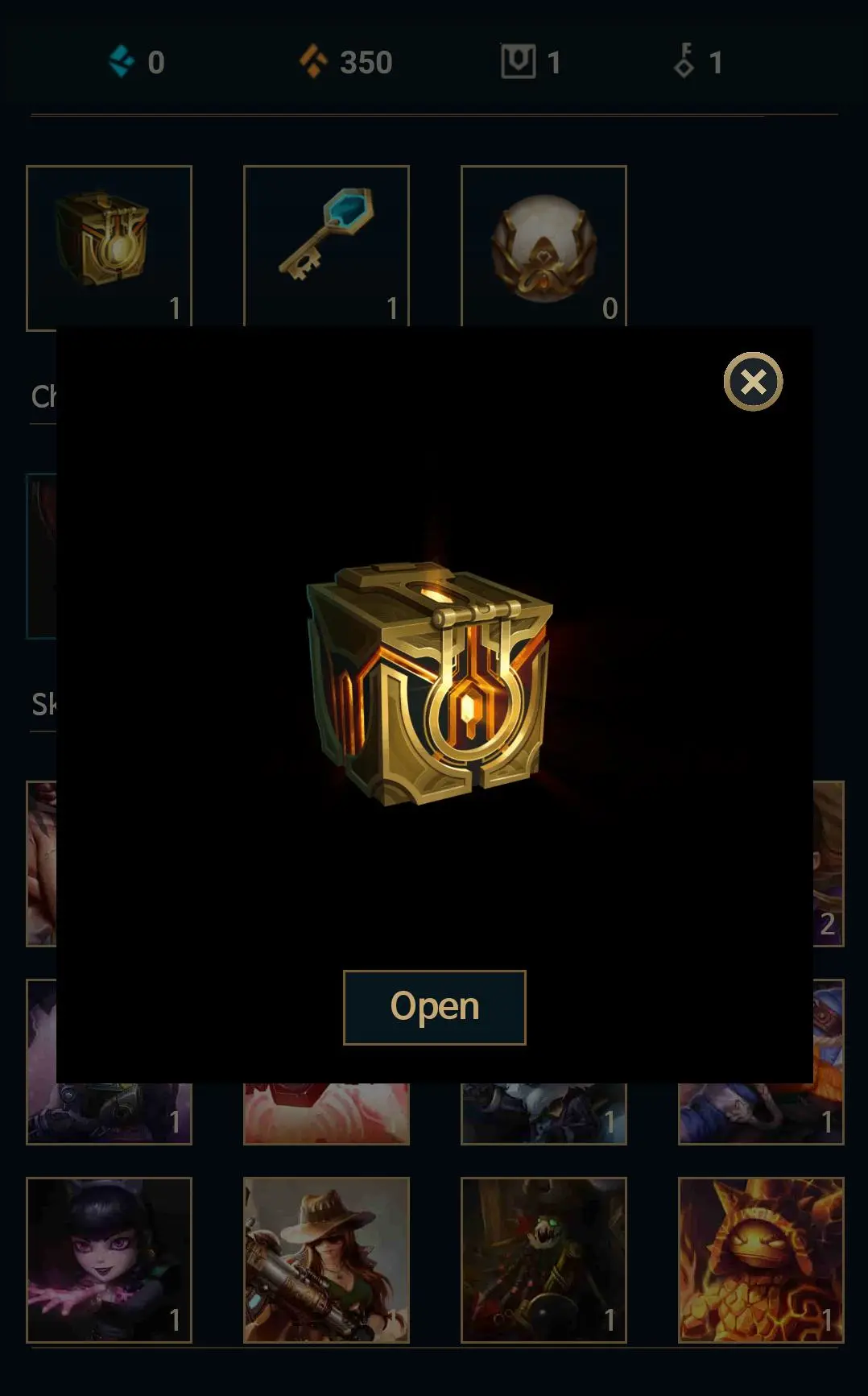Hex Chest - Tap&Collect PC
BuNa
Download Hex Chest - Tap&Collect on PC With GameLoop Emulator
Hex Chest - Tap&Collect on PC
Hex Chest - Tap&Collect, coming from the developer BuNa, is running on Android systerm in the past.
Now, You can play Hex Chest - Tap&Collect on PC with GameLoop smoothly.
Download it in the GameLoop library or search results. No more eyeing the battery or frustrating calls at the wrong time any more.
Just enjoy Hex Chest - Tap&Collect PC on the large screen for free!
Hex Chest - Tap&Collect Introduction
Collect, forge and open chests with this simulator of the Hextech Crafting from the popular League of Legends
Open chests to obtain shards, upgrade them and complete your collection. You can also obtain the wallpapers for every skin and champion you unlock!
Manage your resources, upgrade your power and try your luck, with 30 achievements to obtain.
Over 130 champions and 750 skins are waiting. Can you get them all?
A game that simulates a box open system that exists in League of Legends.
* You can get golds and essences by hitting Amumu.
* Skill upgrade is implemented. Enhance Click Rewards!
* When upgrading passive skills, gold is automatically supplied even if you are not playing the game!
* Depending on the number of collections you have acquired, you can see your own tier going up!
* Ranking system exists to determine your rank.
* Save and load functions to keep your data safe at any time.
* Download the splash image of the champions and skins you've acquired!
* Upgrades, Extractions, and Re-roll functions are implemented with a complete skin for even more fun!
* You can check your information(ranking, tier, stats, etc) at any time.
* In both Korean and English.
* Updates will continue whenever new Champ or new skin is released in League of Legends!
** Master of Collection is just a simulation game. Everything that's going on in the simulator is not reflected in the real League of Legends account at all.
Tags
CasualInformation
Developer
BuNa
Latest Version
1.2.0
Last Updated
2021-11-12
Category
Casual
Available on
Google Play
Show More
How to play Hex Chest - Tap&Collect with GameLoop on PC
1. Download GameLoop from the official website, then run the exe file to install GameLoop
2. Open GameLoop and search for “Hex Chest - Tap&Collect” , find Hex Chest - Tap&Collect in the search results and click “Install”
3. Enjoy playing Hex Chest - Tap&Collect on GameLoop
Minimum requirements
OS
Windows 8.1 64-bit or Windows 10 64-bit
GPU
GTX 1050
CPU
i3-8300
Memory
8GB RAM
Storage
1GB available space
Recommended requirements
OS
Windows 8.1 64-bit or Windows 10 64-bit
GPU
GTX 1050
CPU
i3-9320
Memory
16GB RAM
Storage
1GB available space