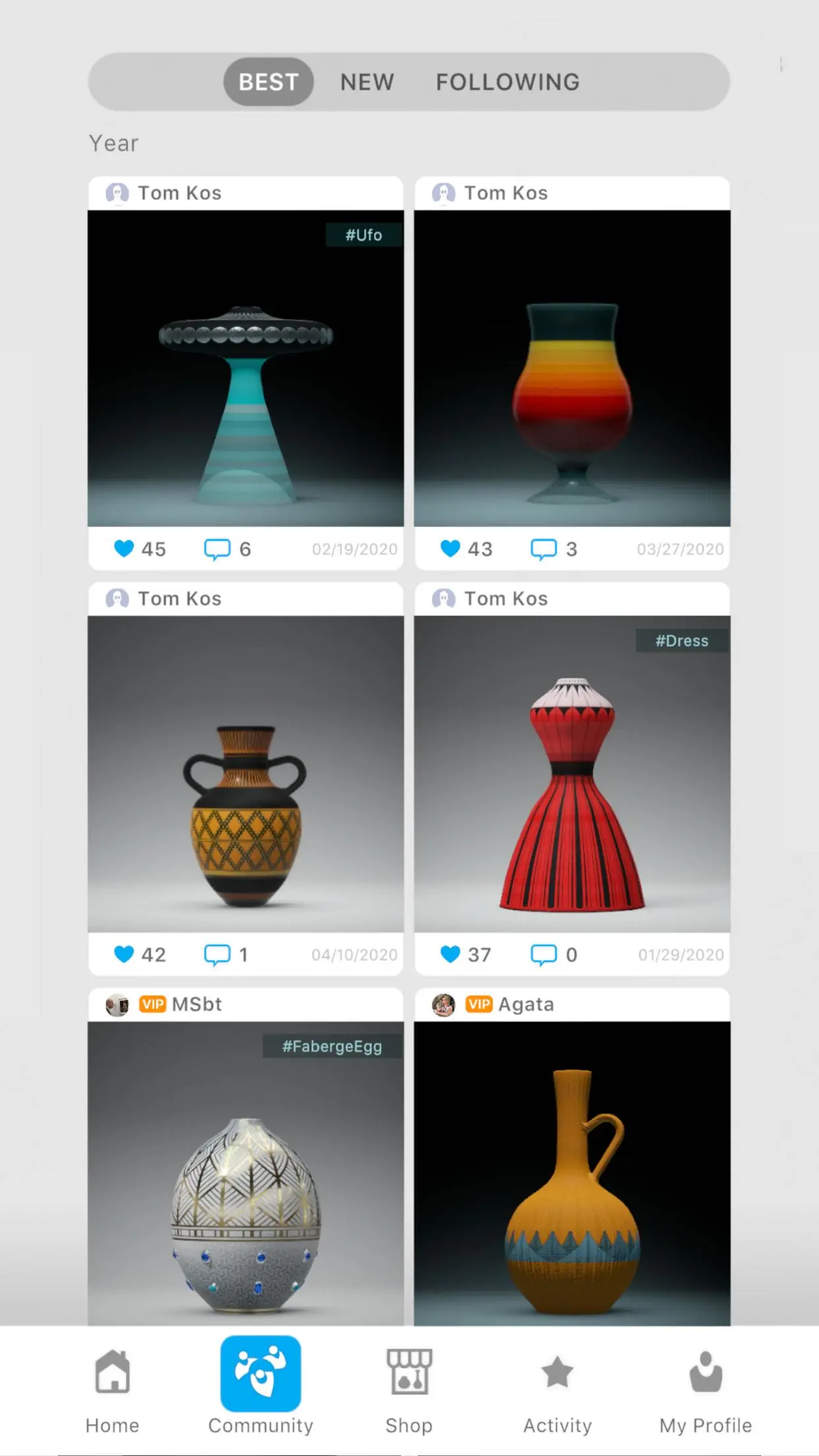Let's Create! Pottery 2 PC
Infinite Dreams
Download Let's Create! Pottery 2 on PC With GameLoop Emulator
Let's Create! Pottery 2 on PC
Let's Create! Pottery 2, coming from the developer Infinite Dreams, is running on Android systerm in the past.
Now, You can play Let's Create! Pottery 2 on PC with GameLoop smoothly.
Download it in the GameLoop library or search results. No more eyeing the battery or frustrating calls at the wrong time any more.
Just enjoy Let's Create! Pottery 2 PC on the large screen for free!
Let's Create! Pottery 2 Introduction
Experience calmness, tranquility, and enhance your emotional and mental well-being by making art a part of your day-to-day life.
"Let's Create! Pottery 2" is a unique game that will reduce stress while also stimulate your imagination. Become a real artist and create "one of a kind" pottery objects. Enjoy the zen-like, relaxing experience of the pottery workshop and discover the creative genius in you.
The game features:
* easy to master modeling of the pottery
* painting with over 100 beautiful patterns
* cutting edge AAA shading technology that makes the pottery look incredibly real
* real-world materials (gold, silver, etc.)
* handful ornaments (gems, stones, decorations) with unique technology to combine ornaments with pottery
* online community (post, like and comment on work of art)
* personal gallery - a unique collection of your pottery
* online challenges
* quests
Experience refreshing moments of calm, balance, and peace any time you want. Get relief from Stress and Anxiety!
Links to our Terms of Service and Privacy Policy:
Privacy Policy: https://www.idreams.pl/privacy/Pottery2_PrivacyPolicy.html
Terms of Use: https://www.idreams.pl/privacy/Pottery2_TermsOfService.html
Tags
SimulationSingle playerRealisticCraftingPotteryInformation
Developer
Infinite Dreams
Latest Version
2.00
Last Updated
2025-03-31
Category
Casual
Available on
Google Play
Show More
How to play Let's Create! Pottery 2 with GameLoop on PC
1. Download GameLoop from the official website, then run the exe file to install GameLoop
2. Open GameLoop and search for “Let's Create! Pottery 2” , find Let's Create! Pottery 2 in the search results and click “Install”
3. Enjoy playing Let's Create! Pottery 2 on GameLoop
Minimum requirements
OS
Windows 8.1 64-bit or Windows 10 64-bit
GPU
GTX 1050
CPU
i3-8300
Memory
8GB RAM
Storage
1GB available space
Recommended requirements
OS
Windows 8.1 64-bit or Windows 10 64-bit
GPU
GTX 1050
CPU
i3-9320
Memory
16GB RAM
Storage
1GB available space