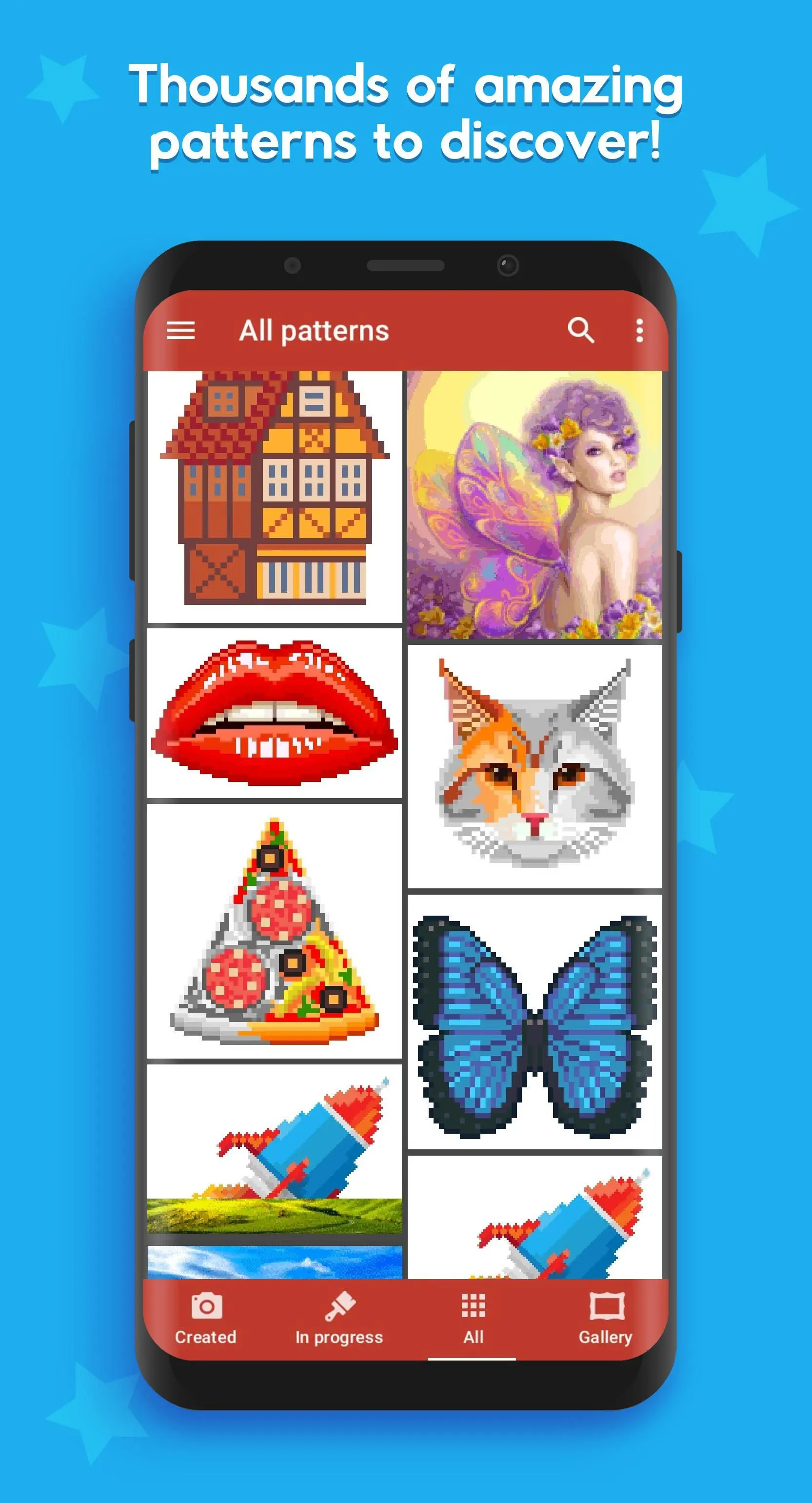Pixel Tap: Color by Number PC
Inertia Software
Download Pixel Tap: Color by Number on PC With GameLoop Emulator
Pixel Tap: Color by Number on PC
Pixel Tap: Color by Number, coming from the developer Inertia Software, is running on Android systerm in the past.
Now, You can play Pixel Tap: Color by Number on PC with GameLoop smoothly.
Download it in the GameLoop library or search results. No more eyeing the battery or frustrating calls at the wrong time any more.
Just enjoy Pixel Tap: Color by Number PC on the large screen for free!
Pixel Tap: Color by Number Introduction
Relax and wave goodbye to stress with Pixel Tap, the all-new coloring app. Fill in the blocks color by color to create beautiful works of art, it's so simple and fun!
Thousands of stunning artworks to choose from, from simple Pixel Art cartoons to huge, detailed scenes - Pixel Tap has something for everyone! Better still, you can grow your collection without being tied down to a costly monthly subscription - just add new sets as you want them.
Create your own stunning artwork from any photo or image - Pixel Tap is so advanced it can even identify pixel art automatically and make pixel-perfect patterns!
Enjoy coloring anytime, anywhere - once you sign in you can access your artwork collection on any device - you can even play on a PC or a Mac.
Features:
☆ Thousands of amazing family-friendly artworks to choose from - something for everyone!
☆ Create your own art from any photo or image, it's so easy!
☆ Tired of Pixels? - play with different block styles, like circles, diamonds or cross-stitch.
☆ No subscription fees! Grow your collection at your own pace.
☆ Access your artwork collection from any device, never lose anything.
☆ Play huge detailed artworks with over 40,000 blocks!
☆ Great for relieving stress and anxiety.
Tags
PuzzleColoringSingle playerStylizedPixelatedOfflineInformation
Developer
Inertia Software
Latest Version
1.3.17
Last Updated
2023-09-06
Category
Casual
Available on
Google Play
Show More
How to play Pixel Tap: Color by Number with GameLoop on PC
1. Download GameLoop from the official website, then run the exe file to install GameLoop
2. Open GameLoop and search for “Pixel Tap: Color by Number” , find Pixel Tap: Color by Number in the search results and click “Install”
3. Enjoy playing Pixel Tap: Color by Number on GameLoop
Minimum requirements
OS
Windows 8.1 64-bit or Windows 10 64-bit
GPU
GTX 1050
CPU
i3-8300
Memory
8GB RAM
Storage
1GB available space
Recommended requirements
OS
Windows 8.1 64-bit or Windows 10 64-bit
GPU
GTX 1050
CPU
i3-9320
Memory
16GB RAM
Storage
1GB available space