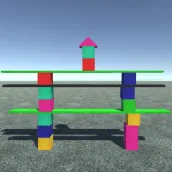
Wooden Blocks PC
Juicy Software and Games
Download Wooden Blocks on PC With GameLoop Emulator
Wooden Blocks on PC
Wooden Blocks, coming from the developer Juicy Software and Games, is running on Android systerm in the past.
Now, You can play Wooden Blocks on PC with GameLoop smoothly.
Download it in the GameLoop library or search results. No more eyeing the battery or frustrating calls at the wrong time any more.
Just enjoy Wooden Blocks PC on the large screen for free!
Wooden Blocks Introduction
Wooden blocks is based loosely on the popular childrens` wooden block toys. Select from five different blocks to place how you like. Touch a block icon and drag the block to wherever you want.
Other fun things to try
-Tap a block to make it explode
-Build a block tower then tap anywhere on the screen to throw a ball at it and knock it down
-Turn on tilt-mode and watch your tower fall over as you tilt your device
-Build a teeter totter and launch small blocks into the air
-When you are all done tap the vacuum icon to clean up the blocks in fun ways
-Turn off gravity, build a structure and see where the blocks fall.
Blocks you can build with
-Standard Cube block
-Rectangular cube block
-Flat cube block
-Triangle block
-Half circle block
-Long teeter totter board
-Wheel shaped block
-Upright triangle block
-Tall rectangular cube block
Tags
CasualInformation
Developer
Juicy Software and Games
Latest Version
2.0.2
Last Updated
2023-05-09
Category
Casual
Available on
Google Play
Show More
How to play Wooden Blocks with GameLoop on PC
1. Download GameLoop from the official website, then run the exe file to install GameLoop
2. Open GameLoop and search for “Wooden Blocks” , find Wooden Blocks in the search results and click “Install”
3. Enjoy playing Wooden Blocks on GameLoop
Minimum requirements
OS
Windows 8.1 64-bit or Windows 10 64-bit
GPU
GTX 1050
CPU
i3-8300
Memory
8GB RAM
Storage
1GB available space
Recommended requirements
OS
Windows 8.1 64-bit or Windows 10 64-bit
GPU
GTX 1050
CPU
i3-9320
Memory
16GB RAM
Storage
1GB available space

