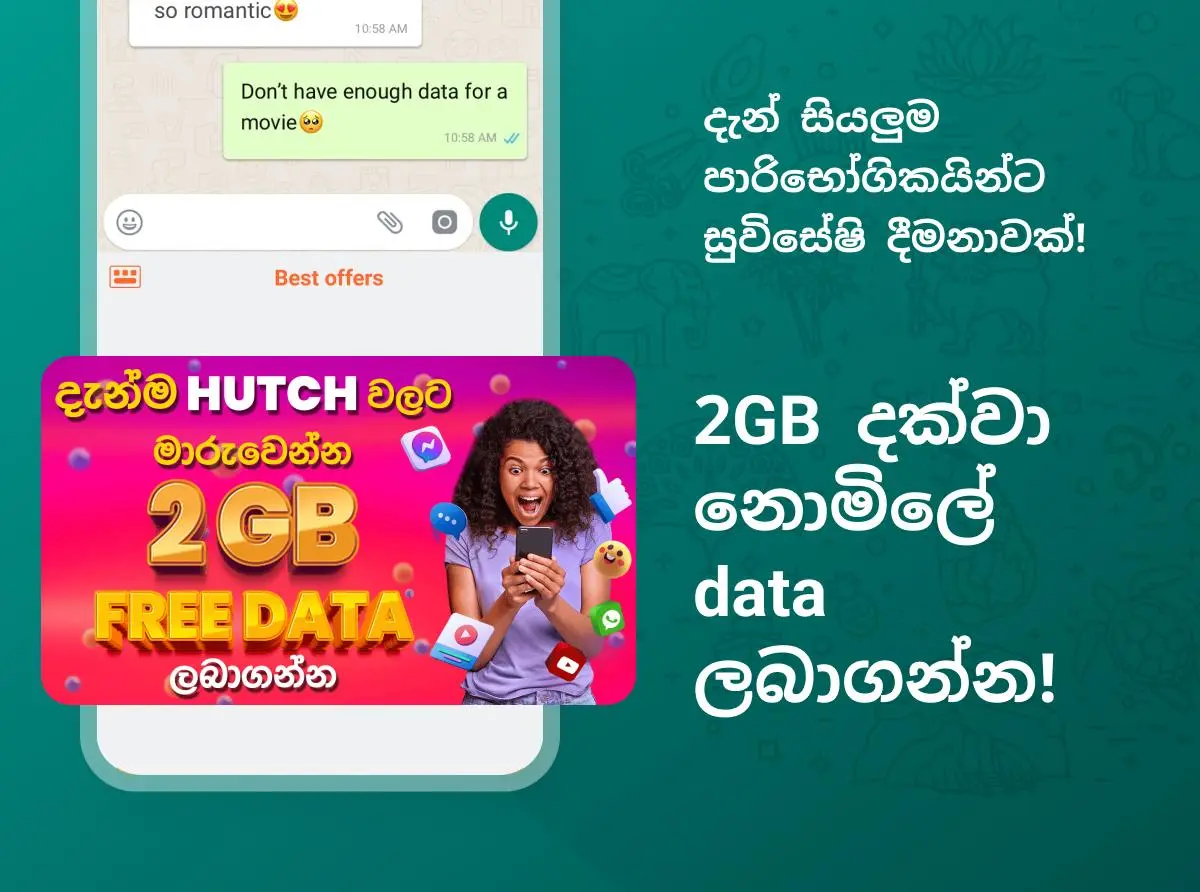Bobble Keyboard Sinhala PC
Bobble AI
Download Bobble Keyboard Sinhala on PC With GameLoop Emulator
Bobble Keyboard Sinhala on PC
Bobble Keyboard Sinhala, coming from the developer Bobble AI, is running on Android systerm in the past.
Now, You can play Bobble Keyboard Sinhala on PC with GameLoop smoothly.
Download it in the GameLoop library or search results. No more eyeing the battery or frustrating calls at the wrong time any more.
Just enjoy Bobble Keyboard Sinhala PC on the large screen for free!
Bobble Keyboard Sinhala Introduction
New-Age Bobble Keyboard for the best Sinhalese/Tamil typing experience in 2021 with loads of Stickers & GIFs, Cool Themes, Updated Fonts, and a lot more..
- Bobble Keyboard for Sri Lanka is the best Sinhala / Tamil typing Keyboard for Android with fast typing and funny stickers.
- Bobble’s Sinhala typing Keyboard is the fastest and latest Sinhala typing keyboard for Android, you can convert your text in Sinhala by either typing Sinhala or by using Bobble’s Sinhala Keyboard as Singlish to Sinhala Translator. It comes with a great Sinhala Dictionary for smooth Sinhala to English Translation.
- Bobble’s Sinhala typing Keyboard also has a voice to text feature for effortless Sinhala typing/ Tamil Typing.
- Make funny Whatsapp stickers with its custom stickers for Whatsapp feature.
- Personalize your Bobble’s Sinhala keyboard with free themes or custom themes with your pictures.
- Send emojis/emoticons using Bobble’s free emoji keyboard.
★Typing Sinhalese / Tamil on your device was never this easy and interesting!
★How to use this keyboard
- Open Bobble Keyboard from your apps after installing it.
- Enable and choose Bobble Keyboard as your default keyboard.
- Customize settings and choose any of the amazing themes or make a custom theme.
- Start typing Sinhalese/Tamil everywhere, all social media apps, and messaging platforms.
- Make your conversations interesting by using Stickers and funny emojis/emoticons and funny GIFs.
★Special Offers
- Get exciting offers with the Bobble Keyboard
- Attractive Discounts and Vouchers only for our users.
★Fast Sinhala Keyboard free download for Android devices. Make this as your default input method on your android device and this tool can be used in any application for typing Sinhala/ Sinhalese/ Tamil.
★Features
- Switch between Sinhala and English/ Tamil and English predictions by clicking on the button left to the spacebar.
- Send BigMojis from the emoji panel by long pressing and making conversations more fun.
- Add emojis/emoticons in your chats from the keyboard.
- Click on the funny stickers icon in the suggestion bar to open the fun Sticker/GIFs/Emoji section.
- Change themes from the pack or make your own custom theme.
- You can also use the voice to text feature for effortless Sinhala typing /Sinhalese typing/ Tamil Typing.
★Bobble-Head★
- Create Custom Whatsapp stickers or stickers for other platforms like Twitter, Instagram, or Facebook with the Bobblehead function by clicking a selfie or using your favorite headshot. Use these Bobbleheads by incorporating them into fun sticker templates to create custom stickers.
- Send Custom Sinhala Stickers that will have your face on them.
- Send texts with funny stickers and funny GIF with this Keyboard.
- Download other stickers pack and GIF pack with Bobble’s Sinhala keyboard.
★Latest and Stylish Fonts
- Send text in various stylish fonts.
- Use the latest and stylish font text in emails or other social media platforms.
★All in one Sinhala Keyboard By Bobble for all your needs from a Keyboard and providing so many different utilities.
★We respect your privacy
* No personal information or credit card details are collected. A standard warning is shown by Android for all keyboards that you download.
* Anonymous statistics may be collected to improve your experience as per our privacy policy.
* We care about your privacy and security. We do NOT capture or store data inputted into secure text fields containing items such as password, credit card number, debit card number, OTP, etc.
★Download Bobble’s Sinhala Keyboard free download with Sinhala Stickers is all you need to make typing fast, smooth, reliable, and never-ending fun.
Tags
CommunicationsInformation
Developer
Bobble AI
Latest Version
6.2.7.052
Last Updated
2022-06-29
Category
Communications
Available on
Google Play
Show More
How to play Bobble Keyboard Sinhala with GameLoop on PC
1. Download GameLoop from the official website, then run the exe file to install GameLoop
2. Open GameLoop and search for “Bobble Keyboard Sinhala” , find Bobble Keyboard Sinhala in the search results and click “Install”
3. Enjoy playing Bobble Keyboard Sinhala on GameLoop
Minimum requirements
OS
Windows 8.1 64-bit or Windows 10 64-bit
GPU
GTX 1050
CPU
i3-8300
Memory
8GB RAM
Storage
1GB available space
Recommended requirements
OS
Windows 8.1 64-bit or Windows 10 64-bit
GPU
GTX 1050
CPU
i3-9320
Memory
16GB RAM
Storage
1GB available space