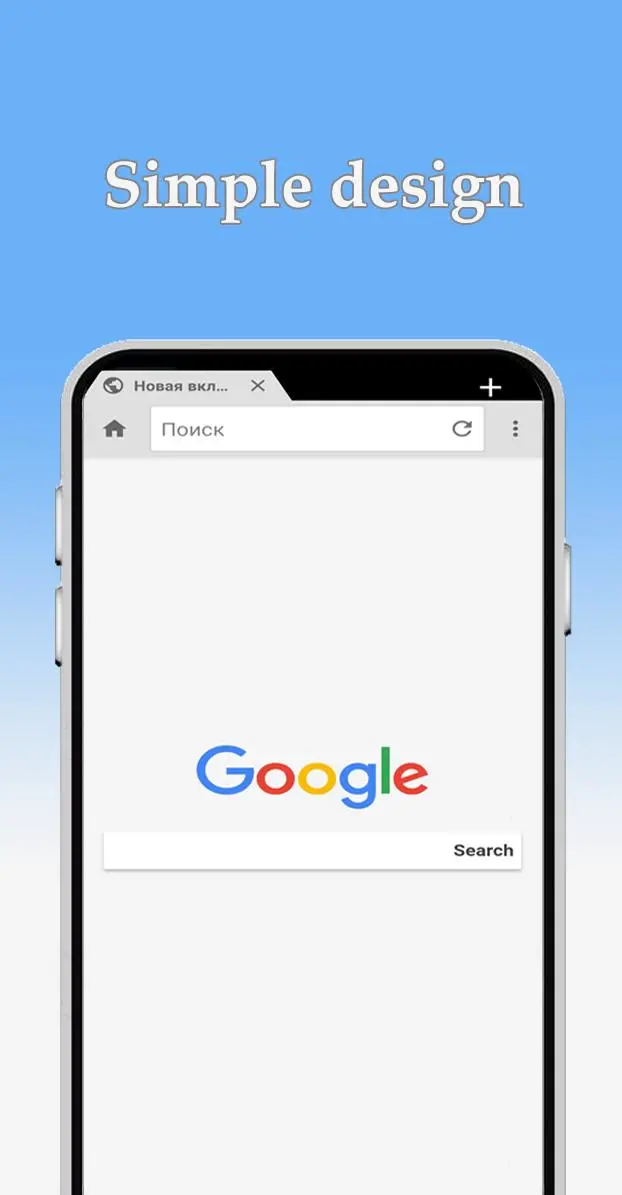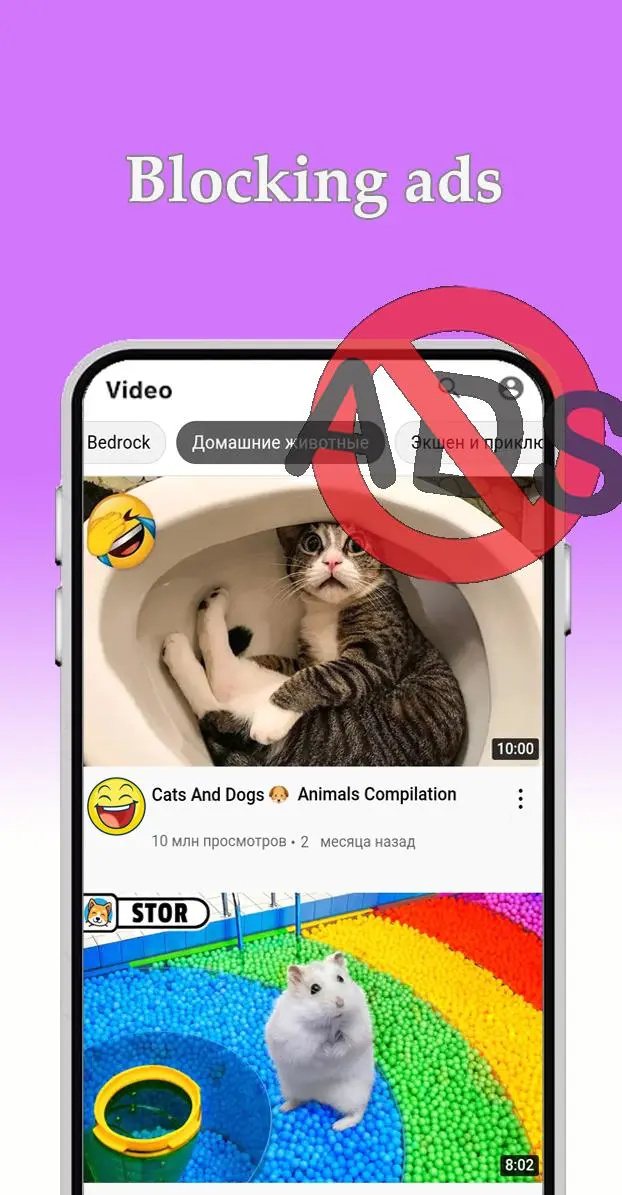LP Browser - браузер LP PC
Android-studio
Download LP Browser - браузер LP on PC With GameLoop Emulator
LP Browser - браузер LP on PC
LP Browser - браузер LP, coming from the developer Android-studio, is running on Android systerm in the past.
Now, You can play LP Browser - браузер LP on PC with GameLoop smoothly.
Download it in the GameLoop library or search results. No more eyeing the battery or frustrating calls at the wrong time any more.
Just enjoy LP Browser - браузер LP PC on the large screen for free!
LP Browser - браузер LP Introduction
Quick Browser LP will help you find out news, find a recipe or read a review. Helps you quickly find the desired site on the Internet, beautiful pictures, videos or favorite music. Turns the use of the mobile Internet into a simple and interesting activity. This is a convenient and smart browser that will take you through the expanses of the global network and provide comfort while surfing. LP Browser is a fast browser for any Android phone.Easy browser — a quick transition to your favorite sites, takes up little space and consumes little energy as well as Google Search. Now you can forget about memory problems and freely surf the Internet. The address bar can help you more conveniently and quickly enter the URL on your mobile phone .
KEY FEATURES
+ Quick launch
+ Fast loading of pages from the Internet
+ Takes up little space on your smartphone
+ Search on page
+ Fast switching between tabs
+ Quickly save links to bookmarks
Tags
CommunicationsInformation
Developer
Android-studio
Latest Version
5.0.0
Last Updated
2023-08-01
Category
Communications
Available on
Google Play
Show More
How to play LP Browser - браузер LP with GameLoop on PC
1. Download GameLoop from the official website, then run the exe file to install GameLoop
2. Open GameLoop and search for “LP Browser - браузер LP” , find LP Browser - браузер LP in the search results and click “Install”
3. Enjoy playing LP Browser - браузер LP on GameLoop
Minimum requirements
OS
Windows 8.1 64-bit or Windows 10 64-bit
GPU
GTX 1050
CPU
i3-8300
Memory
8GB RAM
Storage
1GB available space
Recommended requirements
OS
Windows 8.1 64-bit or Windows 10 64-bit
GPU
GTX 1050
CPU
i3-9320
Memory
16GB RAM
Storage
1GB available space