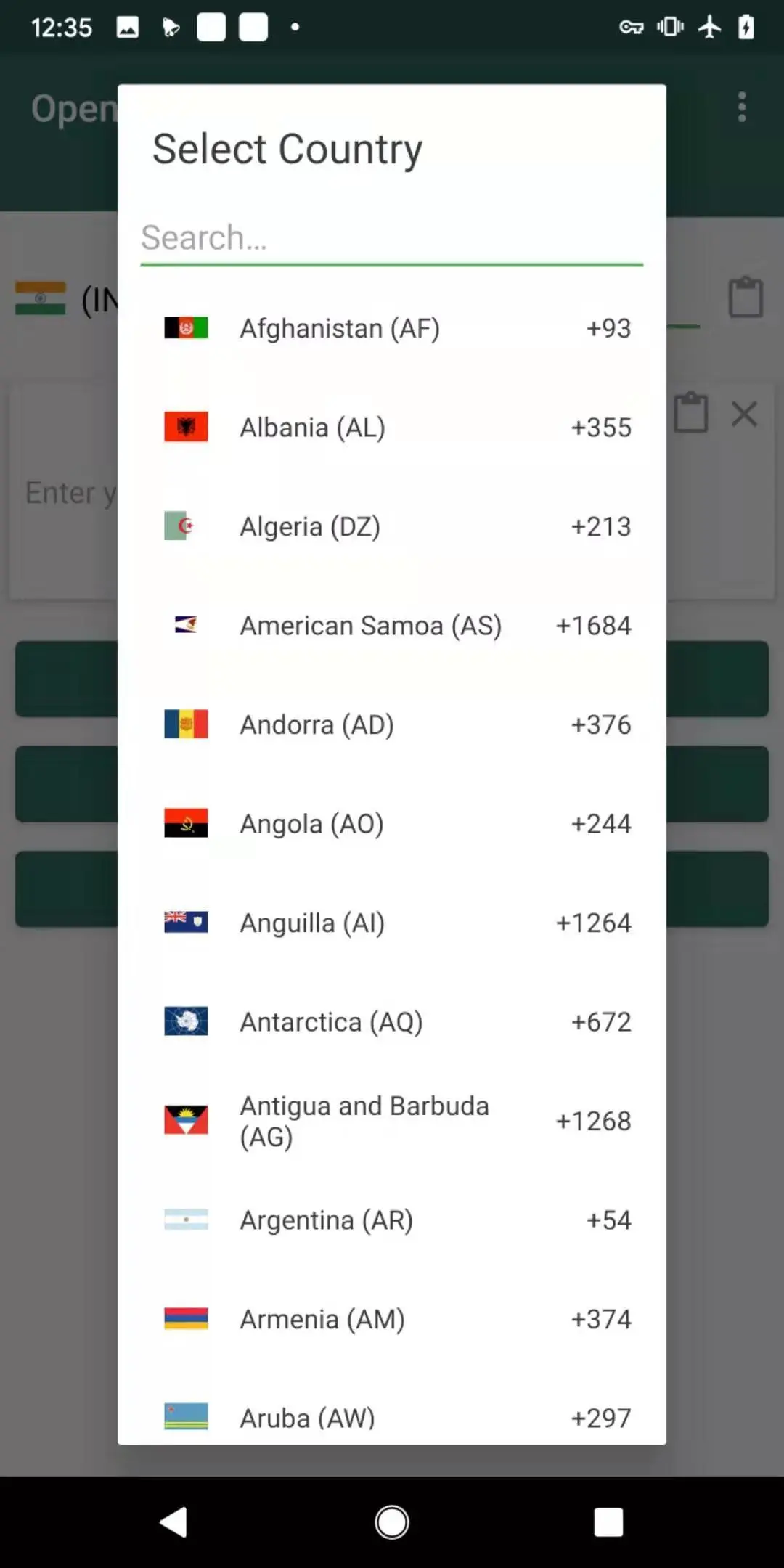Open Chat - Direct Message & C PC
Winterfell Applab - Clone App & Status Downloader
Download Open Chat - Direct Message & C on PC With GameLoop Emulator
Open Chat - Direct Message & C on PC
Open Chat - Direct Message & C, coming from the developer Winterfell Applab - Clone App & Status Downloader, is running on Android systerm in the past.
Now, You can play Open Chat - Direct Message & C on PC with GameLoop smoothly.
Download it in the GameLoop library or search results. No more eyeing the battery or frustrating calls at the wrong time any more.
Just enjoy Open Chat - Direct Message & C PC on the large screen for free!
Open Chat - Direct Message & C Introduction
Open chat for WhatsApp without saving the number in contacts. Direct chat to anyone even yourself in WhatsApp or WhatsApp Business. Also you can create link for WhatsApp and share.
Do you want to direct chat with someone in WhatsApp, but don't want to save it in contacts?
Do you want to direct message yourself to make some notes?
Do you want to create a link for your WhatsApp and share to someone?
🏆Open Chat for WhatsApp 🏆 is just for you! It supports to direct chat with WhatsApp & WhatsApp Business.
Open Chat for WhatsApp is based on the official open api of WhatsApp, and help users to send direct message to someone not in your contacts. It's simple & safe to use.
Main features:
- Open chat/Direct chat in WhatsApp with a phone number
- Chat to yourself if you want to make some notes
- Create and share your link of WhatsApp to let people easy to contact you
- Support both WhatsApp & WhatsApp business
- Light weight and small size
- Remember your history numbers and let you find it easily
How to use? 3 simple steps:
1️⃣Input phone number
2️⃣Enter message if you want
3️⃣Open Chat or Share Link
Done! 🎉🎉🎉
Very simple to use and powerful tool for WhatsApp! Try this
🏆Open Chat for WhatsApp 🏆now !
Note:
- Open Chat is a tool for WhatsApp and use the open api of WhatsApp
- Open Chat will NOT collect any of your personal or private information.
Disclaimer:
- Open Chat is not affiliated with sponsored or endorsed by WhatsApp Inc
- Please follow local law and rules of WhatsApp to use this app
If you have any suggestions about the app, feel free to give us feedback via the "Feedback" menu in the app or mail us winterfell.applab@gmail.com
If you like this app, please kindly give us 5-star 🌟🌟🌟🌟🌟 rating in Google Play Store. It will inspire us a lot!
Enjoy using this app! Thanks for your support!
Tags
CommunicationsInformation
Developer
Winterfell Applab - Clone App & Status Downloader
Latest Version
1.1.00.0619
Last Updated
2020-06-18
Category
Communications
Available on
Google Play
Show More
How to play Open Chat - Direct Message & C with GameLoop on PC
1. Download GameLoop from the official website, then run the exe file to install GameLoop
2. Open GameLoop and search for “Open Chat - Direct Message & C” , find Open Chat - Direct Message & C in the search results and click “Install”
3. Enjoy playing Open Chat - Direct Message & C on GameLoop
Minimum requirements
OS
Windows 8.1 64-bit or Windows 10 64-bit
GPU
GTX 1050
CPU
i3-8300
Memory
8GB RAM
Storage
1GB available space
Recommended requirements
OS
Windows 8.1 64-bit or Windows 10 64-bit
GPU
GTX 1050
CPU
i3-9320
Memory
16GB RAM
Storage
1GB available space