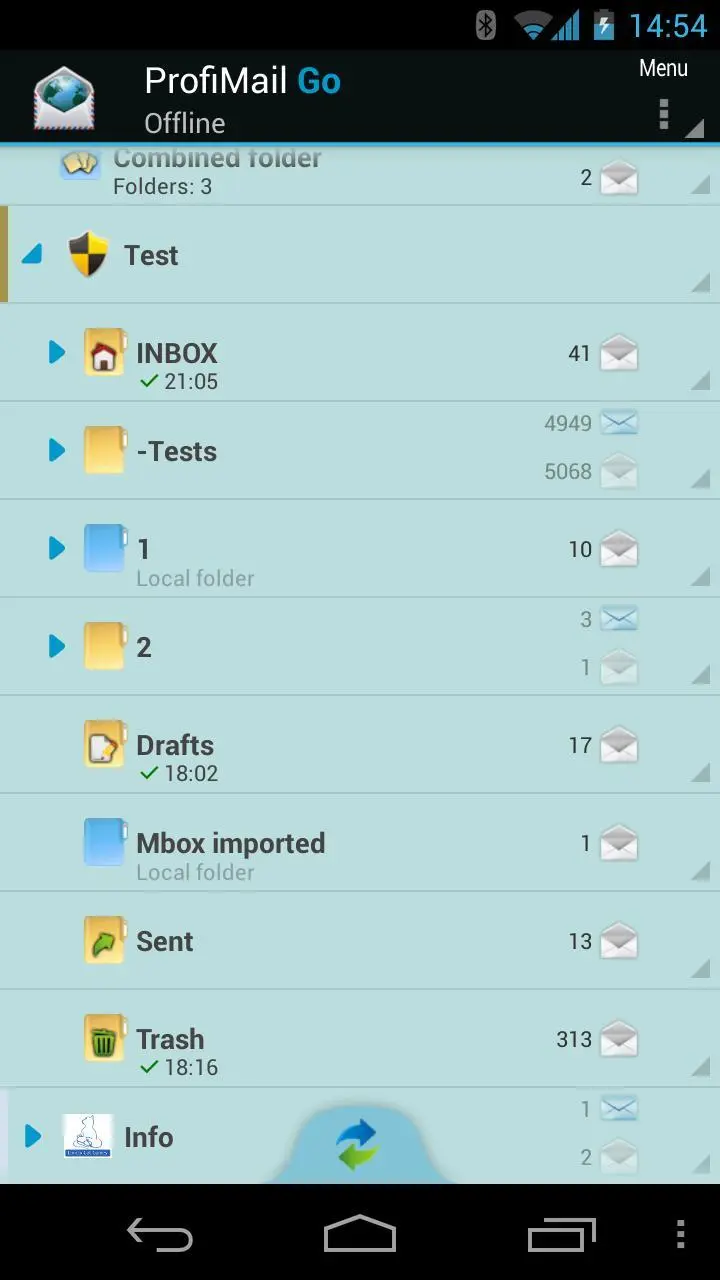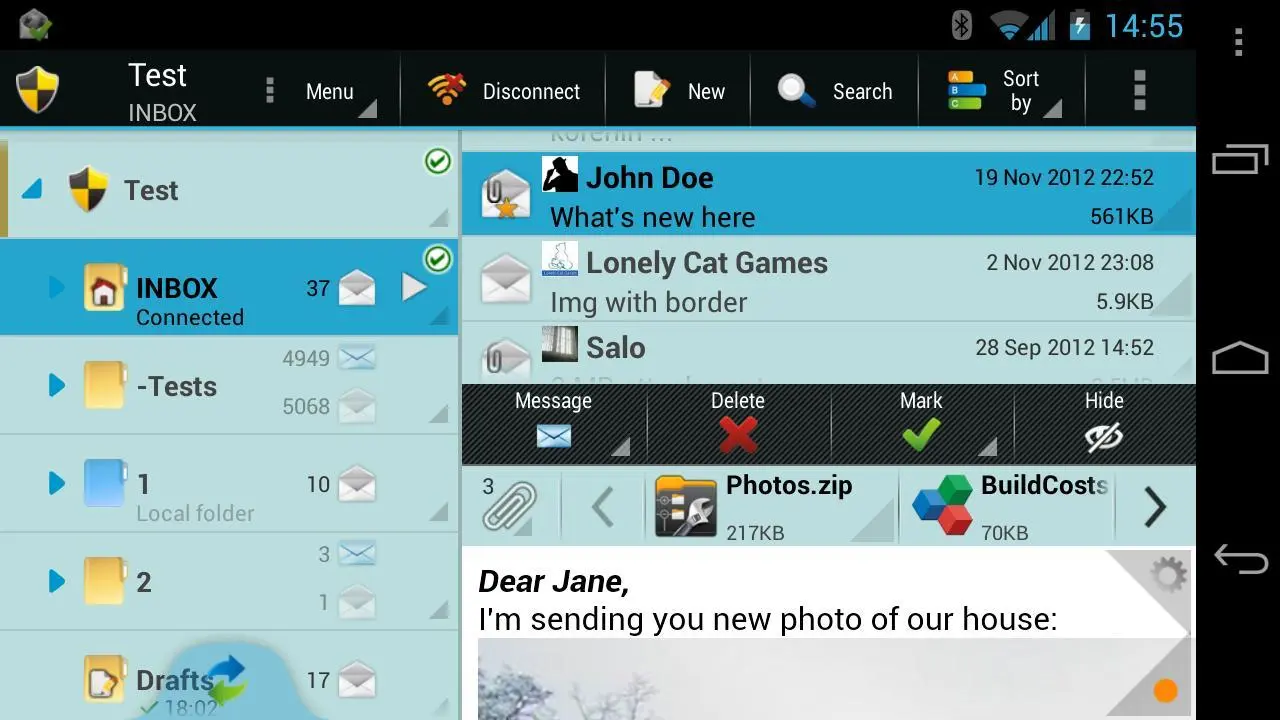ProfiMail Go - email client PC
Lonely Cat Games
Download ProfiMail Go - email client on PC With GameLoop Emulator
ProfiMail Go - email client on PC
ProfiMail Go - email client, coming from the developer Lonely Cat Games, is running on Android systerm in the past.
Now, You can play ProfiMail Go - email client on PC with GameLoop smoothly.
Download it in the GameLoop library or search results. No more eyeing the battery or frustrating calls at the wrong time any more.
Just enjoy ProfiMail Go - email client PC on the large screen for free!
ProfiMail Go - email client Introduction
ProfiMail is email client offering many interesting functions, and it is provided completely for free.
Features:
● Folders tree hierarchy - see all accounts and their folders in a tree view
● Signatures - add your signature to composed message, automatically or manually
● Rules - conditions and actions applied automatically on incoming messages
● S/MIME cryptography - mail encryption and digital signatures
● Combined folder - see messages from multiple folders in one place
● Conversations and Threads - see related messages in a conversation in a tree view
● Rich text message composer - add images, colors and smileys to your messages
● Widget - see new messages on Home screen or lock screen
● Multiple panes - see more on large screens
● Full-text search - find any message on your device
● Integration with X-plore - uses our free file manager for working with images, sounds, and other files
● Tight integration with Android - make calls, open websites, share content, whatever
● Fully automatic or manual work - check mail any way you like
● Push mail - using IMAP IDLE to connect to any IMAP folders that you wish
● Configurable - you choose how much/what/when to download and how to be notified about it
● Attachments - shown in nice list, with icons, images with thumbnails
● Works in background - you can do other tasks while mail is downloaded or sent
Tags
CommunicationsInformation
Developer
Lonely Cat Games
Latest Version
4.31.11
Last Updated
2023-05-15
Category
Communications
Available on
Google Play
Show More
How to play ProfiMail Go - email client with GameLoop on PC
1. Download GameLoop from the official website, then run the exe file to install GameLoop
2. Open GameLoop and search for “ProfiMail Go - email client” , find ProfiMail Go - email client in the search results and click “Install”
3. Enjoy playing ProfiMail Go - email client on GameLoop
Minimum requirements
OS
Windows 8.1 64-bit or Windows 10 64-bit
GPU
GTX 1050
CPU
i3-8300
Memory
8GB RAM
Storage
1GB available space
Recommended requirements
OS
Windows 8.1 64-bit or Windows 10 64-bit
GPU
GTX 1050
CPU
i3-9320
Memory
16GB RAM
Storage
1GB available space