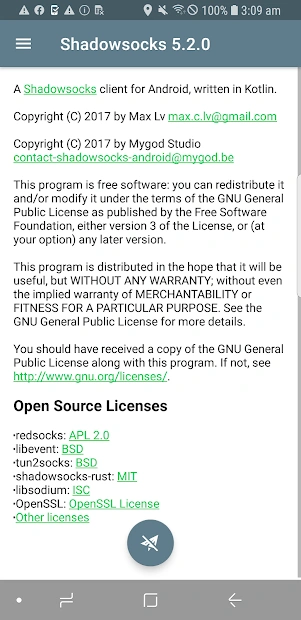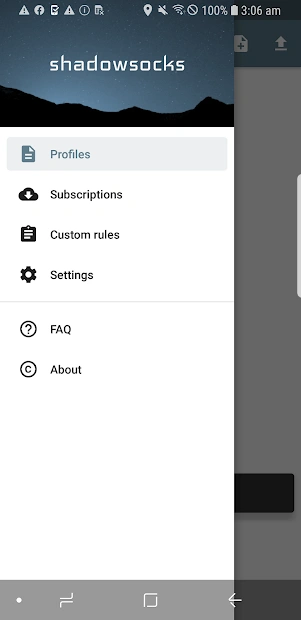Shadowsocks PC
Max Lv
Download Shadowsocks on PC With GameLoop Emulator
Shadowsocks on PC
Shadowsocks, coming from the developer Max Lv, is running on Android systerm in the past.
Now, You can play Shadowsocks on PC with GameLoop smoothly.
Download it in the GameLoop library or search results. No more eyeing the battery or frustrating calls at the wrong time any more.
Just enjoy Shadowsocks PC on the large screen for free!
Shadowsocks Introduction
Shadowsocks is a high-performance cross-platform secured socks5 proxy. It will help you surf the internet privately and securely. *NOTE: You may need to unisntall and reinstall the app, after upgrading to 3.x or above.* FEATURES 1. Bleeding edge techniques with Asynchronous I/O and Event-driven programming. 2. Low resource comsumption, suitable for low end boxes and embedded devices. 3. Avaliable on multiple platforms, including PC, MAC, Mobile (Android and iOS) and Routers (OpenWRT). 4. Open source implementions in python, node.js, golang, C#, and pure C. Visit our project site for more details: https://www.shadowsocks.org SETUP 1. To setup your own server, please refer to: https://shadowsocks.org/en/download/servers.html 2. To view the source codes or build your own apk, please refer to: https://github.com/shadowsocks/shadowsocks-android FAQ https://github.com/shadowsocks/shadowsocks-android/wiki/FAQ LICENSE Copyright (C) 2016 by Max Lv Copyright (C) 2016 by Mygod Studio This program is free software: you can redistribute it and/or modify it under the terms of the GNU General Public License as published by the Free Software Foundation, either version 3 of the License, or (at your option) any later version. This program is distributed in the hope that it will be useful, but WITHOUT ANY WARRANTY; without even the implied warranty of MERCHANTABILITY or FITNESS FOR A PARTICULAR PURPOSE. See the GNU General Public License for more details. You should have received a copy of the GNU General Public License along with this program. If not, see http://www.gnu.org/licenses/. Other open source licenses can be found here: https://github.com/shadowsocks/shadowsocks-android/blob/master/README.md#open-source-licenses
Tags
CommunicationsInformation
Developer
Max Lv
Latest Version
5.2.6
Last Updated
2021-09-17
Category
Communications
Available on
Google Play
Show More
How to play Shadowsocks with GameLoop on PC
1. Download GameLoop from the official website, then run the exe file to install GameLoop
2. Open GameLoop and search for “Shadowsocks” , find Shadowsocks in the search results and click “Install”
3. Enjoy playing Shadowsocks on GameLoop
Minimum requirements
OS
Windows 8.1 64-bit or Windows 10 64-bit
GPU
GTX 1050
CPU
i3-8300
Memory
8GB RAM
Storage
1GB available space
Recommended requirements
OS
Windows 8.1 64-bit or Windows 10 64-bit
GPU
GTX 1050
CPU
i3-9320
Memory
16GB RAM
Storage
1GB available space