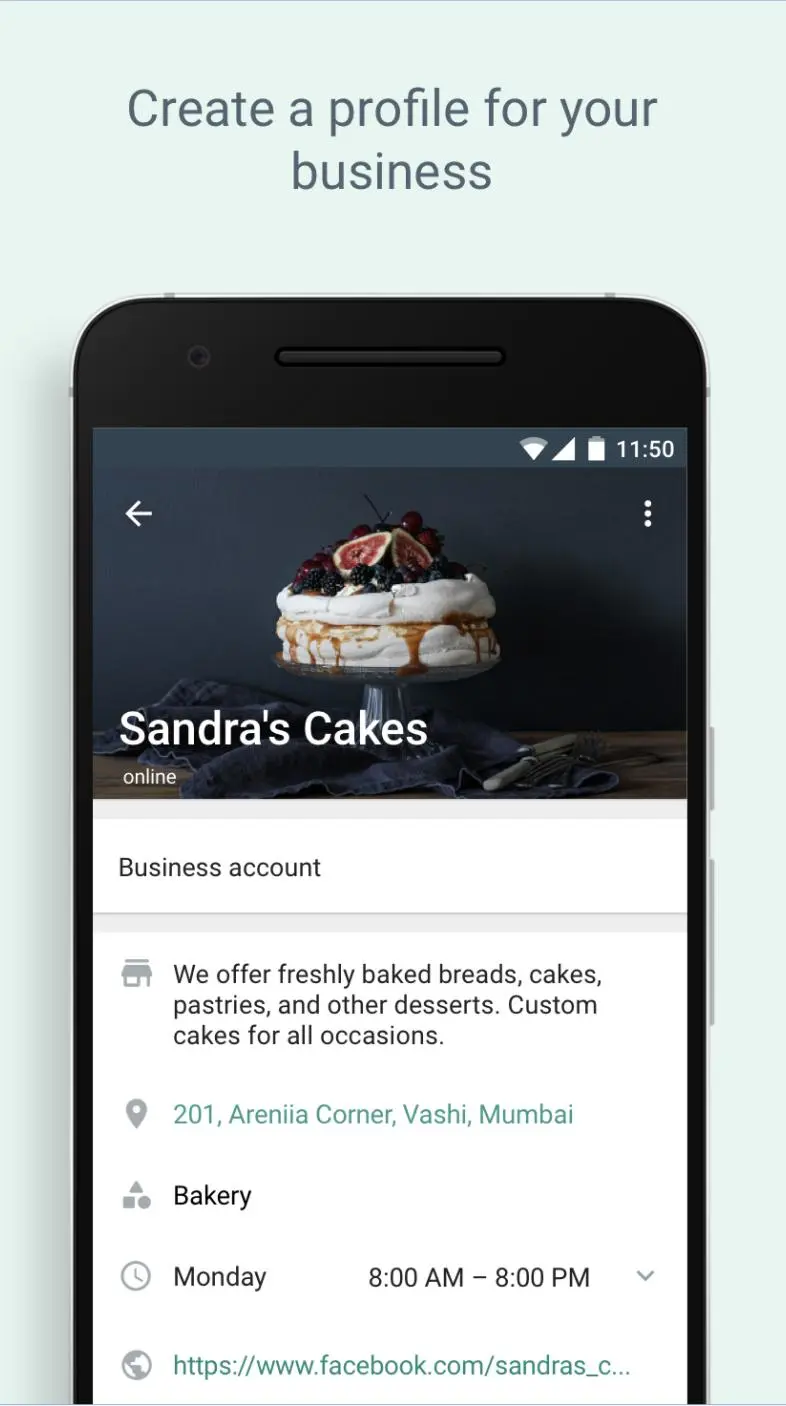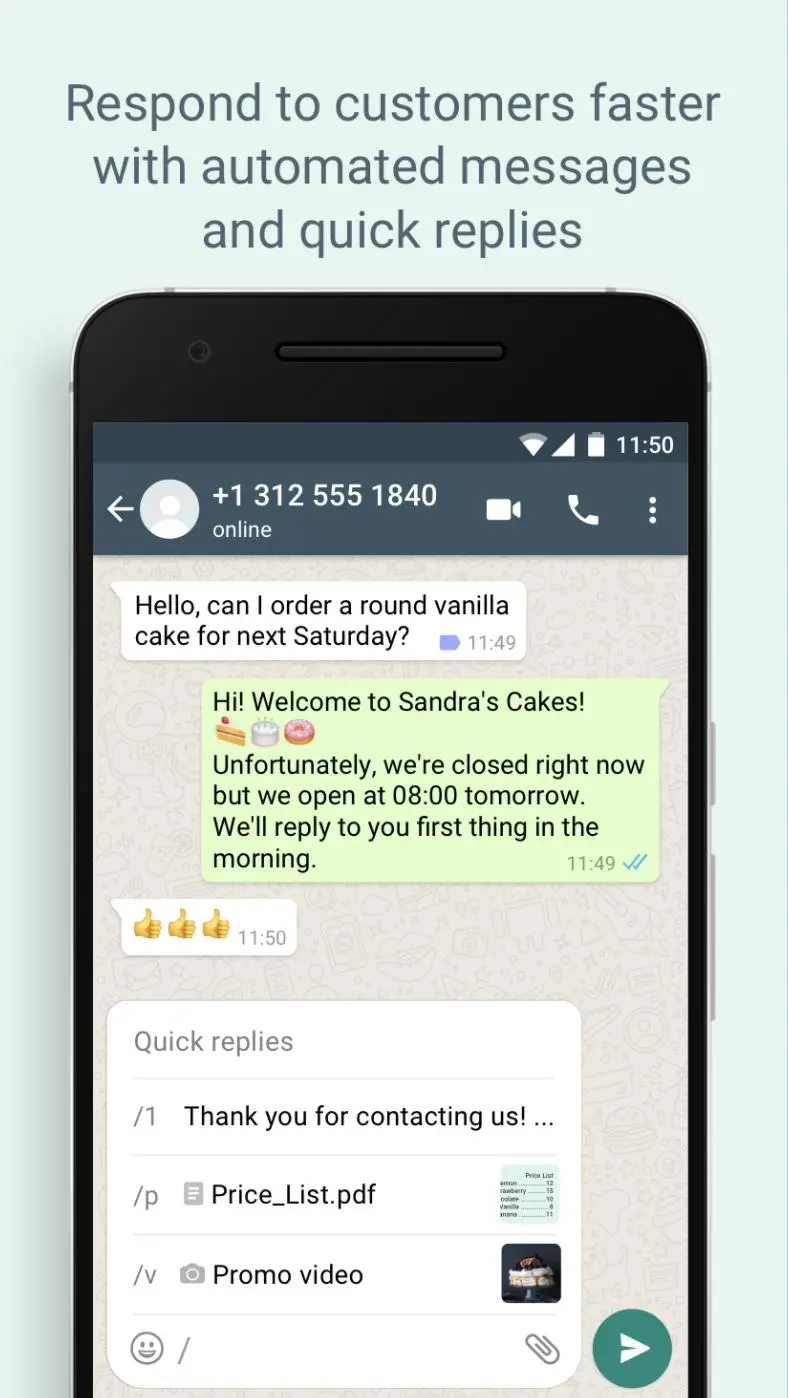WhatsApp Business PC
WhatsApp LLC
Download WhatsApp Business on PC With GameLoop Emulator
WhatsApp Business on PC
WhatsApp Business, coming from the developer WhatsApp LLC, is running on Android systerm in the past.
Now, You can play WhatsApp Business on PC with GameLoop smoothly.
Download it in the GameLoop library or search results. No more eyeing the battery or frustrating calls at the wrong time any more.
Just enjoy WhatsApp Business PC on the large screen for free!
WhatsApp Business Introduction
Everything you love about WhatsApp plus built-in tools for business
WhatsApp Business is a free-to-download app with built-in tools to help you work smarter, build trust, and grow your business.You get free calls* and free international messaging* plus business features to help you do more with conversations.
Download the app to get business benefits like these:
• Work smarter. Save time by letting the app do the work for you! Send customers automated quick replies and away messages so you never miss an opportunity. Use labels to quickly organize, filter, and find important conversations. Create a status to share an offer or news, and even take orders and payments** in-app to create a great customer experience.
• Build relationships and trust. With a professional business profile on a secure platform, you build credibility and trust with customers. Use the app to provide more responsive customer support and build long-term loyalty. Subscribe to Meta Verified*** to reinforce your authenticity.
• Sell more and grow. Get discovered, advertise, and make more valuable customer connections. Boost sales by sending targeted offers to customers; create ads that click to WhatsApp; showcase your product catalog; and give customers the convenience of in-app orders and payments.**
FAQs
Are all features free?
The app is free to download and use, with a mix of free and paid features.
Can I still use my personal WhatsApp?
Yes! As long as you have two different phone numbers, your business and personal accounts can live together on a single device.
Can I transfer over my chat history?
Yes. When you set up the WhatsApp Business app, you can restore a backup from your WhatsApp account to transfer your messages, media, and contacts to your business account.
How many devices can I connect?
You can have a total of five web-based devices or mobile phones on your account (up to 10 if you subscribe to Meta Verified***).
*Data charges may apply. Contact your provider for details.
**Not available in all markets
***Available soon globally
Tags
CommunicationsInformation
Developer
WhatsApp LLC
Latest Version
2.24.22.76
Last Updated
2024-11-01
Category
Communications
Show More
How to play WhatsApp Business with GameLoop on PC
1. Download GameLoop from the official website, then run the exe file to install GameLoop
2. Open GameLoop and search for “WhatsApp Business” , find WhatsApp Business in the search results and click “Install”
3. Enjoy playing WhatsApp Business on GameLoop
Minimum requirements
OS
Windows 8.1 64-bit or Windows 10 64-bit
GPU
GTX 1050
CPU
i3-8300
Memory
8GB RAM
Storage
1GB available space
Recommended requirements
OS
Windows 8.1 64-bit or Windows 10 64-bit
GPU
GTX 1050
CPU
i3-9320
Memory
16GB RAM
Storage
1GB available space