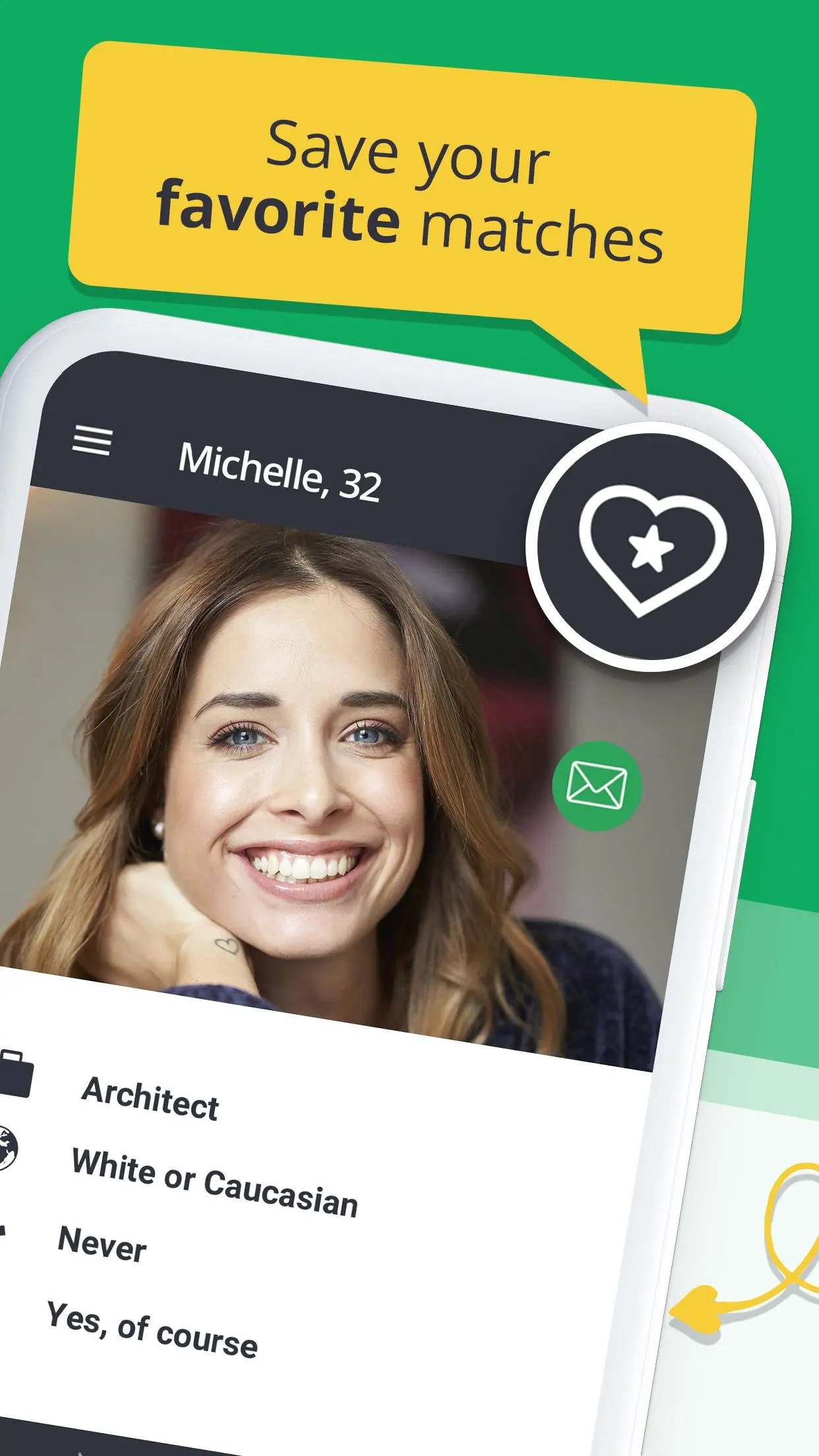EliteSingles: Dating App for singles over 30 PC
Spark Networks Services GmbH
Download EliteSingles: Dating App for singles over 30 on PC With GameLoop Emulator
EliteSingles: Dating App for singles over 30 on PC
EliteSingles: Dating App for singles over 30, coming from the developer Spark Networks Services GmbH, is running on Android systerm in the past.
Now, You can play EliteSingles: Dating App for singles over 30 on PC with GameLoop smoothly.
Download it in the GameLoop library or search results. No more eyeing the battery or frustrating calls at the wrong time any more.
Just enjoy EliteSingles: Dating App for singles over 30 PC on the large screen for free!
EliteSingles: Dating App for singles over 30 Introduction
Looking for a great dating app for 30+ singles? Want to meet educated singles and find love? You’re in the right place!
Over 85% of EliteSingles members have an above-average education and are predominantly aged 30-50. Over thousands of singles have already found love through the EliteSingles match dating app, and now it’s your turn - create your dating profile today!
Welcome to the app version of the best dating site where you can find love with serious singles! Take EliteSingles' unique personality test developed by professional psychologists and receive daily matches with outstanding, local singles that are the perfect match for you. Set your preferences and you’ll be sure to meet women and men who are looking for the same thing as you. Matchmaking dating has never been simpler!
Plus, in order to ensure a safe and secure dating experience for you, we review all new profiles and perform regular quality checks, so we’re confident all our members are genuinely looking for love. Meeting people with us is worry-free!.
Access our dating app’s premium matchmaking features and meet like-minded singles easily, anytime, anywhere. Discover your perfect match and find chemistry that lasts, with EliteSingles dating app. Download it today!
EliteSingles Free Dating App Features:
▸ Take the personality test
▸ Fill in your profile and preferences
▸ Get 3-7 highly compatible matches daily
▸ Get access to your matches' profile description
▸ Send smiles and likes
▸ Upload Facebook photos directly to your dating profile
▸ Look through more profiles using Open Search function
Upgrade to the Premium EliteSingles Dating App and:
▸See your matches' photos
▸Send and receive unlimited messages
▸View the Like List: see who you liked… – and who liked you!
▸Find out who’s interested: see who’s visited your profile
Privacy Policy Information
Your safety and privacy are important to us. Our Profile Verification, SSL Encryption, and Fraud Detection Systems all provide you with a dating app where you can feel comfortable to share what you want, with whoever you want, when you want.
▸Any questions or suggestions for improvement? Get in touch with us at support@elitesingles.com
Information
Developer
Spark Networks Services GmbH
Latest Version
5.2.8
Last Updated
2021-11-29
Category
Dating
Available on
Google Play
Show More
How to play EliteSingles: Dating App for singles over 30 with GameLoop on PC
1. Download GameLoop from the official website, then run the exe file to install GameLoop
2. Open GameLoop and search for “EliteSingles: Dating App for singles over 30” , find EliteSingles: Dating App for singles over 30 in the search results and click “Install”
3. Enjoy playing EliteSingles: Dating App for singles over 30 on GameLoop
Minimum requirements
OS
Windows 8.1 64-bit or Windows 10 64-bit
GPU
GTX 1050
CPU
i3-8300
Memory
8GB RAM
Storage
1GB available space
Recommended requirements
OS
Windows 8.1 64-bit or Windows 10 64-bit
GPU
GTX 1050
CPU
i3-9320
Memory
16GB RAM
Storage
1GB available space