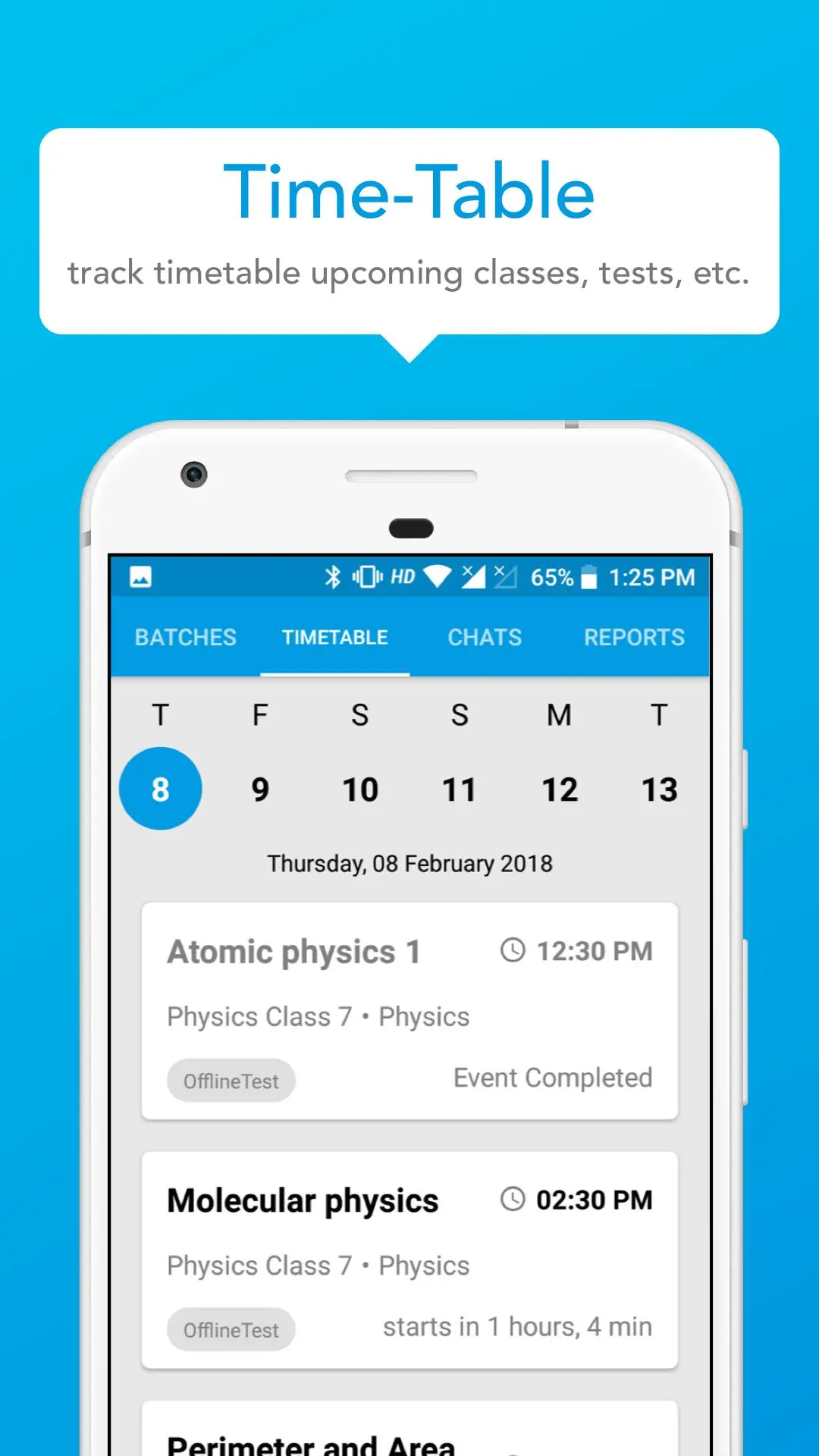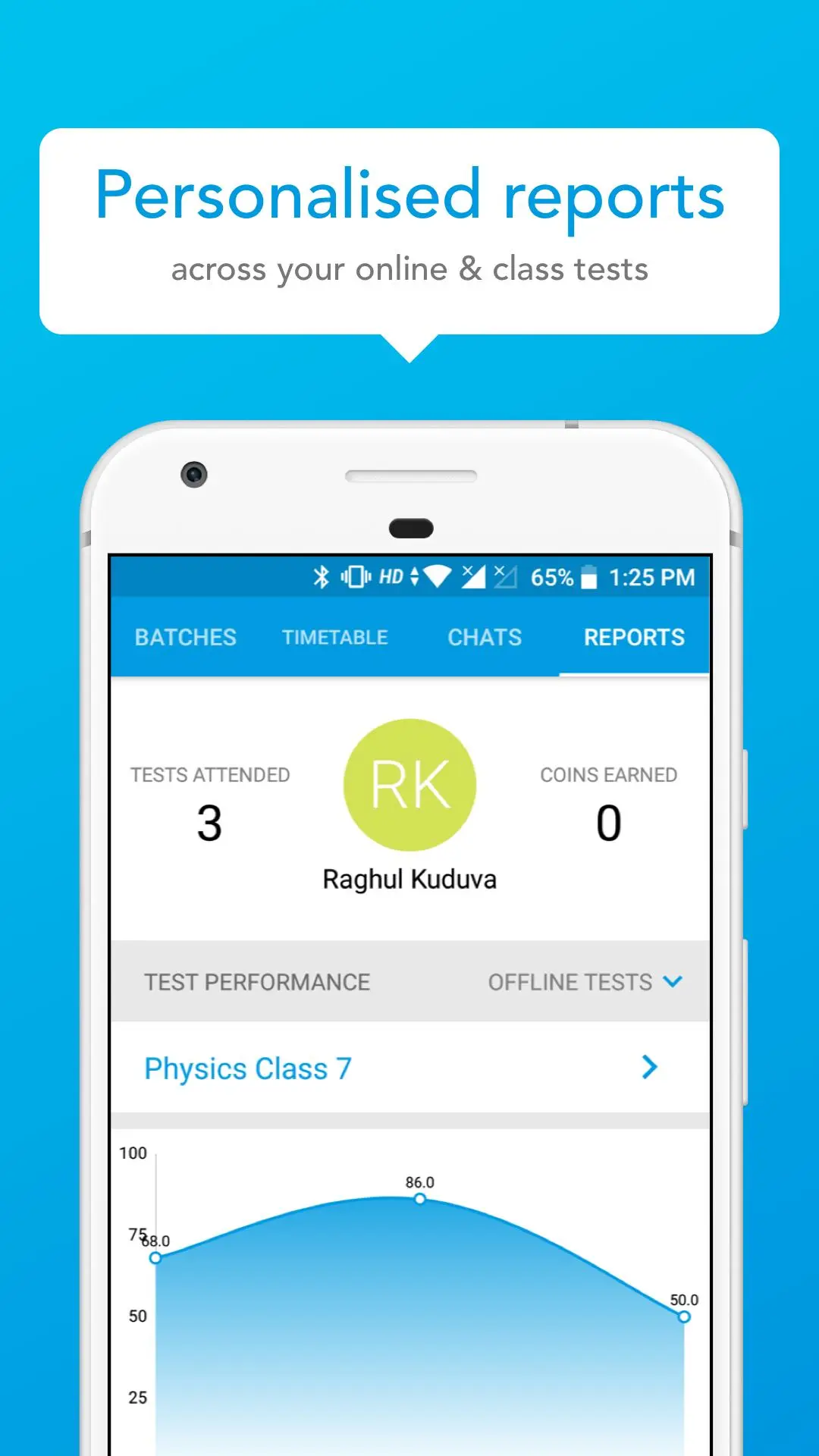Classplus PC
Education A19-Media
Download Classplus on PC With GameLoop Emulator
Classplus on PC
Classplus, coming from the developer Education A19-Media, is running on Android systerm in the past.
Now, You can play Classplus on PC with GameLoop smoothly.
Download it in the GameLoop library or search results. No more eyeing the battery or frustrating calls at the wrong time any more.
Just enjoy Classplus PC on the large screen for free!
Classplus Introduction
Classplus is a one stop institute management technology platform for tutors, students and parents to manage their day-to-day classroom related activities efficiently. Classplus app aims to make the lives of tutors easier by helping them in managing their institute so that they can focus entirely on the teaching methodology.
Using the Classplus app, tutors can create unlimited batches and add unlimited students to the same. Tutors can keep a regular track of students’ attendance, allot assignments and assign tests. The app comes with a complete fee management system, using which a tutor can send auto reminders to students and their parents, and can also collect fee through online mode. Tutors can also manage all the enquires the institute get within the same app using the Enquiry Management tool.
Students can purchase courses, request batch access, ask doubts with their tutors on one-on-one chat or with their peers on group chat, submit assignments, and attempt online tests.
Unbox the complete institute management solution with Classplus!
Information
Developer
Education A19-Media
Latest Version
1.4.25.2
Last Updated
2021-06-26
Category
Education
Available on
Google Play
Show More
How to play Classplus with GameLoop on PC
1. Download GameLoop from the official website, then run the exe file to install GameLoop
2. Open GameLoop and search for “Classplus” , find Classplus in the search results and click “Install”
3. Enjoy playing Classplus on GameLoop
Minimum requirements
OS
Windows 8.1 64-bit or Windows 10 64-bit
GPU
GTX 1050
CPU
i3-8300
Memory
8GB RAM
Storage
1GB available space
Recommended requirements
OS
Windows 8.1 64-bit or Windows 10 64-bit
GPU
GTX 1050
CPU
i3-9320
Memory
16GB RAM
Storage
1GB available space