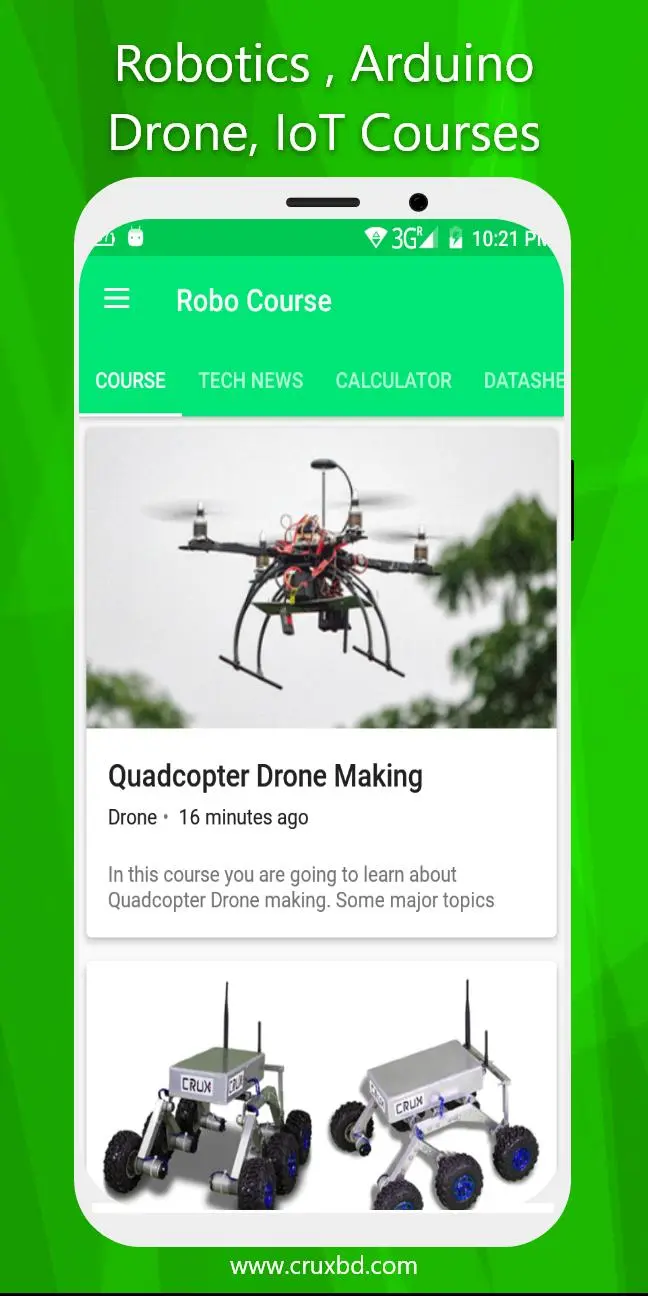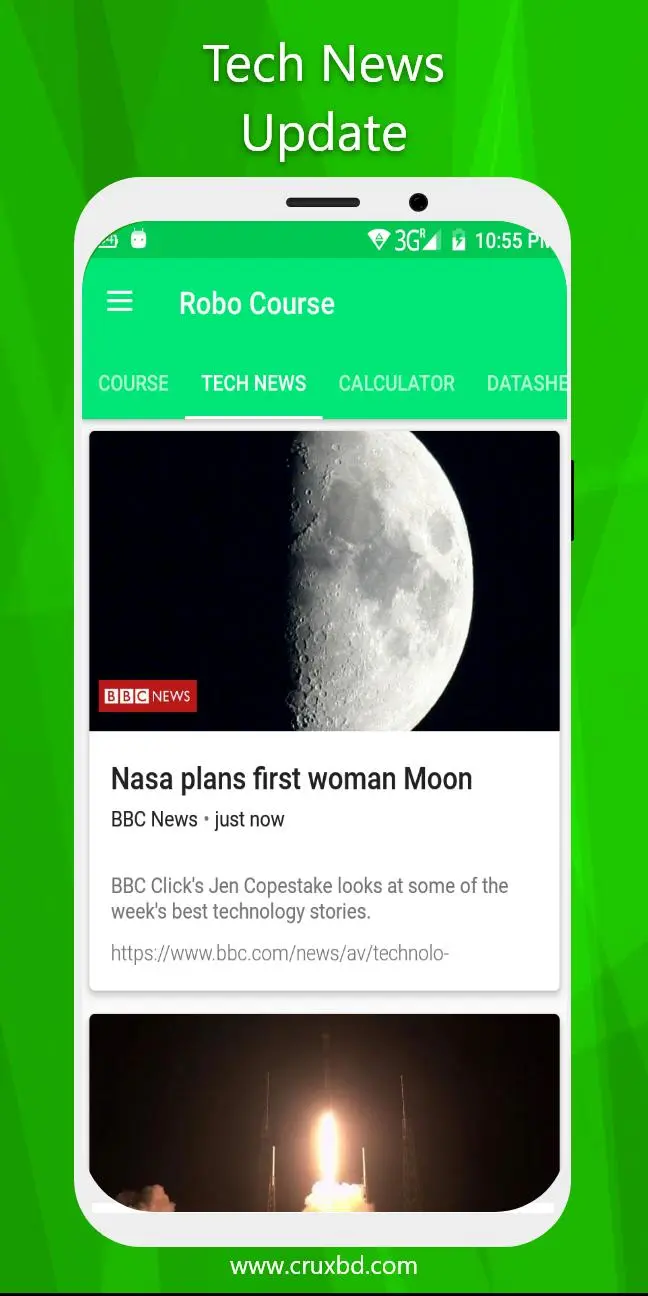Robo Course -Arduino, Robotics PC
CRUX
Download Robo Course -Arduino, Robotics on PC With GameLoop Emulator
Robo Course -Arduino, Robotics on PC
Robo Course -Arduino, Robotics, coming from the developer CRUX, is running on Android systerm in the past.
Now, You can play Robo Course -Arduino, Robotics on PC with GameLoop smoothly.
Download it in the GameLoop library or search results. No more eyeing the battery or frustrating calls at the wrong time any more.
Just enjoy Robo Course -Arduino, Robotics PC on the large screen for free!
Robo Course -Arduino, Robotics Introduction
This app is an absolute all in one learning app for robotics, electronics, IoT, Drone making, programming, etc. We are frequently adding more courses. You will be notified about the latest tech news in TECH NEWS section. Besides this, it has tons of electronics calculators, thousands of electronic component datasheet collection, lots of pinout, resources for electronics, etc.
[ Free Version Contains Ads(Banner & Fullscreen video) and some courses and features are not available ]
Courses :
Arduino, Robotics, Drone Making, IoT with ESP32, etc
This is a dynamic app so when we upload courses in our admin panel it will be available automatically in your app.
Courses will available even offline once it fetched from the internet.
TECH NEWS :
You will have the latest tech news, blogs and videos with notification.
Calculator & Datasheet Features:
# 100+ Electronics, Electrical and Drone/RC plane/Quadcopter Calculator
# 3500+ Component Datasheet Collection(IC Dictionary App integrated)
# Lots of Useful Pinouts (Including Arduino and ESP Wifi Board )
# Unit Converters (Length, Weight, Power, Voltage, Capacitor, Frequency, etc. )
# Resistor and Inductor Color Code Calculator
# SMD Resistor Color Code Calculator
# 555 IC, Transistor, Op Amp, Zener Diode Calculator
# Capacitor Unit Converter and Capacitor Code Converter
# IC Dictionary (Our other App which is fully integrated here)
# Quadcopter Calculator
# Motor kV, Battery Combination and C to Amp, Flight Time Calculator
# Inductive and Capacitive Reactance Calculator
# Ohms Law Calculator
# Battery Life Calculator
# Analog to Digital Converter
# Decibel Converter
# Y-delta Conversion
# LED Resistor Calculator
# Inductor Design Tool
(Others Third Party Integrated Online Calculator)
PINOUTS
* ARDUINO, ESP MODULE, WIFI, Robot, USB, Serial Port, Parallel Port, etc
* HDMI Connector, Display Port, DVI, VGA Connector
* Lightning Connector, ATX Power, PC Peripherals, Firewire Connector
* Apple, PDMI, EIDE ATA-SATA, Firewire, S Video, OBD, SCART
* Fibre Optics, RCA, Car Audio, Ethernet port, MIDI, Audio DIN, JACK Connector
* Raspberry Pi, Fiber Optics,
* SIM, SD Card
Thanks
CRUX App Division
www.cruxbd.com
Tags
EducationInformation
Developer
CRUX
Latest Version
4.1
Last Updated
2024-11-18
Category
Education
Available on
Google Play
Show More
How to play Robo Course -Arduino, Robotics with GameLoop on PC
1. Download GameLoop from the official website, then run the exe file to install GameLoop
2. Open GameLoop and search for “Robo Course -Arduino, Robotics” , find Robo Course -Arduino, Robotics in the search results and click “Install”
3. Enjoy playing Robo Course -Arduino, Robotics on GameLoop
Minimum requirements
OS
Windows 8.1 64-bit or Windows 10 64-bit
GPU
GTX 1050
CPU
i3-8300
Memory
8GB RAM
Storage
1GB available space
Recommended requirements
OS
Windows 8.1 64-bit or Windows 10 64-bit
GPU
GTX 1050
CPU
i3-9320
Memory
16GB RAM
Storage
1GB available space