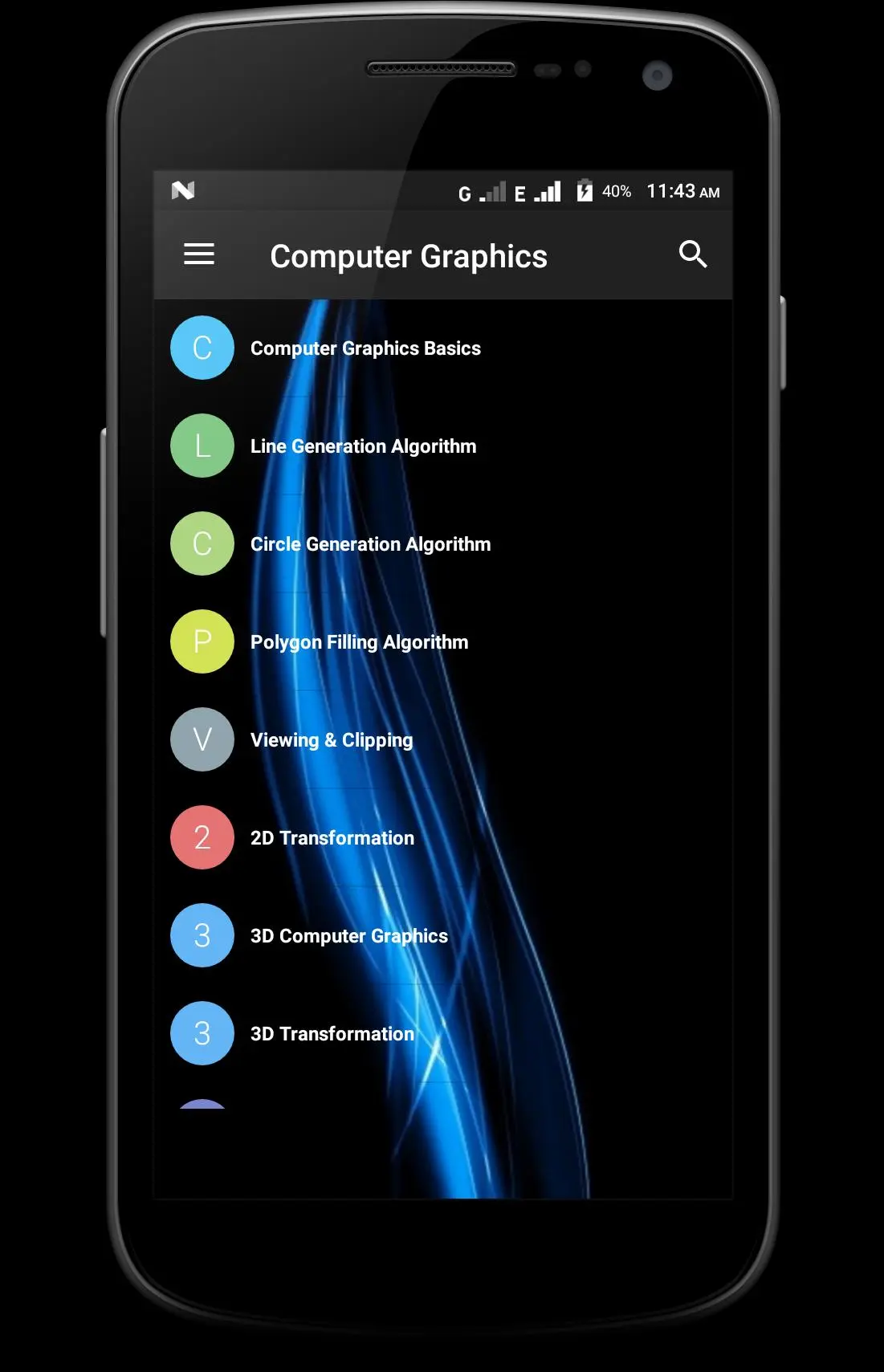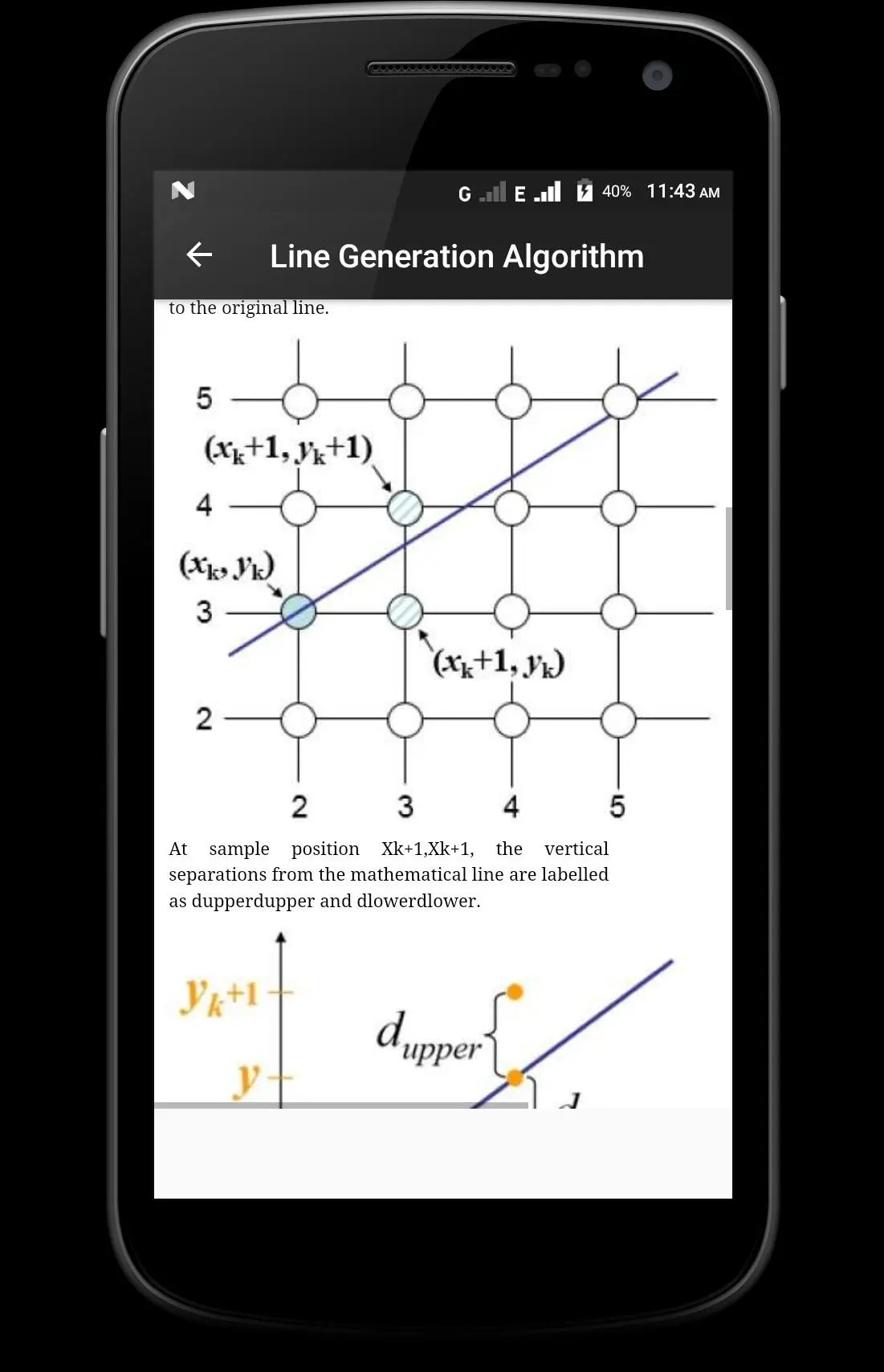Computer Graphics PC
Softecks
Download Computer Graphics on PC With GameLoop Emulator
Computer Graphics on PC
Computer Graphics, coming from the developer Softecks, is running on Android systerm in the past.
Now, You can play Computer Graphics on PC with GameLoop smoothly.
Download it in the GameLoop library or search results. No more eyeing the battery or frustrating calls at the wrong time any more.
Just enjoy Computer Graphics PC on the large screen for free!
Computer Graphics Introduction
✴ Computer graphics are pictures and films created using computers. Usually, the term refers to computer-generated image data created with help from specialized graphical hardware and software. It is a vast and recent area in computer science. ✴
► Some topics in computer graphics include user interface design, sprite graphics, vector graphics, 3D modeling, shaders, GPU design, implicit surface visualization with ray tracing, and computer vision, among others. The overall methodology depends heavily on the underlying sciences of geometry, optics, and physics.✦
❰❰ This App has been prepared for students who don’t know how graphics are used in computers. It explains the basics of graphics and how they are implemented in computers to generate various visuals.❱❱
【Topics Covered in this App are Listed Below】
⇢ Computer Graphics Basics
⇢ Line Generation Algorithm
⇢ Circle Generation Algorithm
⇢ Polygon Filling Algorithm
⇢ Viewing & Clipping
⇢ 2D Transformation
⇢ 3D Computer Graphics
⇢ 3D Transformation
⇢ Computer Graphics Curves
⇢ Computer Graphics Surfaces
⇢ Visible Surface Detection
⇢ Computer Graphics Fractals
⇢ Computer Animation
Tags
EducationInformation
Developer
Softecks
Latest Version
3.5
Last Updated
2022-09-23
Category
Education
Available on
Google Play
Show More
How to play Computer Graphics with GameLoop on PC
1. Download GameLoop from the official website, then run the exe file to install GameLoop
2. Open GameLoop and search for “Computer Graphics” , find Computer Graphics in the search results and click “Install”
3. Enjoy playing Computer Graphics on GameLoop
Minimum requirements
OS
Windows 8.1 64-bit or Windows 10 64-bit
GPU
GTX 1050
CPU
i3-8300
Memory
8GB RAM
Storage
1GB available space
Recommended requirements
OS
Windows 8.1 64-bit or Windows 10 64-bit
GPU
GTX 1050
CPU
i3-9320
Memory
16GB RAM
Storage
1GB available space