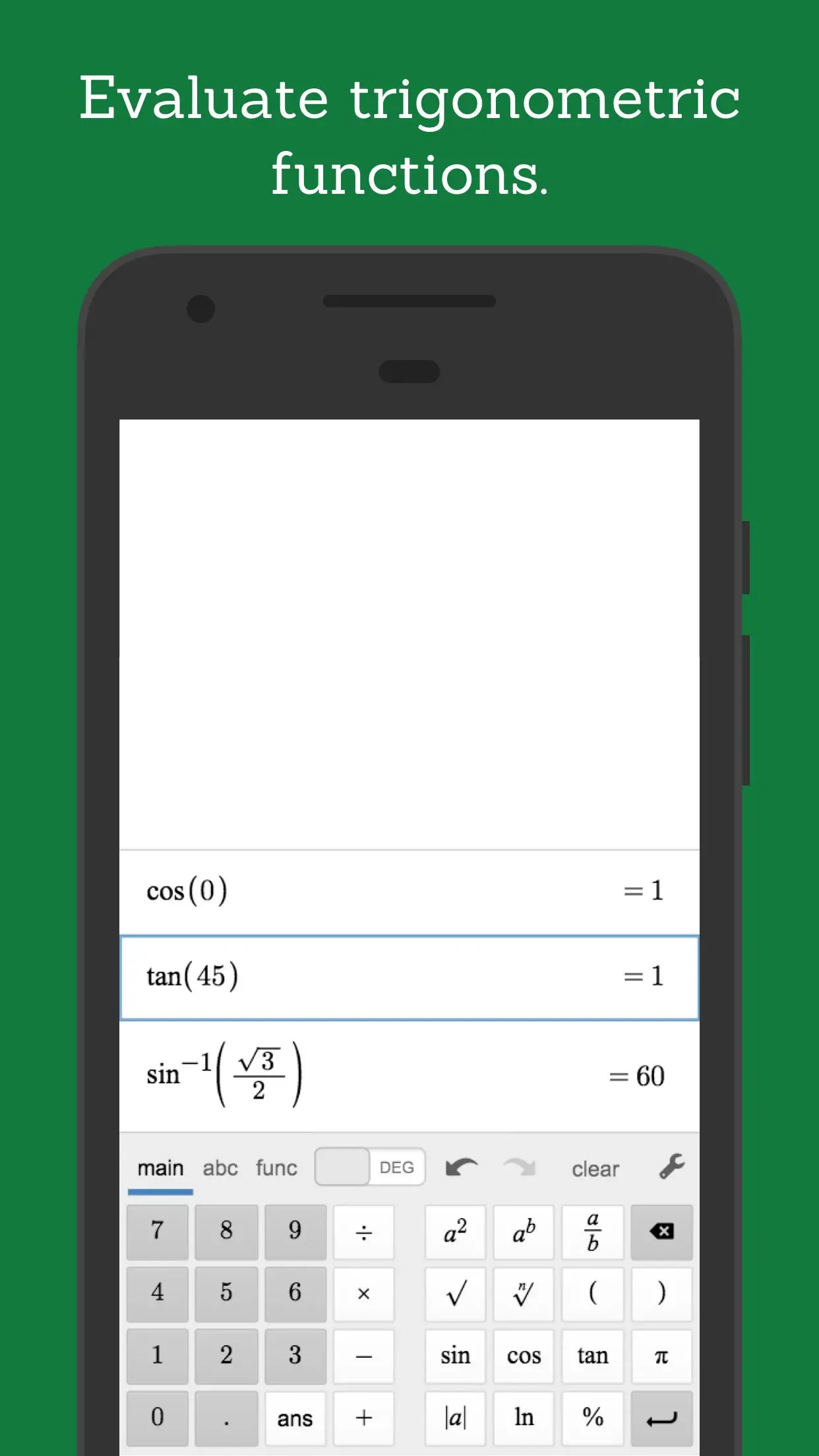Desmos Scientific Calculator PC
Desmos Inc
Download Desmos Scientific Calculator on PC With GameLoop Emulator
Desmos Scientific Calculator on PC
Desmos Scientific Calculator, coming from the developer Desmos Inc, is running on Android systerm in the past.
Now, You can play Desmos Scientific Calculator on PC with GameLoop smoothly.
Download it in the GameLoop library or search results. No more eyeing the battery or frustrating calls at the wrong time any more.
Just enjoy Desmos Scientific Calculator PC on the large screen for free!
Desmos Scientific Calculator Introduction
Move beyond arithmetic with the Desmos scientific calculator! In addition to the basic operations, take advantage of a variety of built-in functions for exploring trigonometry, statistics, combinatorics, and more. Or, define and evaluate your own functions -- all for free.
At Desmos, we imagine a world of universal math literacy where math is accessible and enjoyable for all students. To that end, we’ve built a simple yet powerful scientific calculator that runs on the same blazingly fast math engine as our next-generation graphing calculator, but with a more streamlined set of features, for those times when you just don’t need a graph. It’s intuitive, beautiful, and completely free.
Features:
Arithmetic: In addition to the basic operations, the scientific calculator also supports exponentiation, radicals, absolute value, logarithms, rounding, and percentages.
Trigonometry: Evaluate the fundamental trigonometric functions and their inverses, using either radians or degrees for angle measure.
Statistics: Compute the mean and standard deviation (sample or population) of a list of data.
Combinatorics: Count combinations and permutations and calculate factorials.
Other features:
- Works offline, no internet connection required.
- Create and evaluate your own functions using familiar function notation.
- Assign values to variables for later use.
- View multiple expressions at once. Unlike many scientific calculators, all of your previous work remains visible on the screen.
- The “ans” key always holds the value of your last computation so that you never have to remember or copy a result. If you change an earlier expression, the “ans” value updates automatically.
- Did we mention it’s free?
Learn more at www.desmos.com, and visit www.desmos.com/scientific to see the free, online version of our scientific calculator.
Tags
EducationInformation
Developer
Desmos Inc
Latest Version
7.18.0.0
Last Updated
2024-10-25
Category
Education
Available on
Google Play
Show More
How to play Desmos Scientific Calculator with GameLoop on PC
1. Download GameLoop from the official website, then run the exe file to install GameLoop
2. Open GameLoop and search for “Desmos Scientific Calculator” , find Desmos Scientific Calculator in the search results and click “Install”
3. Enjoy playing Desmos Scientific Calculator on GameLoop
Minimum requirements
OS
Windows 8.1 64-bit or Windows 10 64-bit
GPU
GTX 1050
CPU
i3-8300
Memory
8GB RAM
Storage
1GB available space
Recommended requirements
OS
Windows 8.1 64-bit or Windows 10 64-bit
GPU
GTX 1050
CPU
i3-9320
Memory
16GB RAM
Storage
1GB available space