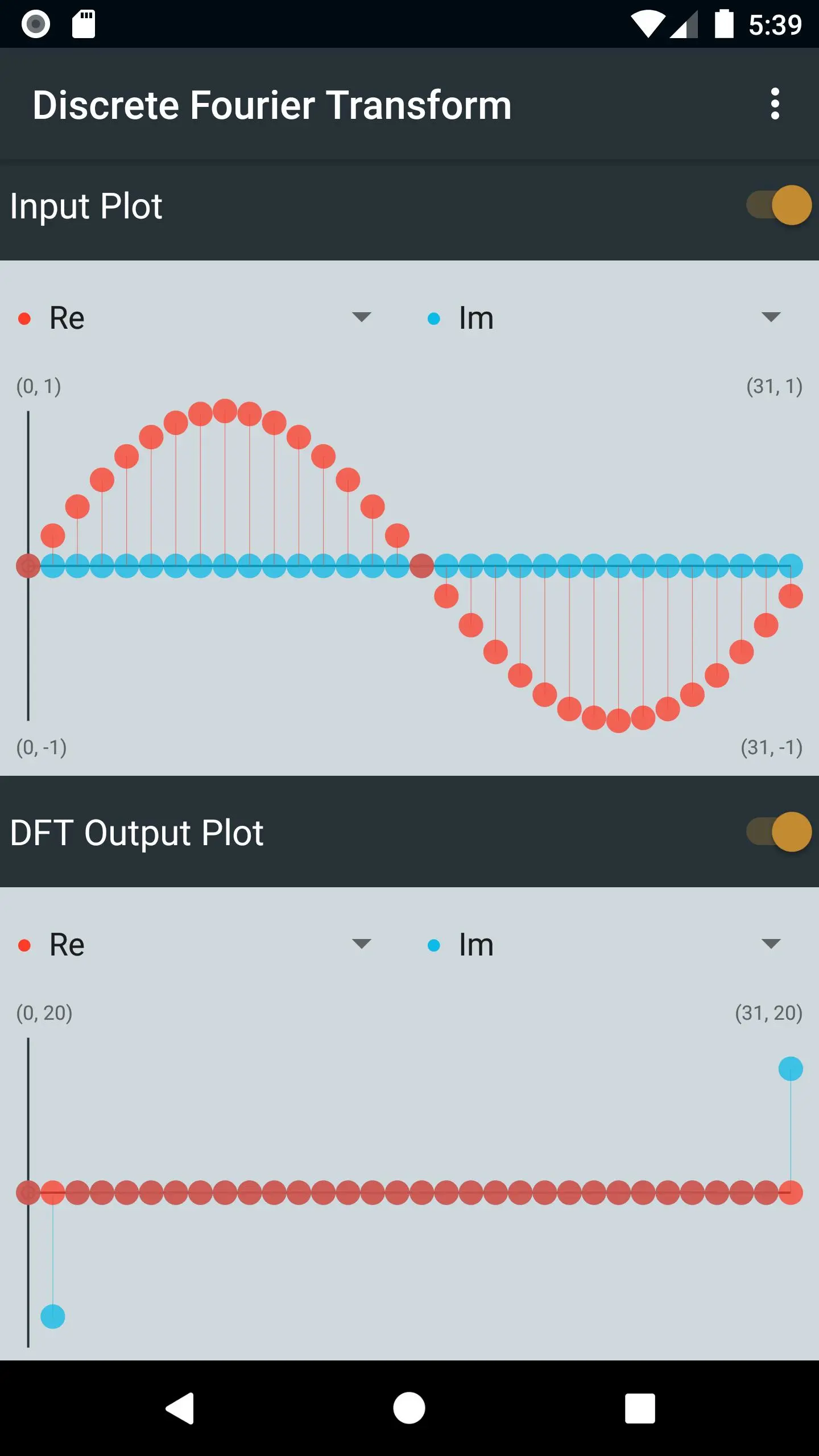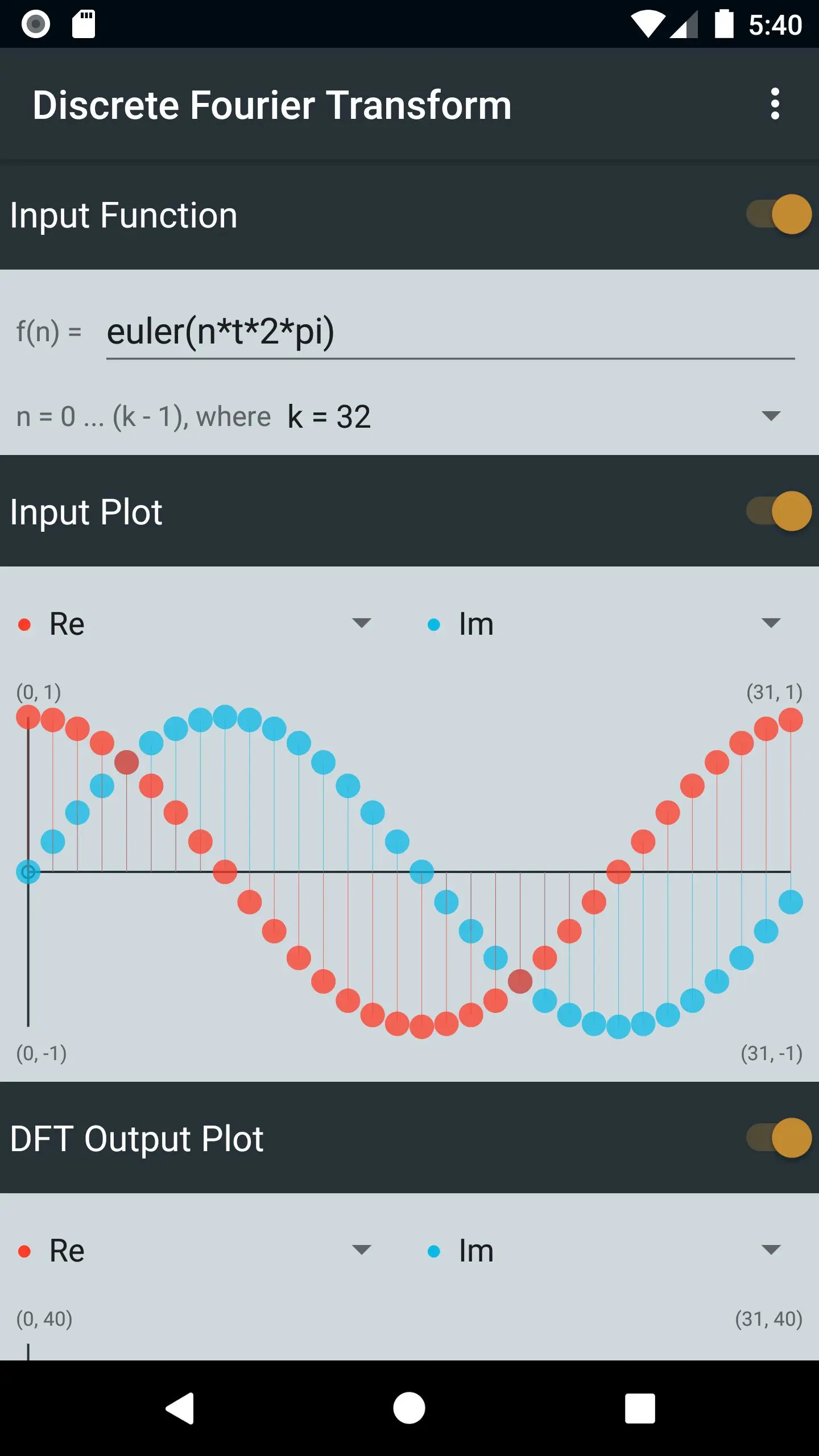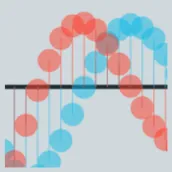
DFT Calculator PC
Knowle Consultants
Download DFT Calculator on PC With GameLoop Emulator
DFT Calculator on PC
DFT Calculator, coming from the developer Knowle Consultants, is running on Android systerm in the past.
Now, You can play DFT Calculator on PC with GameLoop smoothly.
Download it in the GameLoop library or search results. No more eyeing the battery or frustrating calls at the wrong time any more.
Just enjoy DFT Calculator PC on the large screen for free!
DFT Calculator Introduction
This application applies the Discrete Fourier Transform (DFT) or its inverse (IDFT) to a set of real or complex valued input samples and allows the result to be plotted and evaluated.
There are two ways to define the input samples.
Samples mode allows the user to enter a value or mathematical expression for each individual input sample.
Function mode allows the user to enter a function which is then used to generate input samples.
Input and output samples are displayed graphically on plots, each of which can show two sets of data. Each set can contain one of the following types of sample value: real, imaginary, modulus or argument. The second set can be hidden when it is not required. Vertical scales are determined automatically based on the range of values being plotted. The axes and origin will only be displayed when they fall within the range of values covered by the plot. When shown, they will appear in black. Finally, note that the labels at each corner of a plot give the value at that corner. Be careful not to assume that these are labelling a point that has been plotted near one of the corners.
An evaluation area is provided to allow the transformed samples to be studied in more detail by focusing on an individual output sample.
We hope you enjoy using this application.
Tags
EducationInformation
Developer
Knowle Consultants
Latest Version
1.4
Last Updated
2024-07-19
Category
Education
Available on
Google Play
Show More
How to play DFT Calculator with GameLoop on PC
1. Download GameLoop from the official website, then run the exe file to install GameLoop
2. Open GameLoop and search for “DFT Calculator” , find DFT Calculator in the search results and click “Install”
3. Enjoy playing DFT Calculator on GameLoop
Minimum requirements
OS
Windows 8.1 64-bit or Windows 10 64-bit
GPU
GTX 1050
CPU
i3-8300
Memory
8GB RAM
Storage
1GB available space
Recommended requirements
OS
Windows 8.1 64-bit or Windows 10 64-bit
GPU
GTX 1050
CPU
i3-9320
Memory
16GB RAM
Storage
1GB available space