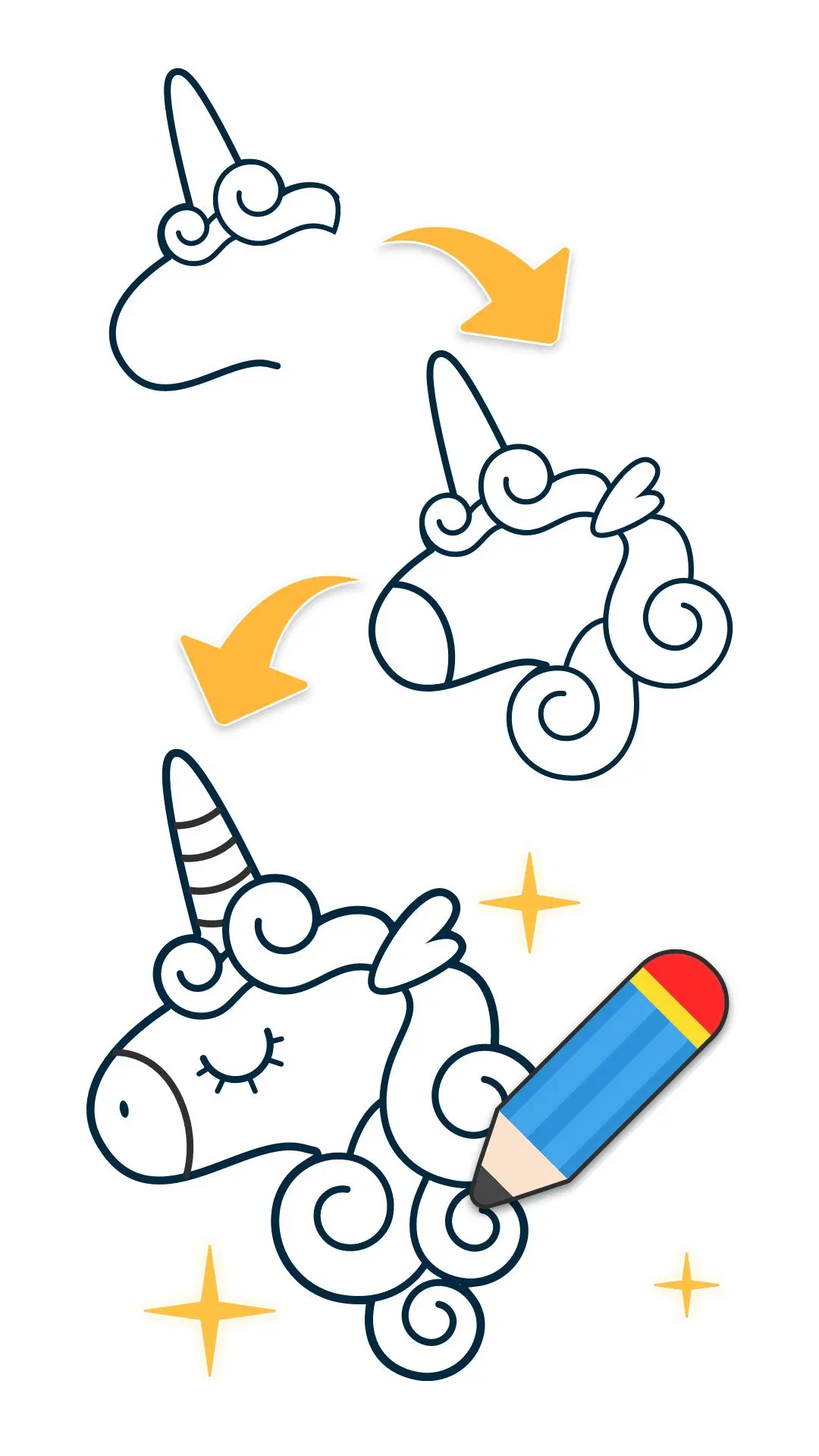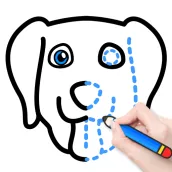
Draw.ai: Draw & Coloring PC
Happy coloring
Download Draw.ai: Draw & Coloring on PC With GameLoop Emulator
Draw.ai: Draw & Coloring on PC
Draw.ai: Draw & Coloring, coming from the developer Happy coloring, is running on Android systerm in the past.
Now, You can play Draw.ai: Draw & Coloring on PC with GameLoop smoothly.
Download it in the GameLoop library or search results. No more eyeing the battery or frustrating calls at the wrong time any more.
Just enjoy Draw.ai: Draw & Coloring PC on the large screen for free!
Draw.ai: Draw & Coloring Introduction
Even if you’ve hardly ever doodled, you’ll be at home with Draw.ai! Follow the steps and draw along, and you can become a drawing master! It’s super easy and fun!
We have all kinds of drawings for you to learn to draw and colour, such as anime, animals, flowers and much more!
HOW TO PLAY?
- Choose a drawing of your liking.
- Follow and draw step by step and fill in colours after you finished drawing.
- DONE! And don’t forget to SHARE your amazing works to your friends!
AMAZING FEATURES:
- Seamless animations showing you how to draw step by step.
- Tons of awesome drawings created by our artists, updated regularly!
- Amazing tools! You can even use our GLOWING pens to create your unique glowing artworks!
- Colouring mode for you to practice your colouring skills.
- Auto generated video of your drawing & colouring process!
Download now and become a drawing master with Draw.ai!
*In order to save your works, Draw.ai may request permission to write & read your device’s external storage.*
Tags
EducationInformation
Developer
Happy coloring
Latest Version
1.3.5
Last Updated
2023-11-06
Category
Education
Available on
Google Play
Show More
How to play Draw.ai: Draw & Coloring with GameLoop on PC
1. Download GameLoop from the official website, then run the exe file to install GameLoop
2. Open GameLoop and search for “Draw.ai: Draw & Coloring” , find Draw.ai: Draw & Coloring in the search results and click “Install”
3. Enjoy playing Draw.ai: Draw & Coloring on GameLoop
Minimum requirements
OS
Windows 8.1 64-bit or Windows 10 64-bit
GPU
GTX 1050
CPU
i3-8300
Memory
8GB RAM
Storage
1GB available space
Recommended requirements
OS
Windows 8.1 64-bit or Windows 10 64-bit
GPU
GTX 1050
CPU
i3-9320
Memory
16GB RAM
Storage
1GB available space