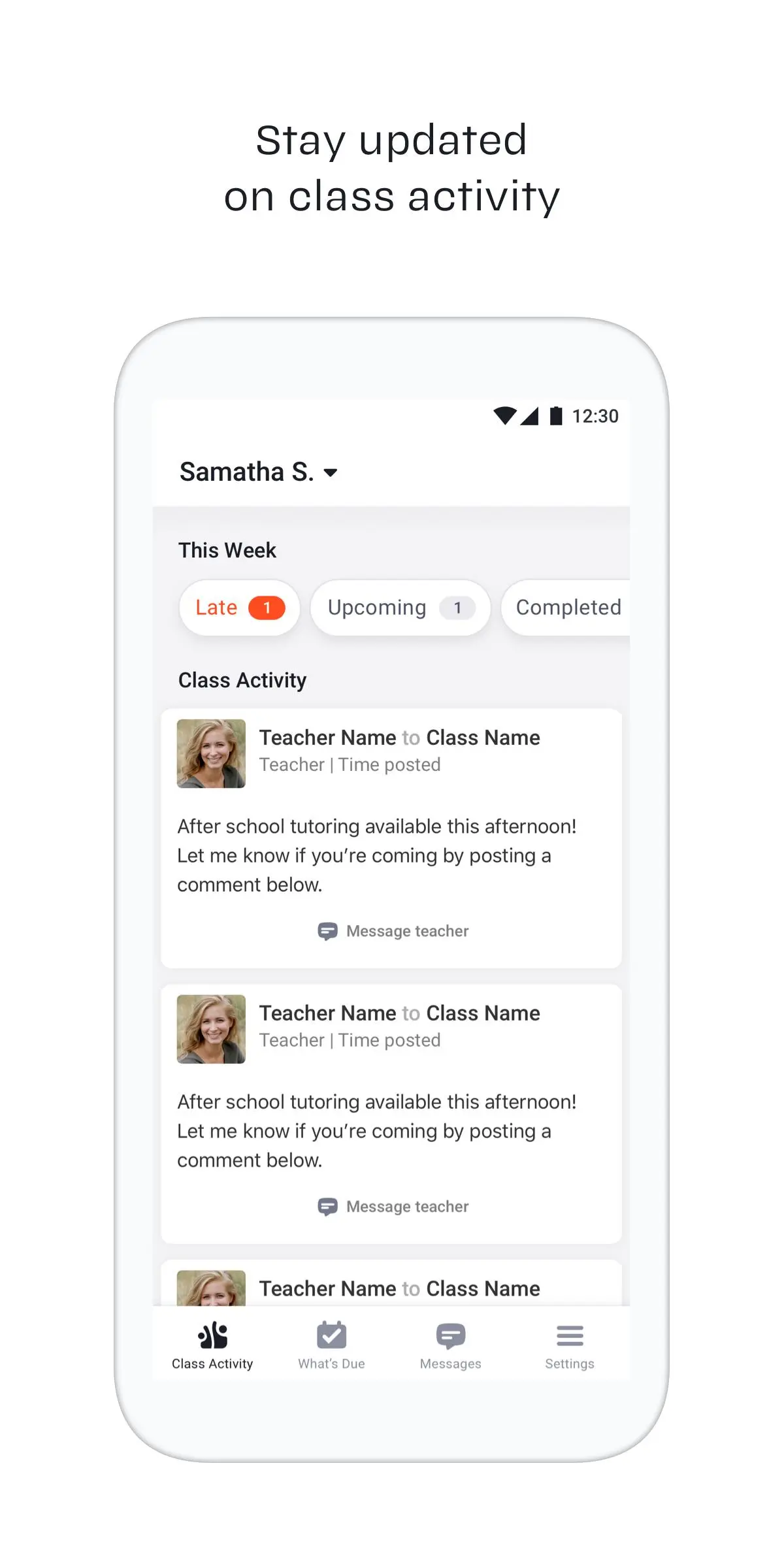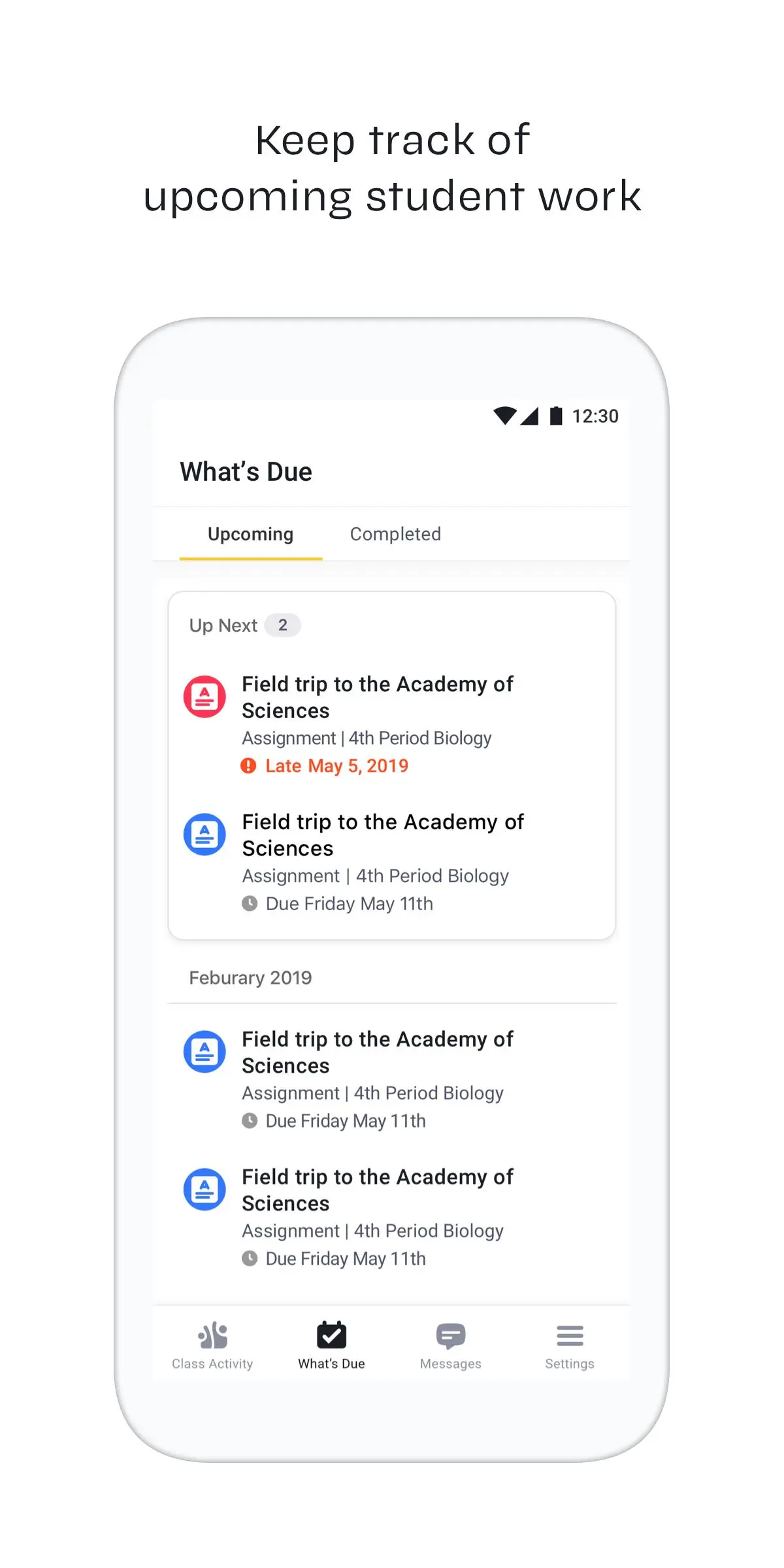Edmodo for Parents PC
Edmodo, Inc
Download Edmodo for Parents on PC With GameLoop Emulator
Edmodo for Parents on PC
Edmodo for Parents, coming from the developer Edmodo, Inc, is running on Android systerm in the past.
Now, You can play Edmodo for Parents on PC with GameLoop smoothly.
Download it in the GameLoop library or search results. No more eyeing the battery or frustrating calls at the wrong time any more.
Just enjoy Edmodo for Parents PC on the large screen for free!
Edmodo for Parents Introduction
See how your child is doing in school—anytime, anywhere! Edmodo for Parents helps you stay on top of upcoming assignments, homework submissions, teacher announcements, and more. Now even the busiest moms and dads have a free, safe way to connect with their children’s classrooms, on the go and on their schedule.
With daily calendar and newsfeed features, this app lets parents:
- See what homework is upcoming or overdue
- Get notified when assignments are turned in
- Read and review teacher announcements
- View lesson, quiz, and event schedules
- Link all their children’s Edmodo accounts
Are you a teacher or student? Please use the “Edmodo” app, also available in the Google Play Store.
With millions of users around the world, Edmodo is the largest and fastest-growing education network. Winner of the 2013 EdTech Digest Award for Best Product, Edmodo is learning made social.
Questions? Visit support.edmodo.com and click “I’m a Parent.”
www.edmodo.com
Tags
EducationInformation
Developer
Edmodo, Inc
Latest Version
3.11.2
Last Updated
2022-08-19
Category
Education
Available on
Google Play
Show More
How to play Edmodo for Parents with GameLoop on PC
1. Download GameLoop from the official website, then run the exe file to install GameLoop
2. Open GameLoop and search for “Edmodo for Parents” , find Edmodo for Parents in the search results and click “Install”
3. Enjoy playing Edmodo for Parents on GameLoop
Minimum requirements
OS
Windows 8.1 64-bit or Windows 10 64-bit
GPU
GTX 1050
CPU
i3-8300
Memory
8GB RAM
Storage
1GB available space
Recommended requirements
OS
Windows 8.1 64-bit or Windows 10 64-bit
GPU
GTX 1050
CPU
i3-9320
Memory
16GB RAM
Storage
1GB available space