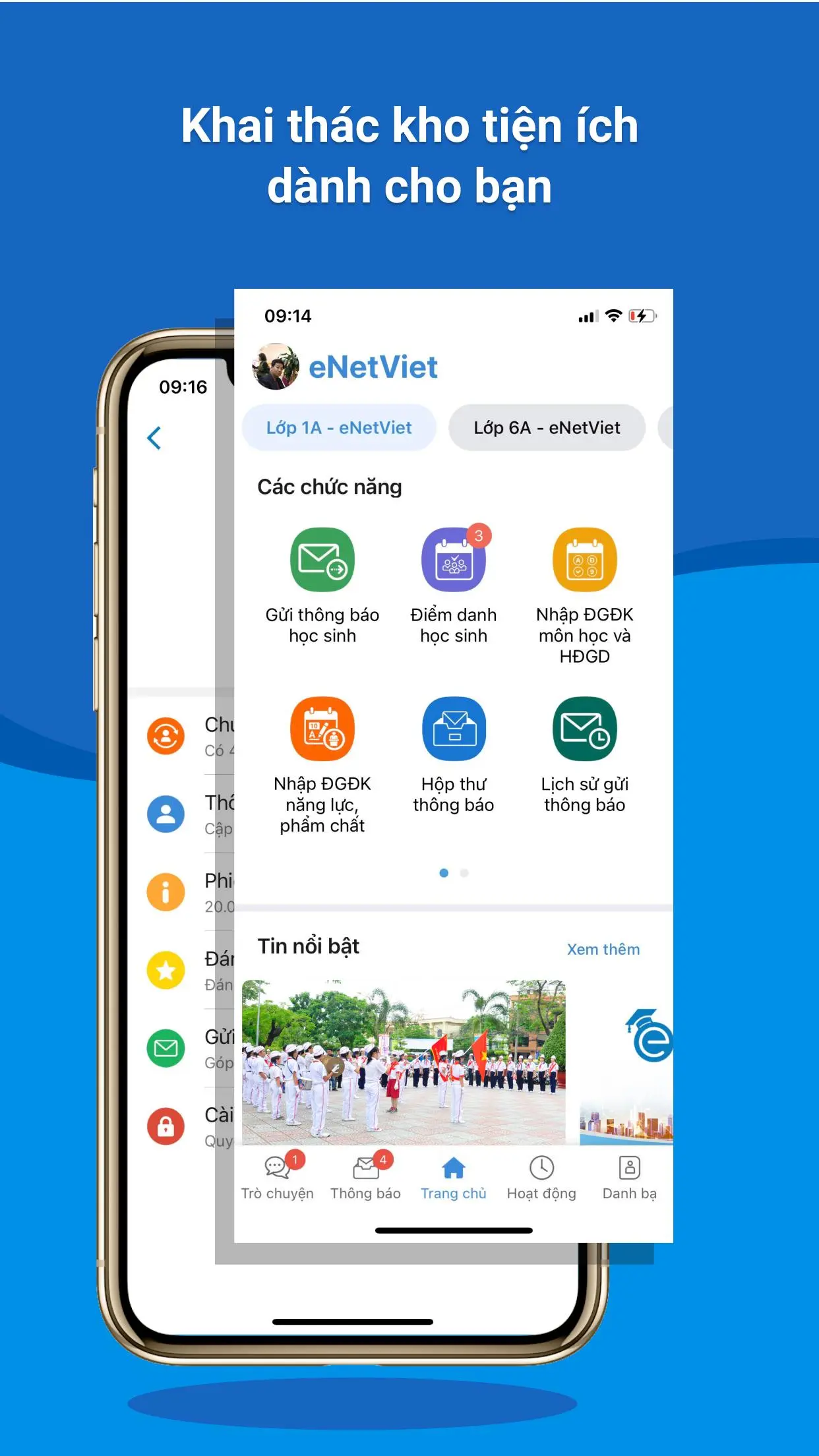eNetViet PC
QIGroup
Download eNetViet on PC With GameLoop Emulator
eNetViet on PC
eNetViet, coming from the developer QIGroup, is running on Android systerm in the past.
Now, You can play eNetViet on PC with GameLoop smoothly.
Download it in the GameLoop library or search results. No more eyeing the battery or frustrating calls at the wrong time any more.
Just enjoy eNetViet PC on the large screen for free!
eNetViet Introduction
eNetViet is an online application that helps connect Families and Schools, supporting the communication and administration work of the Department of Education and Training, the Department of Education and Training, the School Board of Directors and the professional work of teachers and staff in schools. .
eNetViet is a mobile version of School Management software - suitable for the following subjects: Managers, Teachers, Parents, opening all levels of education: from Preschool to High School.
To use this product, teachers and parents of the school must be using the school management software provided by the Company. At that time, the school will give each teacher and parent an account to track their child's information.
eNetViet application provides information:
1. For Managers:
- Look up Online Contacts.
- Send/Receive notifications, operating information.
- Send/Receive, Look up real-time reports and statistics for management.
- Online attendance at meetings and conferences using QR code.
2. For school teachers:
- Input data, daily comments and other data from school management software.
- Connect with parents through sending/receiving notifications, responding via text messages, multimedia messages, and online chat on the application.
- Post and share meaningful images and activities of the school, class and beloved students to create a cohesive community.
- Post announcements about class schedules, review plans, and exam schedules; Share knowledge and skills education experiences for students with parents.
- Submit study plan documents to parents.
- Conduct attendance, approve online leave applications and keep attendance statistics for students.
3. For Parents:
- Connect and chat with teachers in school/class.
- Please take a break from online school for your child.
- Track your child's online attendance in class each day and each class period.
- Grasp your child's schedule, study plan, daily meal menu...
- Receive online announcements and news from the School.
- Send/receive files and homework from students.
- Look up your child's learning and training results online.
- Feel and save the images and wonderful moments of your child at school.
Tags
EducationInformation
Developer
QIGroup
Latest Version
27.4.3
Last Updated
2025-02-14
Category
Education
Available on
Google Play
Show More
How to play eNetViet with GameLoop on PC
1. Download GameLoop from the official website, then run the exe file to install GameLoop
2. Open GameLoop and search for “eNetViet” , find eNetViet in the search results and click “Install”
3. Enjoy playing eNetViet on GameLoop
Minimum requirements
OS
Windows 8.1 64-bit or Windows 10 64-bit
GPU
GTX 1050
CPU
i3-8300
Memory
8GB RAM
Storage
1GB available space
Recommended requirements
OS
Windows 8.1 64-bit or Windows 10 64-bit
GPU
GTX 1050
CPU
i3-9320
Memory
16GB RAM
Storage
1GB available space